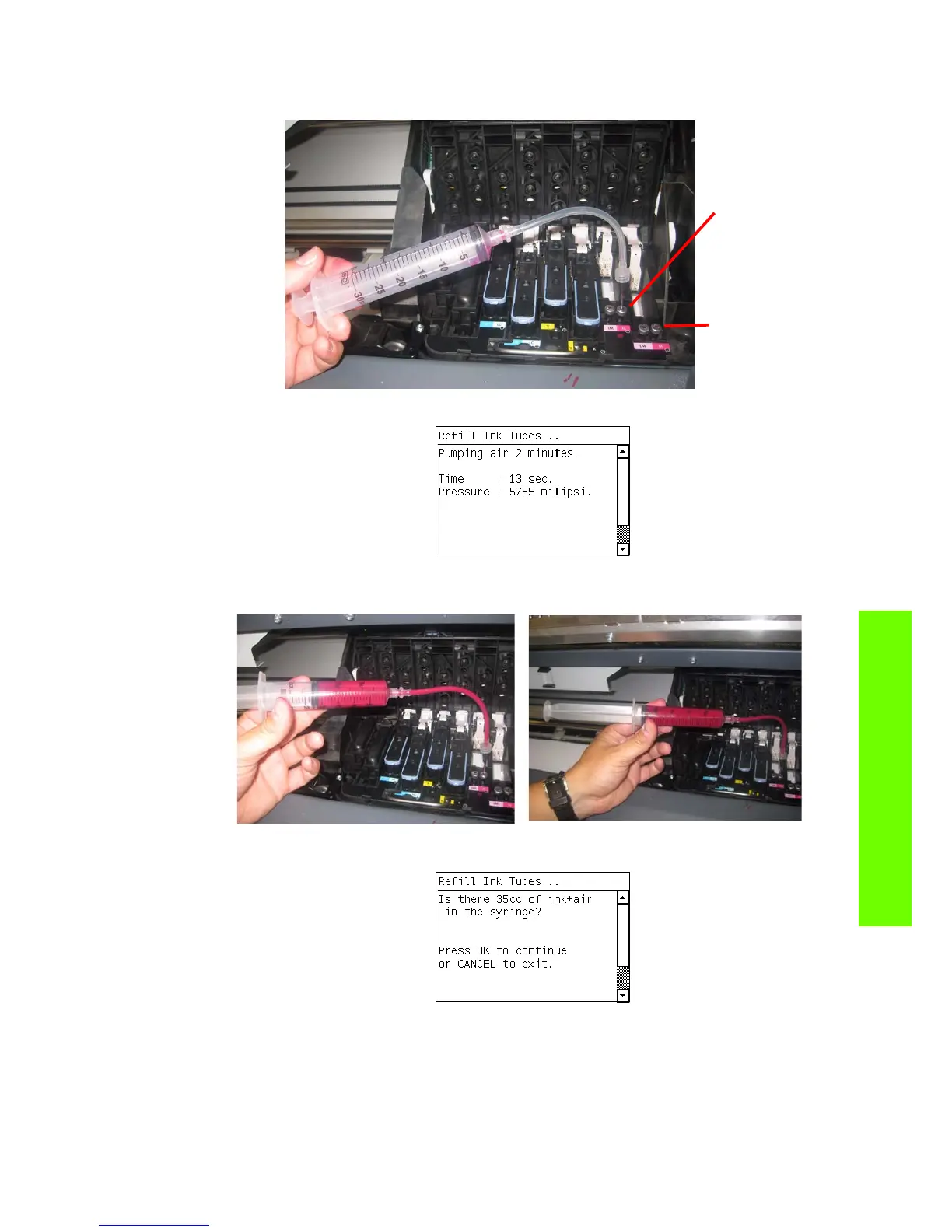Service Tests 153
Tests, Utilities & Calibrations
11. Insert the needle connected to the syringe into the FI tower of the color affected. Use the FI of the
color which is to the rear of the Carriage, as shown. Press “Ok“ to continue.
12. The following message is displayed on the Front Panel.
Ink is now pumping through the ink tube, pushing any air bubbles, from the Ink Tubes into the
syringe. The amount of ink pumped through the Ink Tube into the syringe is 33cc + air.
13 . After 2 minutes the following screen is displayed. Press “Ok“ to continue.
