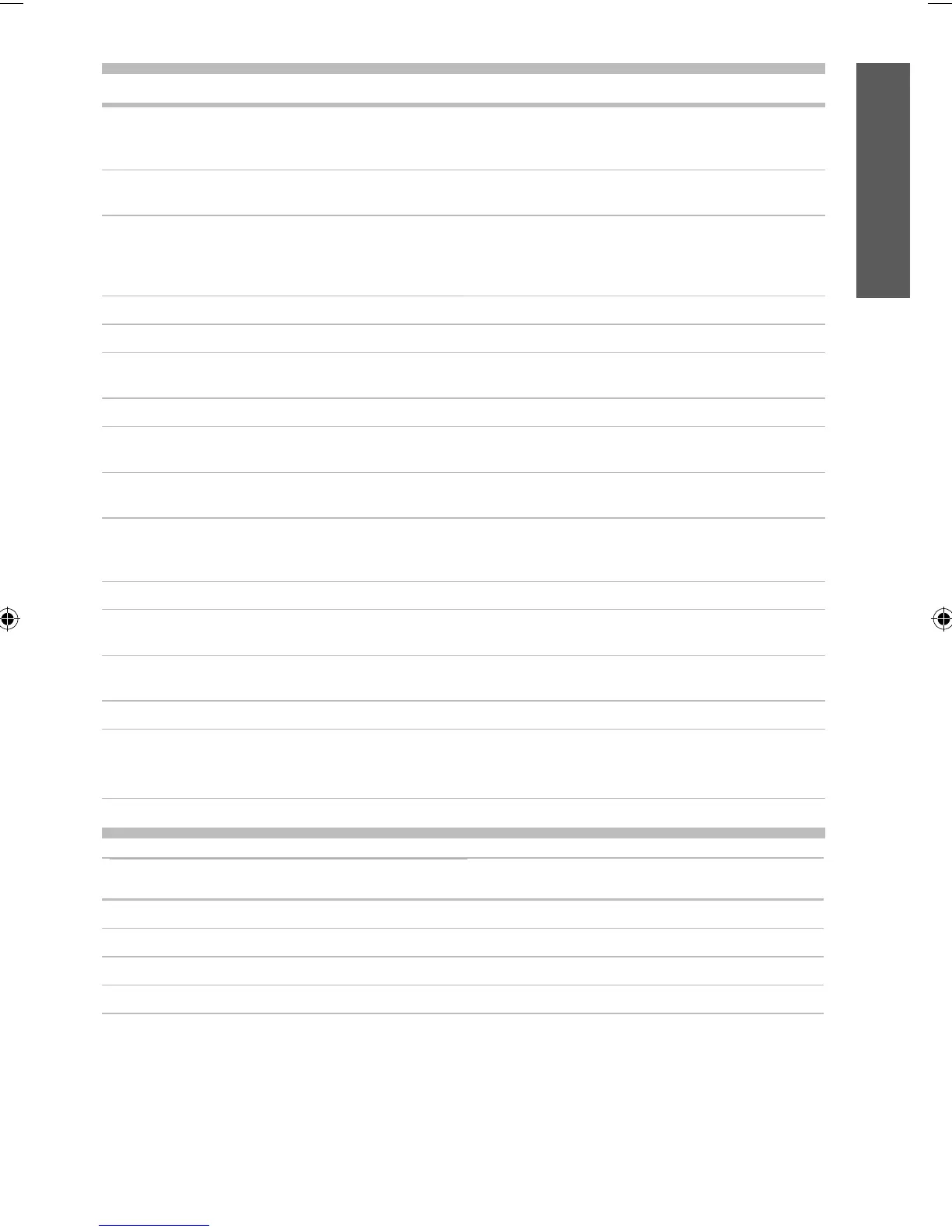Introductory In
ormation
5
English
Message or code Recommendation
There is not enough ink in the installed cartridges
t
o complete the start-up routine. Replace indicated
cartridges.
A new printhead has been inserted without a new set of
ink cartridges. Replace the cartridges that don’t have
enough ink to start-up the new printhead.
:URQJƬOHIRUPDW 7KHƬOHIRUPDWLVLQFRUUHFWRUQRWVXSSRUWHG7KHSULQWHU
cannot process the job, which will be discarded.
Out of memory The printer cannot complete the job. Resend the job,
selecting Send job as bitmap in the driver: go to the
Advanced tab, then Document options > Printer
f
eatures.
Scanner paper jam Open scanner cover and clear the jam.
Scanner Dust detected Scanner cleaning is recommended.
Scanner Out o
f memory Scan at a lower resolution and / or Increase compression.
See the User guide for more information.
0001-0001 Restart the printer.
0081-0008 There may be a paper or carriage jam. Check and clear the
paper path if necessary.
0001-0082 The battery of the real-time clock has expired; contact HP
Support.
0021-0059, 0021-0017 Service station error. There may be a paper or carriage
jam. Check and clear the paper path if necessary and
restart the printer.
0021-0161 Service station error. Restart the printer.
0041-0017, 0042-0117 There may be a paper or carriage jam. Check and clear the
paper path if necessary.
0079-0000 Restart the printer. If the problem persists, update the
ƬUPZDUH
0085-XXXX Feeding paper problem. Restart the printer.
0086-0008 There may be a paper or carriage jam. Check and clear the
paper path if necessary. Also clean the carriage encoder
strip.
0009-XXXX Scanner error. Restart the printer.
3RZHUVSHFLƬFDWLRQ T730/ T830
Input Voltage a100-240 r10% V
Frequency 50/60
r3 Hz
Input Current Max 1.2 A
Typical Power 35 W
