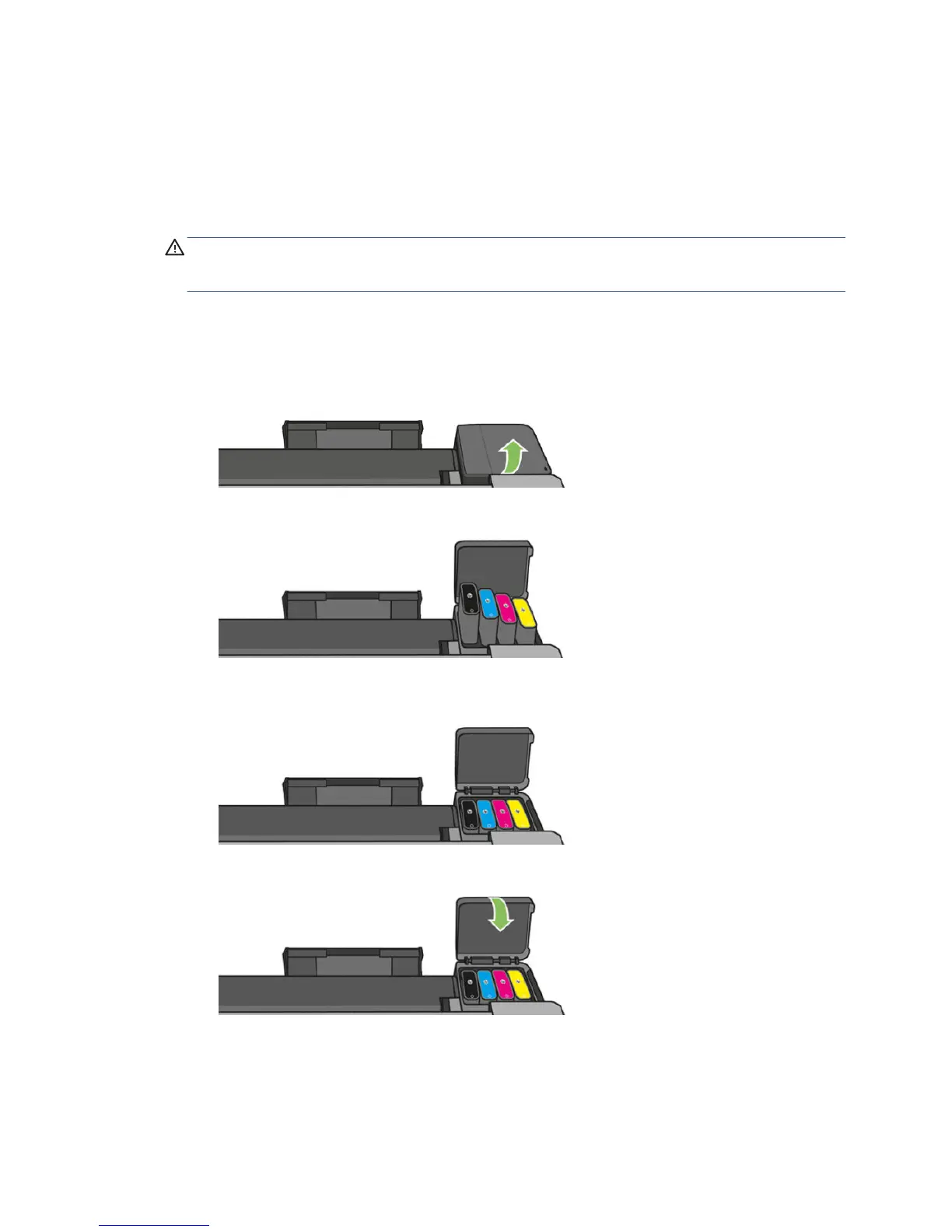Replace an ink cartridge
There are two occasions when you need to replace an ink cartridge.
●
The ink cartridge is very low and you want to replace it with a full cartridge for unattended printing (you
can use up the remaining ink in the rst cartridge at a more convenient time).
●
The ink cartridge is empty or faulty, and you must replace it to continue printing.
CAUTION: Do not try to remove an ink cartridge while printing.
CAUTION: Remove an ink cartridge only if you are ready to insert another one.
1. Make sure the printer is turned on.
2. Open the ink cartridge cover on the rear right-hand side of the printer.
3. Remove the ink cartridge.
4. Insert the new ink cartridge. Make sure that you insert the ink cartridge into the slot that has the same
colored letter as the cartridge you are installing.
5. Close the ink cartridge cover.
About the printhead
The printhead, which is supplied installed in the printer, is connected to the ink cartridges and jets ink onto
the paper.
ENWW Replace an ink cartridge 99
