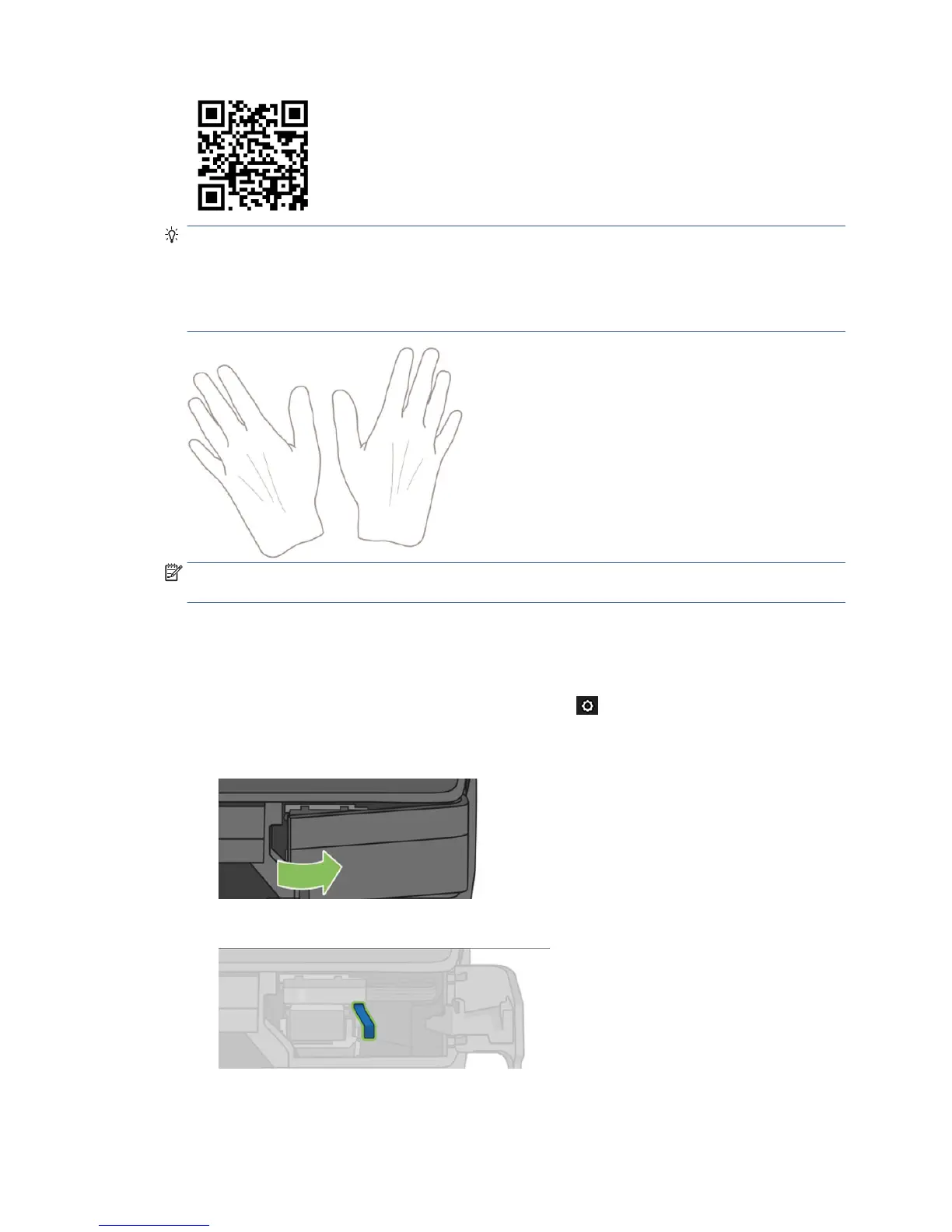TIP: When the printhead has been replaced, the printer will automatically perform a printhead alignment on
the loaded paper. If you would like to perform the printhead alignment on a dierent paper (perhaps from the
multi-sheet tray), you could change the paper before starting this procedure. Plain white paper is
recommended.
TIP: Wear cotton gloves to avoid getting your hands dirty.
NOTE: You do not need to use the cartridges provided with the kit. If there is not enough ink, the printer will
ask for new cartridges and then you can use the supplies provided.
1. Make sure the printer is turned on.
2. Make sure the printer wheels are locked (the brake lever is pressed down) to prevent the printer from
moving.
3.
From the front panel, swipe down the dashboard and touch , scroll to Printer maintenance and
select the Replace Printhead option. Follow the instructions on the control panel.
4. When requested on the front panel, open the printhead door on the right hand side of the printer.
5. Locate the tubes connector lever (blue) to release the ink tubes.
ENWW Replace the printhead 105
