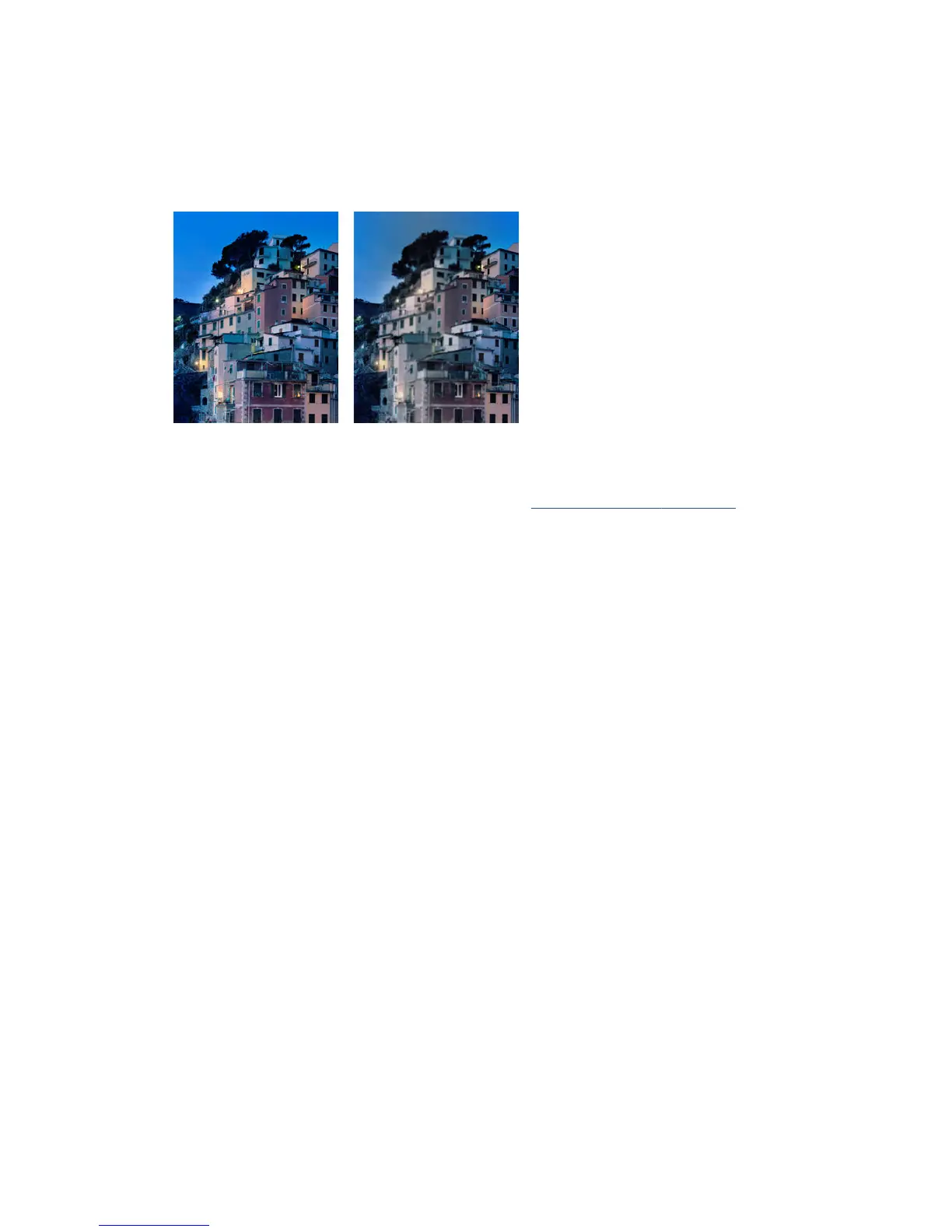Defocus, blurring and fading colors
CIS technology scanners are tuned to work at a xed focal distance, and they are very sensitive to small
variations in the position of the original with respect to the scanner glass plate. If the scanner lid is not
properly closed, or if the original has deep wrinkles or texture, you may sometimes nd problems as in the
following example (on the right), where the scanned image is blurred and colors are faded.
Actions
1. Check the scanner lid is properly closed. Open and close the scanner lid by pushing it down until you
hear a click. Then calibrate the scanner as indicated in Calibrate the scanner on page 112 and reboot and
repeat your scan.
2. If the problem persists, repeat the scan or copy using a higher resolution (300dpi or more if scanning,
Normal or Best if copying). You should also set background color removal to O, or set the content type
to Mixed, if copying.
160 Chapter 17 Troubleshooting copy and scan quality issues ENWW
