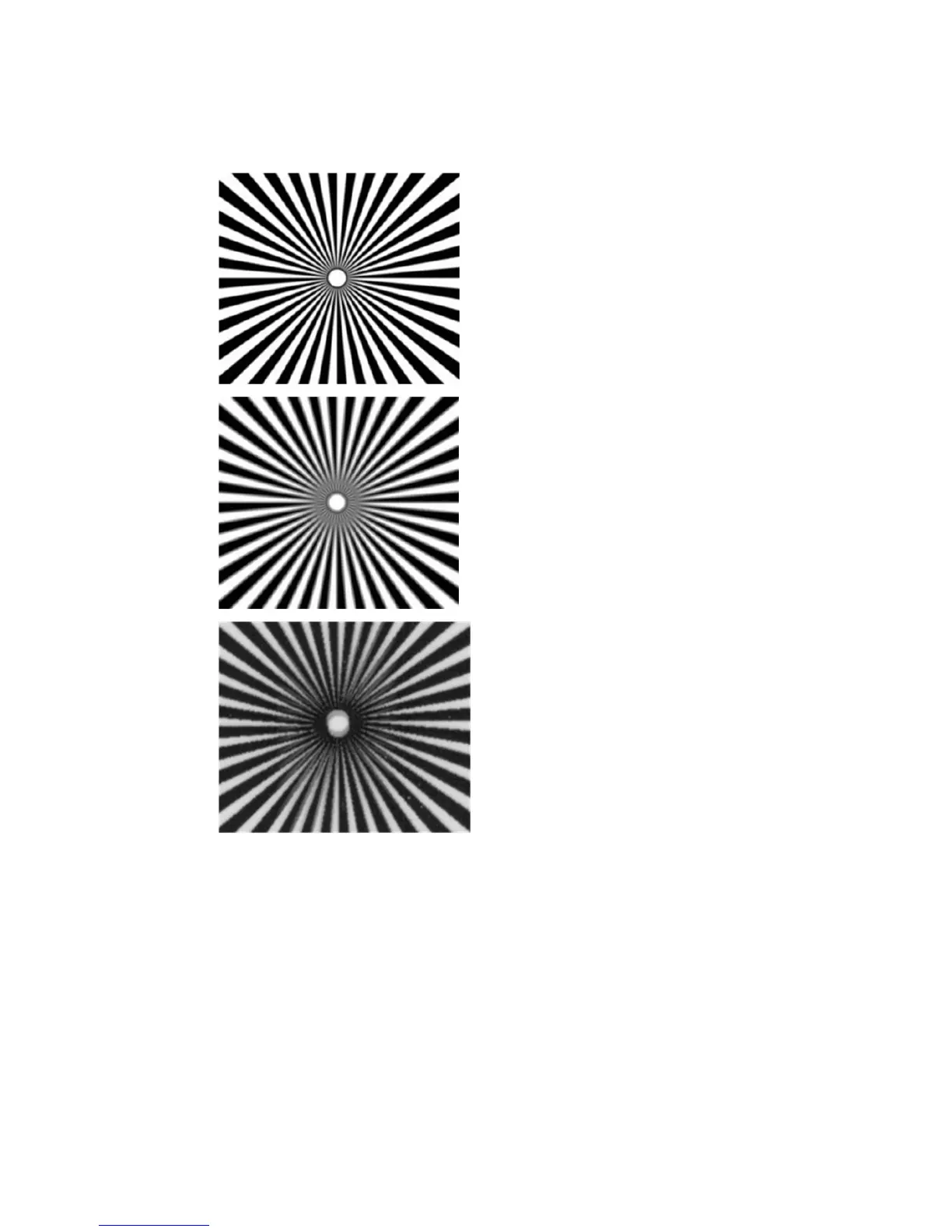3. If the problem persists, analyze pattern F in modules 0, 1 and 2 of the diagnostic plot. A correct example
is given below, followed by two incorrect examples. Note that there is a black ring near the center of
pattern F. In this step, you must look at the region near the black ring. If you can see discontinuities in
the black and white lines, call HP support and report a “defocus or blurring” error.
Incorrect paper advance, skew during scanning, or horizontal
wrinkles
You may encounter problems with some thick glossy originals being moved through the scanner’s paper path.
In some cases, the original may become skewed during the scanning process.
If some of the paper rollers are not working correctly, you may nd small horizontal wrinkles in the scanned
image, due to the paper being stuck in some regions while not in others.
ENWW Incorrect paper advance, skew during scanning, or horizontal wrinkles 161
