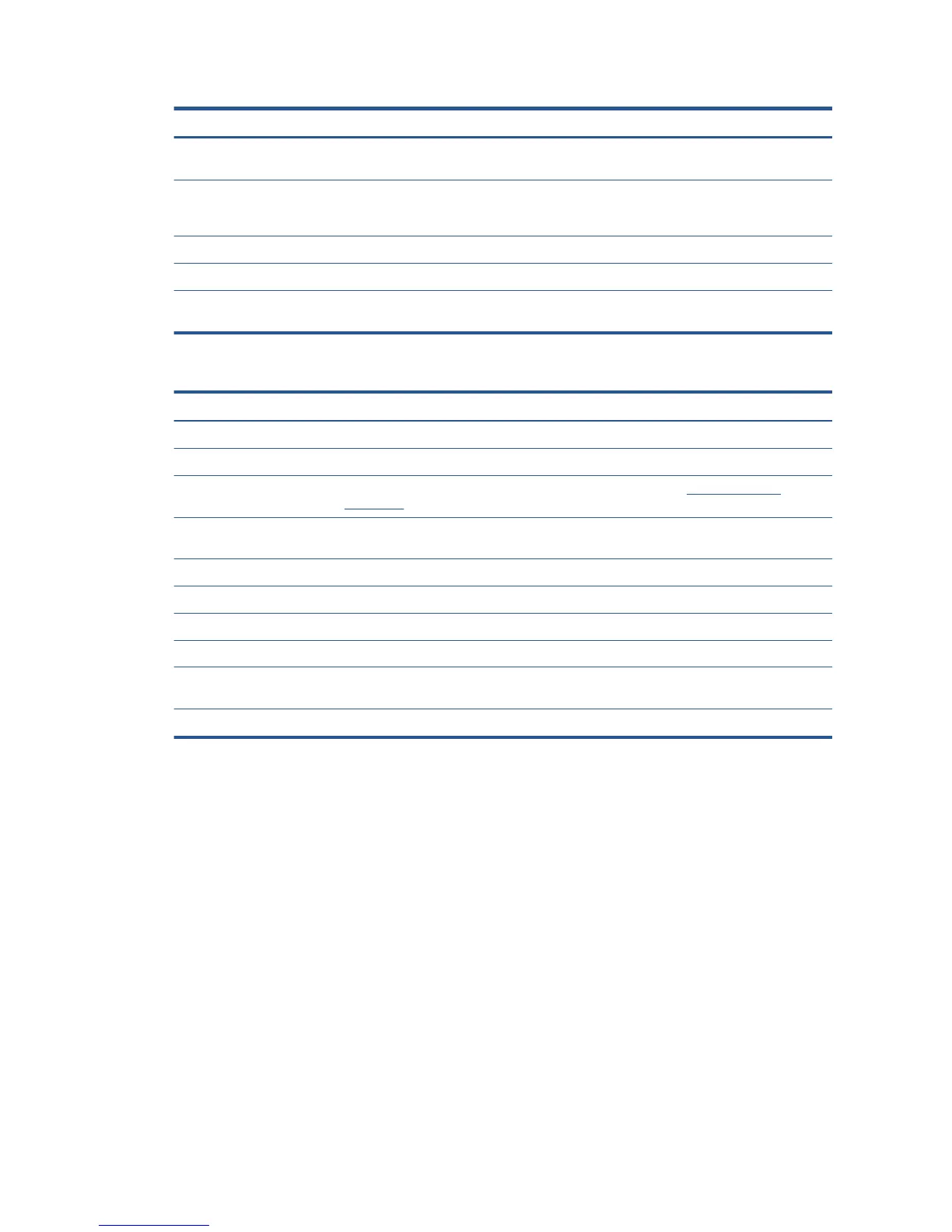Table 22-1 Text messages (continued)
Message Recommendation
Wrong le format. The le format is incorrect or not supported. The printer cannot
process the job, which will be discarded.
Out of memory. The printer cannot complete the job. Resend the job, selecting
Send job as bitmap in the driver: go to the Advanced tab, then
Document options > Printer features.
Scanner paper jam Open scanner cover and clear the jam.
Scanner Dust detected Scanner cleaning is recommended.
Scanner Out of memory Scan at a lower resolution and / or Increase compression. See the
User guide for more information.
Table 22-2 Numerical error codes
Error code Recommendation
0001-0001 Restart the printer.
0081-0008 There may be a paper or carriage jam. Check and clear the paper path if necessary.
0001-0082 The battery of the real-time clock has expired; contact HP Support. See Contact HP Support
on page 195.
0021-0059, 0021-0017 Service station error. There may be a paper or carriage jam. Check and clear the paper path if
necessary and restart the printer.
0021-0161 Service station error. Restart the printer.
0041-0017, 0042-0117 There may be a paper or carriage jam. Check and clear the paper path if necessary.
0079-0000 Restart the printer. If the problem persists, update the rmware.
0085-XXXX Feeding paper problem. Restart the printer.
0086-0008 There may be a paper or carriage jam. Check and clear the paper path if necessary. Also clean the
carriage encoder strip.
0009-XXXX Scanner error. Restart the printer.
For any other error code, restart the printer. If the problem persists contact HP Support.
192 Chapter 22 Front-panel error messages ENWW
