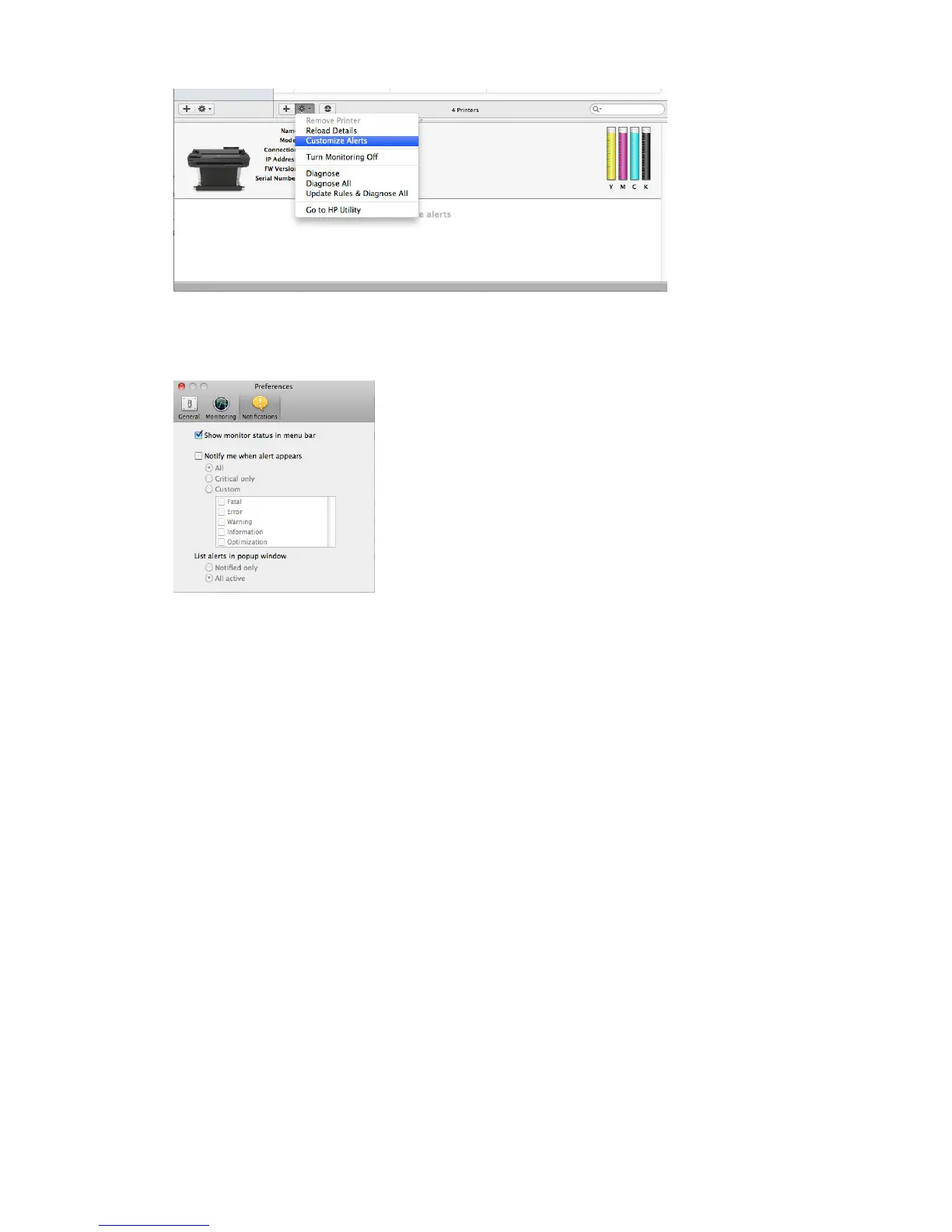You can turn o alerts completely by unchecking the “Show monitor status in menu bar” box in the
Notications tab of the HP Printer Monitor preferences. If you leave that box checked but uncheck the “Notify
me when alert appears” box (as below), the alerts will be available in the HP Printer Monitor, but will not pop
up in the Dock screen.
Control access to the Embedded Web Server
To prevent users from modifying important device settings, you can set a password in the Embedded Web
Server, so that users without the password can see only the Information tabs. Once set, the password is
required to view or change any parameters in the other tabs.
Set Windows driver preferences
You can change some default settings in your printer driver according to your own preferences, for instance to
set color emulation or paper-saving options. To do this under Windows 7, for example, press the Start button
on your computer's screen, then click Devices and printers, then right-click your printer's icon and select
Printing preferences. Any settings you change in the Printing Preferences window will be saved as default
values.
Set up Web Services
Before using Web Services, some setup is required on your printer and your computer.
24 Chapter 3 Setting up the printer ENWW
