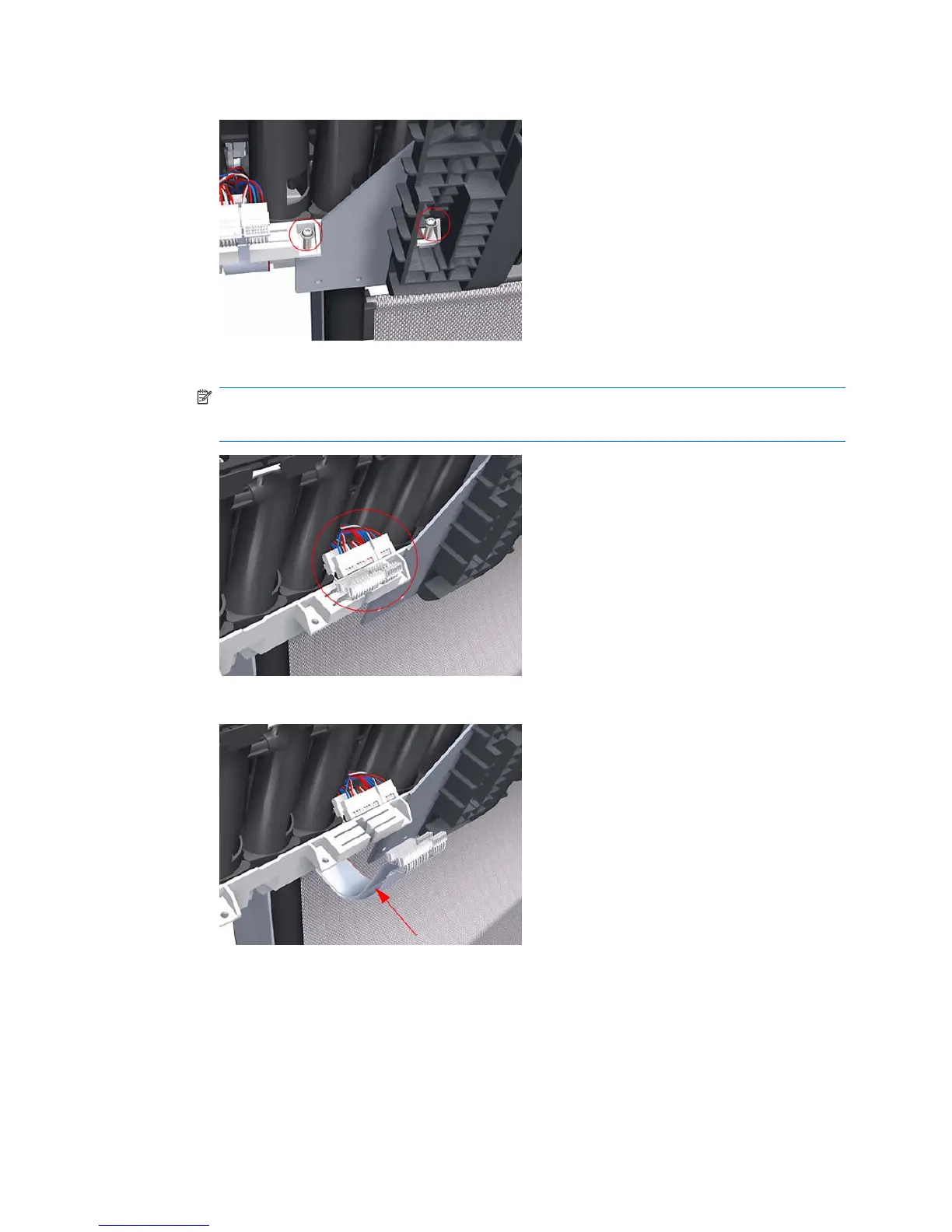8. Remove the two T-15 screws that secure the Left Ink Supply Station to the printer.
9. Disconnect the three connectors from the Left Ink Supply Station.
NOTE: If you need to change the ISS Harness Cable, make sure you keep the previously used
plastic connector. The new cable will arrive with a female end, which you will replace with the
existing male end.
10. Unroute the three cables from the Left Ink Supply Station.
ENWW Left Ink Supply Station 287
