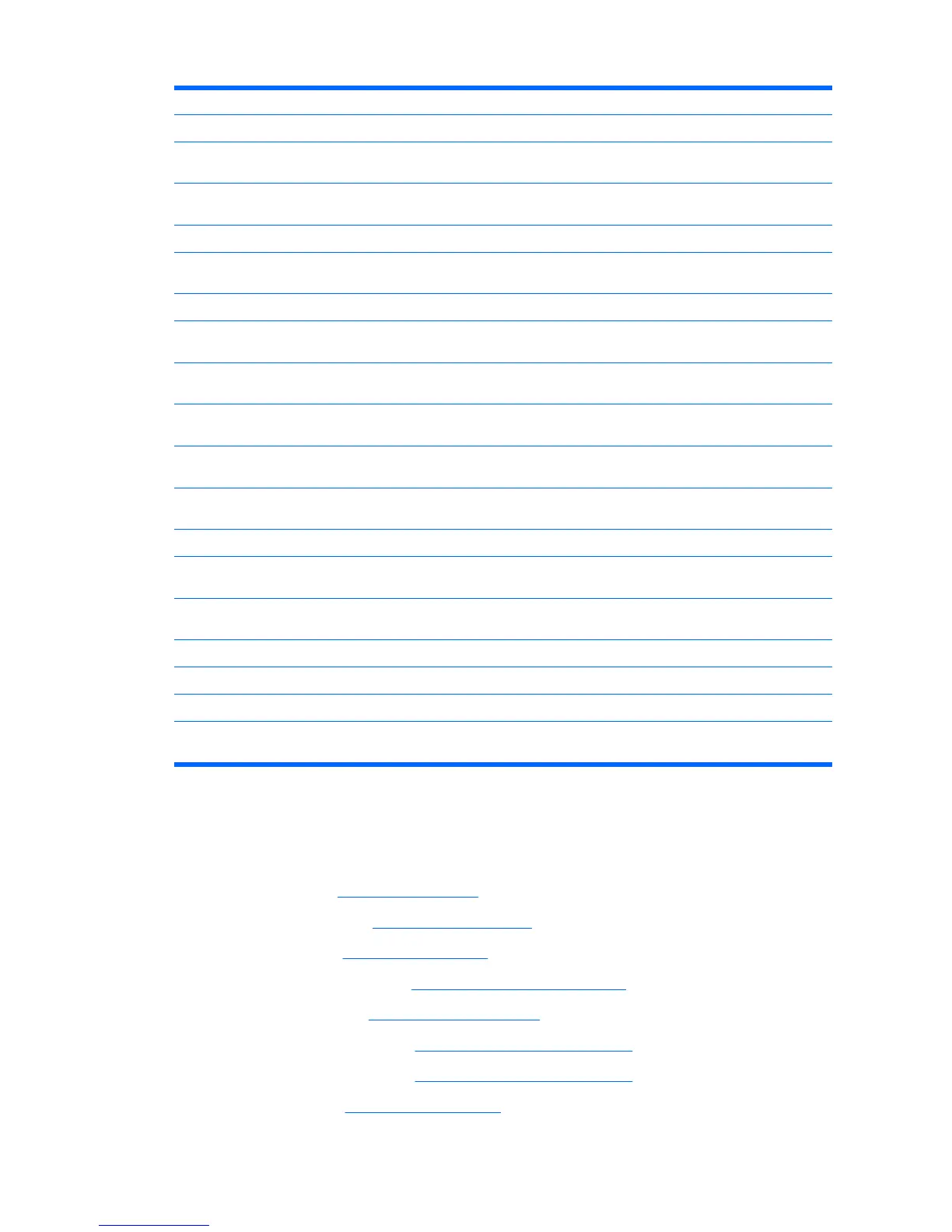Right Roll Guide 5. Sensors
Left Roll Guide 5. Sensors
Clean Out
Assembly
5. Sensors
Pen to Paper Space
(PPS) Solenoid
PRS Test
Encoder Strip Scan axis
Starwheel
Assembly
Starwheel Lifter Test
Starwheel Motor Starwheel Lifter Test, Electronics Module
Left Starwheel
Lifter
Starwheel Lifter Test, Electronics Module
Right Starwheel
Lifter
None
Print Zone
Overdrive
Starwheel Lifter Test
Media Lever
Position Sensor
5. Sensors
Pinchwheel
Assembly
2. Paper Drive 5. Sensors
Pinch Roller 2. Paper Drive 5. Sensors
Preventive
Maintenance Kit #1
4. Carriage Assembly, Scan Axis Test, Line Sensor Calibration, 5. Sensors
Preventive
Maintenance Kit #2
8. Service Station Calibration, Drop Detector Calibration
Cutter Assembly Cutter Test
Color Sensor (ESP) Color Sensor (ESP) Calibration, 5. Sensors, Electronics Module
Top Cover Electronics Module
Ink Supply Tubes
Support Rail
Electronics Module, 5. Sensors
Performing the Service Calibrations and Diagnostic Tests
When you are ready to perform the service calibrations and diagnostic tests that correspond to the
component you have installed or replaced, consult the following page numbers for procedures:
●
PRS Test - Refer to
PRS Test on page 78.
●
Scan Axis Test - Refer to
1. Scan Axis on page 76.
●
Cutter test - Refer to
Cutter test on page 84.
●
Star Wheel Lifter test - Refer to
Star Wheel Lifter test on page 76.
●
2. Paper Drive - Refer to
2. Paper Drive on page 87.
●
3. Electronics Module - Refer to
3. Electronics Module on page 90.
●
4. Carriage Assembly - Refer to
4. Carriage Assembly on page 95.
●
5. Sensors - Refer to
5. Sensors on page 101.
172 Chapter 6 Removal and Installation ENWW
