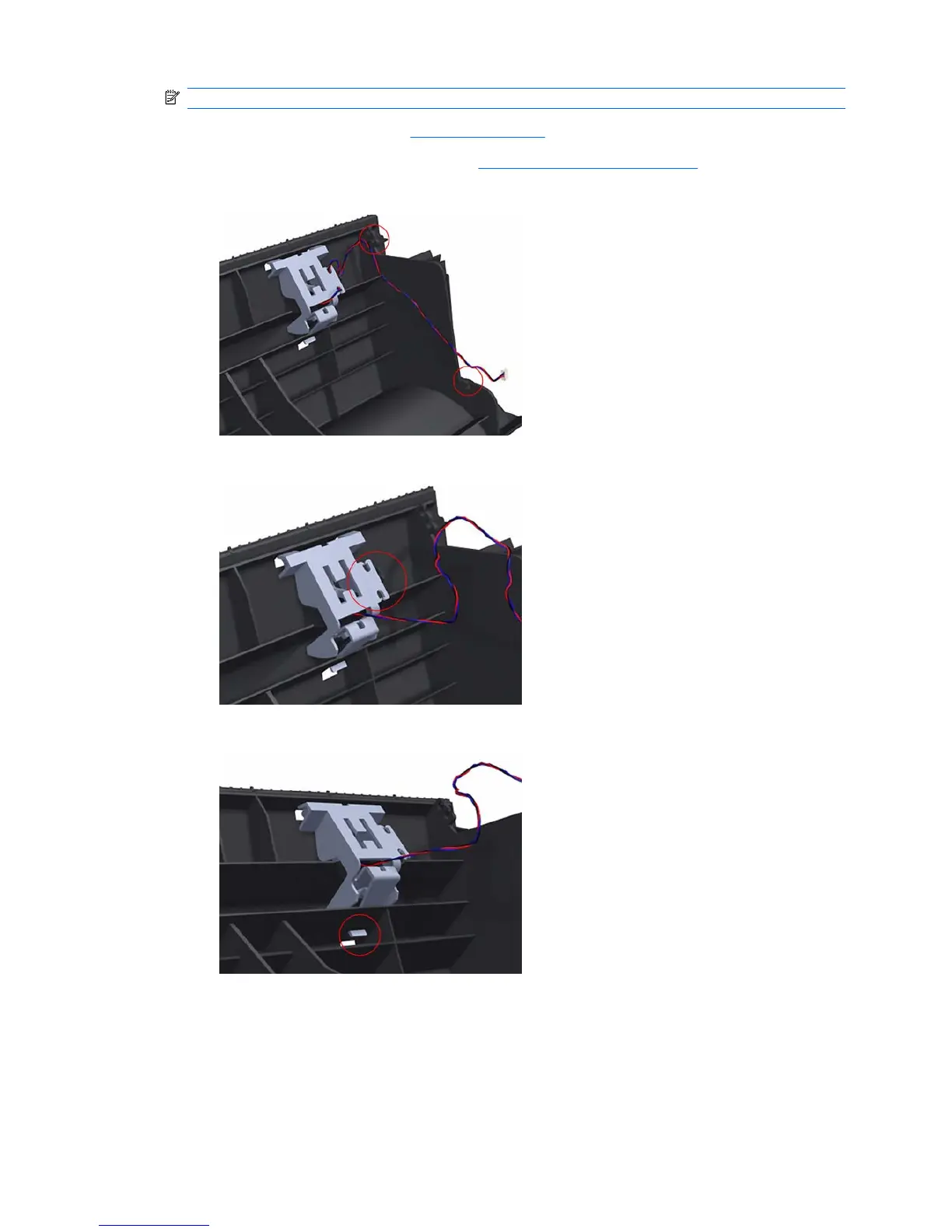NOTE: Switch off the printer and remove the power cable.
1. Remove the Spindle (refer to Spindle on page 223).
2. Remove the Clean Out Assembly (refer
Clean Out Assembly on page 225).
3. Unroute the Out Of Paper Sensor electrical cables from the Clean Out Assembly.
4. Unroute (unwind) the Out Of Paper Sensor electrical cables from the Out Of Paper Sensor cover.
5. Press the clip to remove the Out Of Paper Sensor cover from the Clean Out Assembly.
ENWW Out Of Paper Sensor 227
