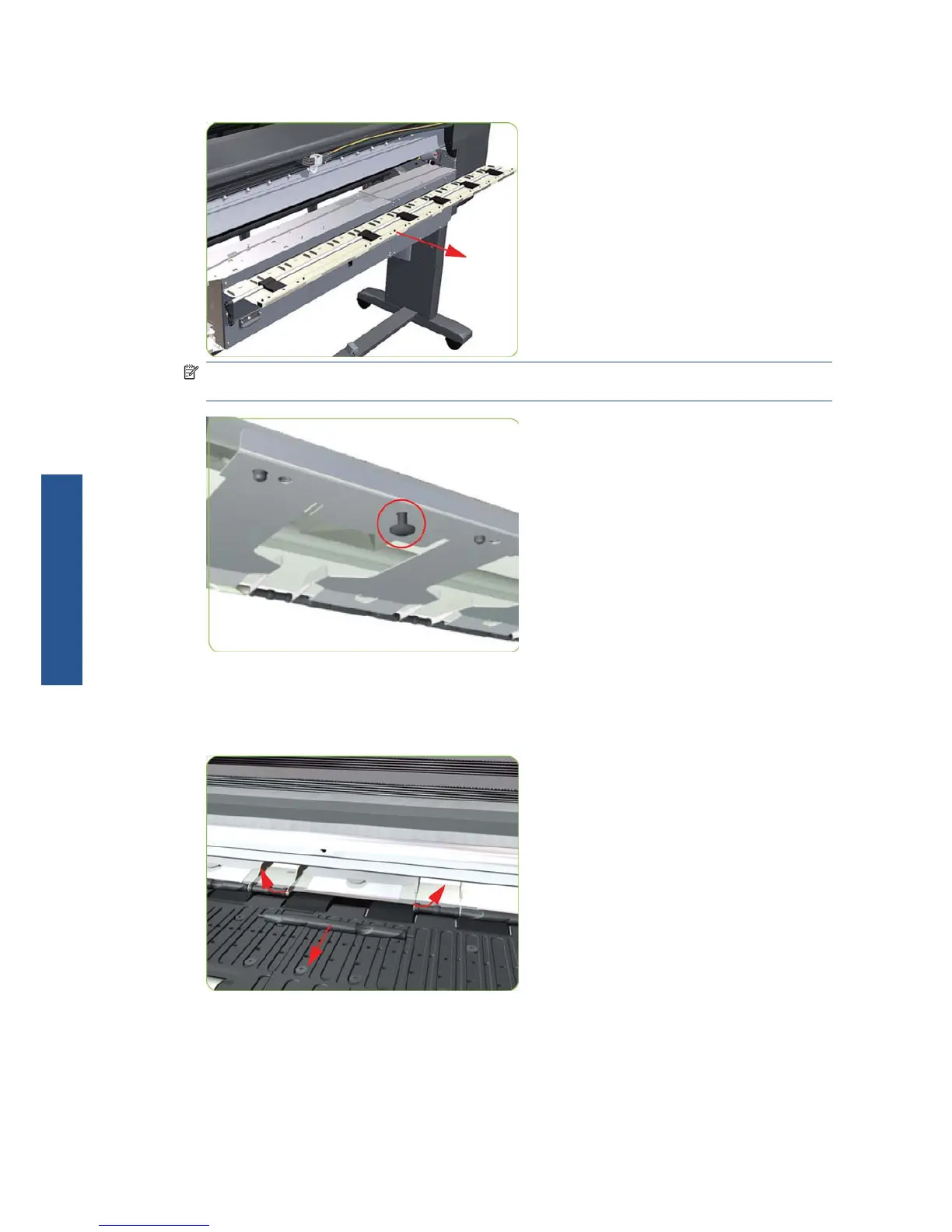13. Remove the complete Pinchwheel Assembly (including the Cam and Cam Lever) from the printer.
NOTE: Before installing the NEW Pinchwheel Assembly, insert the plastic studs into each
Pinchwheel subassembly. This will make it easier to install the complete Pinchwheel Assembly.
Removing individual Pinchwheel Rollers
▲
To remove an individual Pinchwheel roller, push apart the metal part that secures the Pinchwheel
roller and then pull out the individual Pinchwheel roller.
Important Information on Installation of Pinchwheels
The Pinchwheel Assembly contains 3 white Pinchwheels and several black Pinchwheels. The black
Pinchwheels are symmetrical so can be installed without any problems, BUT the white Pinchwheels are
NOT symmetrical so it is VERY IMPORTANT to install them correctly using the following illustration:
394 Chapter 8 Removal and installation ENWW
Removal and
installation
