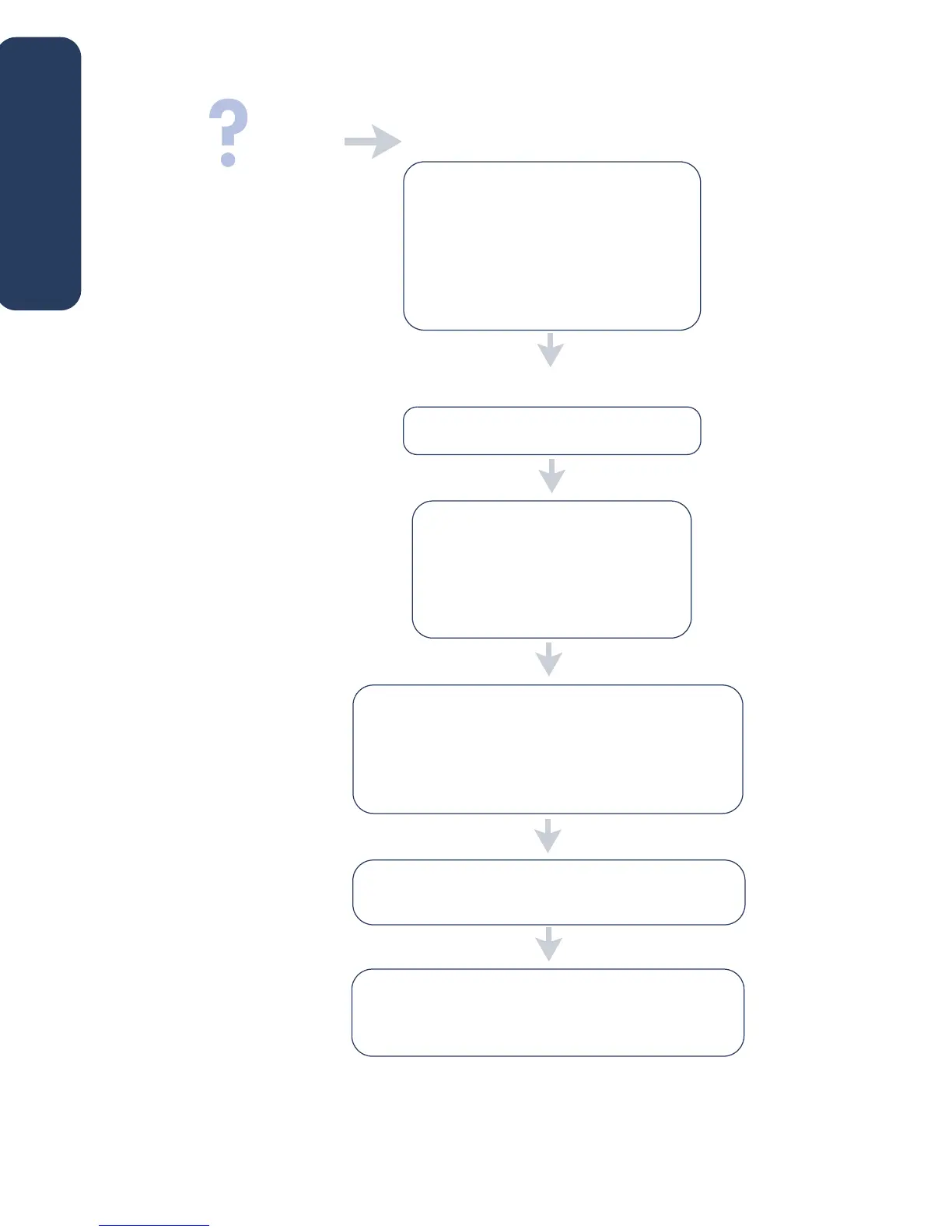8
• There may be a conflict with your virus
protection program
• There may be a conflict with another
software program
• There may be a conflict with a
peripheral device connected to your
printer
possible causes...
to solve the problem...
The printer software did not
install correctly.
1.Click
Start
>
Programs
>
hp deskjet
series
>
hp deskjet series uninstall
.
2.Follow the directions that appear
on your computer screen.
• Close any software programs (including virus
protection programs) that are running.
• Disconnect any peripheral devices that use a
parallel printer cable (such as a scanner or tape
backup system).
Uninstall your printer software.
Reinstall the printer software. See the quick start
poster.
If you are still having problems with the software
installation, contact HP Customer Care. See
“contacting hp customer care”.
what is the problem?
english
