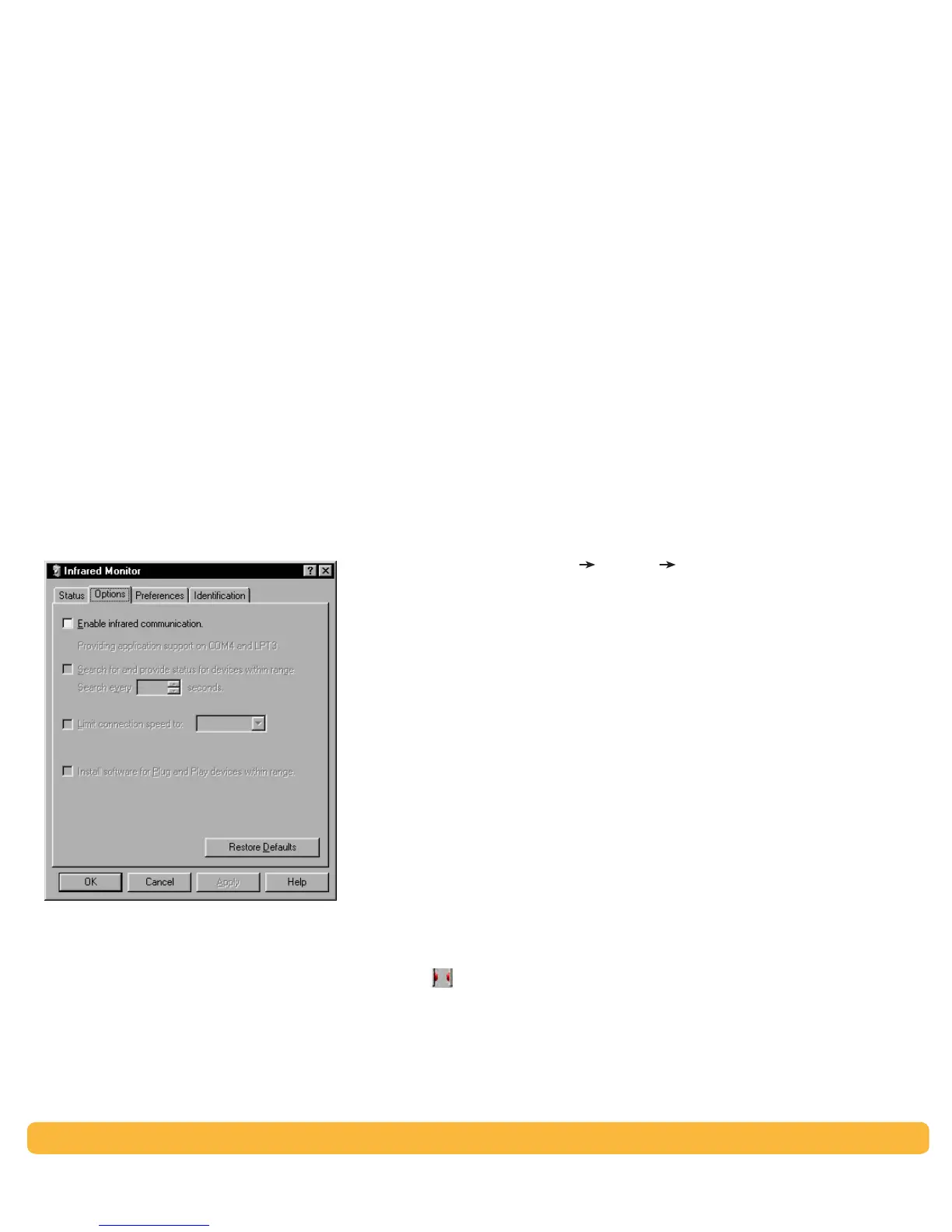24
Printing Basics: Infrared (Ir) Printing
3 Click the Options tab.
4 Click to select Enable infrared communication.
5 Click OK.
The Infrared icon at the end of the taskbar should look like .
It indicates that infrared is enabled.
Note:
If the Infrared icon is not displayed on the taskbar, see
“Displaying the Infrared Icon on the Taskbar”on page 25.
Preparing to Print
1 Click Start Settings Printers.
The Printers window is displayed.
2 Right-click the HP DeskJet 990C Series printer.
3 In the shortcut menu, click Properties.
The Properties dialog box is displayed.
4 Click the Details tab.
5 In the Print to the following port box, choose one of the
following:
• LPTx: (Infrared Printing (LPT) Port)
This is typically the LPT3 port.
OR
• COMx: (Infrared Serial (COM) Port)
This is typically the COM4 port.
6 Click OK.
