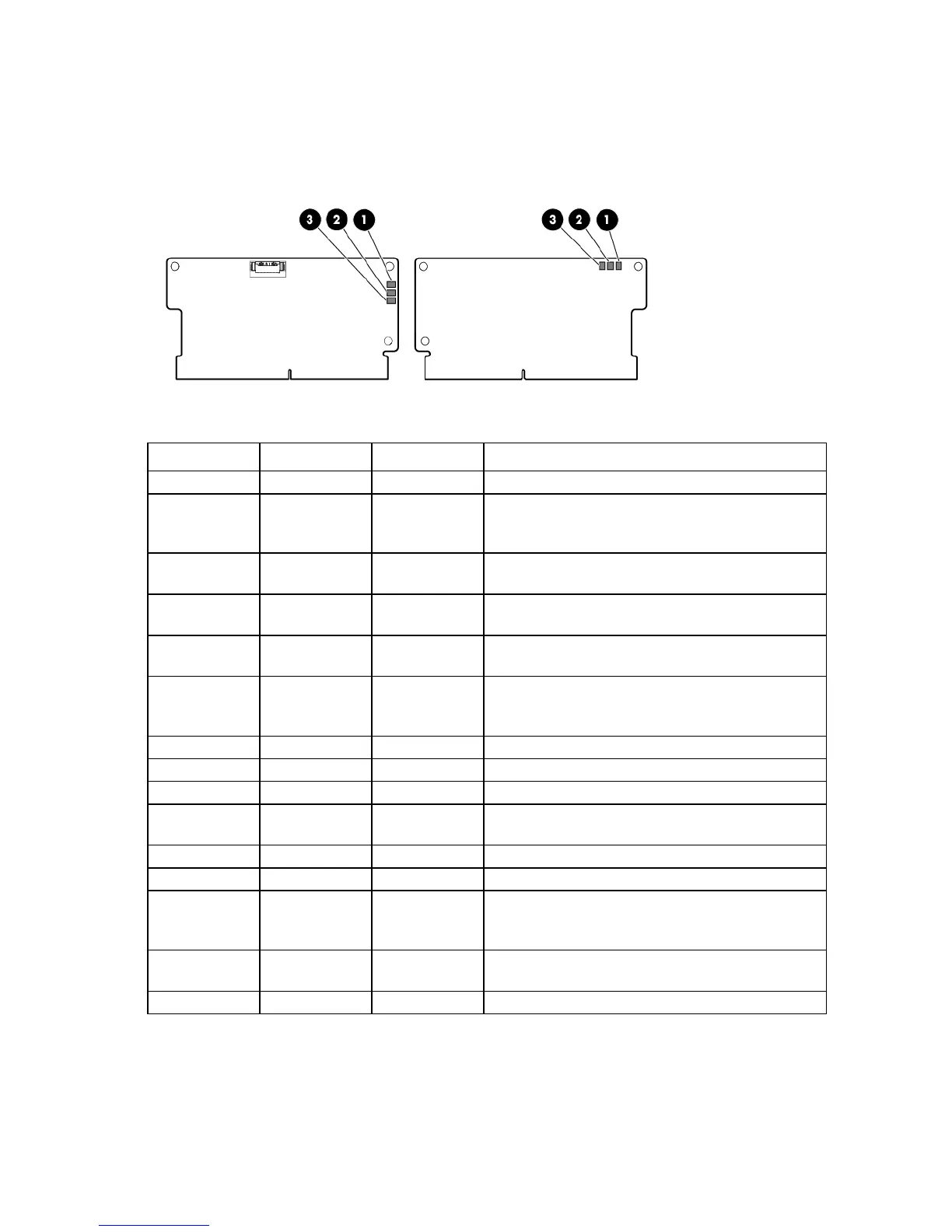Component identification 19
FBWC module LEDs (P222, P420, P421)
The FBWC module has three single-color LEDs (one amber and two green). The LEDs are duplicated on the
reverse side of the cache module to facilitate status viewing.
1 - Amber 2 - Green 3 - Green Interpretation
Off
Off Off The cache module is not powered.
Off
Flashing 0.5 Hz Flashing 0.5 Hz The cache microcontroller is executing from within its
boot loader and receiving new flash code from the host
controller.
Off
Flashing 1 Hz Flashing 1 Hz The cache module is powering up, and the capacitor
pack is charging.
Off
Off Flashing 1 Hz The cache module is idle, and the capacitor pack is
charging.
Off
Off On The cache module is idle, and the capacitor pack is
charged.
Off
On On The cache module is idle, the capacitor pack is charged,
and the cache contains data that has not yet been
written to the drives.
Off
Flashing 1 Hz Off A backup is in progress.
On Off The current backup is complete with no errors.
Flashing 1 Hz
Flashing 1 Hz Off The current backup failed, and data has been lost.
Flashing 1 Hz
Flashing 1 Hz On A power error occurred during the previous or current
boot. Data may be corrupt.
Flashing 1 Hz
On Off An overtemperature condition exists.
Flashing 2 Hz
Flashing 2 Hz Off The capacitor pack is not attached.
Flashing 2 Hz
Flashing 2 Hz On The capacitor has been charging for 10 minutes, but
has not reached sufficient charge to perform a full
backup.
On
On Off The current backup is complete, but power fluctuations
occurred during the backup.
On
On On The cache module microcontroller has failed.
Hot-plug fans
http://www.storagenetworks.com/products/servers/hp/DL380G8/dl380pg8_servers_landing.php
