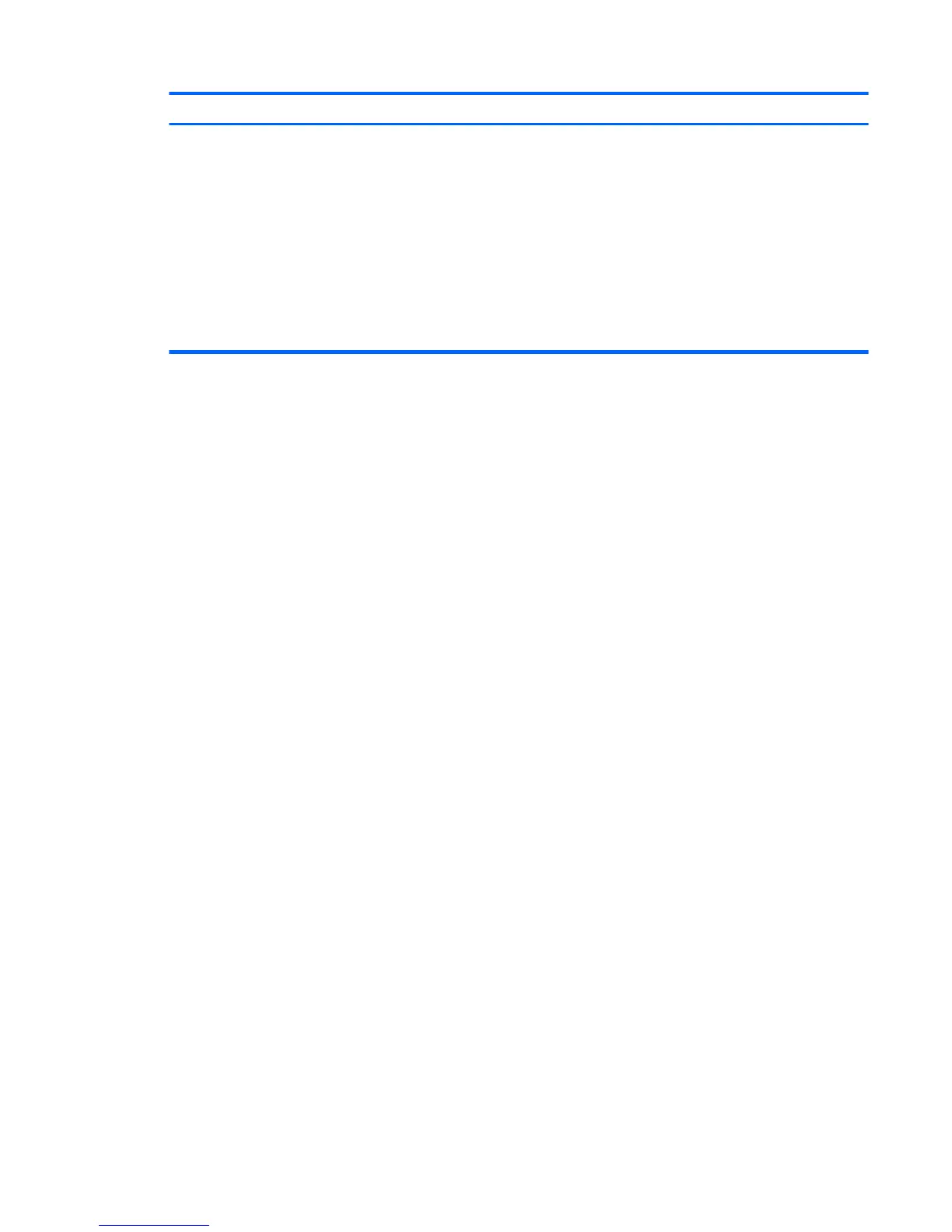Component Description
●
When the tablet is in the Sleep state, press the button
briey to exit Sleep.
CAUTION: Pressing and holding down the power button results
in the loss of unsaved information.
NOTE: Although you can turn o the tablet with the power
button, the recommended procedure is to use the Windows Shut
down command.
To learn more about your power settings, see your power
options.
▲
Type power in the taskbar search box, and then select
Power and sleep settings.
Tablet edge components 7
