Index
A
AC adapter, spare part numbers
21,
23
AC adapter/battery light
12
audio, product description
1
audio-in (microphone) jack,
identifying
12
audio-out (headphone) jack,
identifying
12
B
backup 97
Backup and Restore
93
backup tools 92
backups
creating 93
recovering 94
base enclosure
spare part number
18, 23
battery
removal 41
spare part numbers
17, 23, 41
BIOS
determining version 70, 76, 82
downloading an update 71, 77,
83
updating 70, 76, 82
Blu-ray R/RE DVD±RW SuperMulti DL
Drive
precautions 27
Blu-ray ROM DVD±RW SuperMulti DL
Drive
precautions 27
bottom cover
removal 35
buttons
left ForcePad
6
power
8
right ForcePad
6
Windows button
9
C
Cable Kit
spare part number
20
cables, service considerations 26
caps lock light, identifying
7
chipset, product description
1
components
bottom 13
display 5
left side 11
right side 12
top 6
computer major components 16
computer reset 99
Computer Setup
navigating and selecting 69, 75,
81
restoring factory settings 70,
76, 82
computer setup
navigating and selecting 81
restoring factory settings 82
computer specifications 85
connector
power
12
connectors, service considerations
26
D
display
specifications 86, 87
display assembly
removal 37
subcomponents 19
display assembly components
removal 31
spare part numbers 31
display bezel
removal
31
spare part numbers
19, 24, 25,
31, 33
display cable, spare part number
19, 24
display component recycling 108
display enclosure, spare part
number
19
display enclosure, spare part
numbers
24
display hinge
removal
38
spare part number
19, 24
display hinge cover
removal
38
Display Hinge Kit, spare part
number
19, 24
display panel
product description
1
removal
33
spare part number
31
spare part numbers
19, 25, 34
DisplayPort
identifying
12
docking connector
identifying
12
docking device receptors,
identifying
13
Driver Recovery DVD,
creating 92
using for restore 95
drives, preventing damage 27
DVD-ROM Drive
precautions 27
DVD±RW Double-Layer with
SuperMulti Drive
precautions 27
E
electrostatic discharge 27
embedded numeric keypad,
identifying
9, 10
equipment guidelines 29
esc key, identifying
9, 10
Ethernet, product description
2
F
f11 recovery 90, 95
fingerprint reader
identifying
9
fingerprint reader board
removal 65
spare part number
17, 24, 65
fn key, identifying
9, 10
114 Index
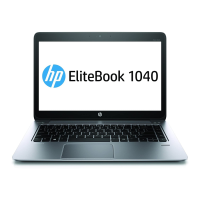
