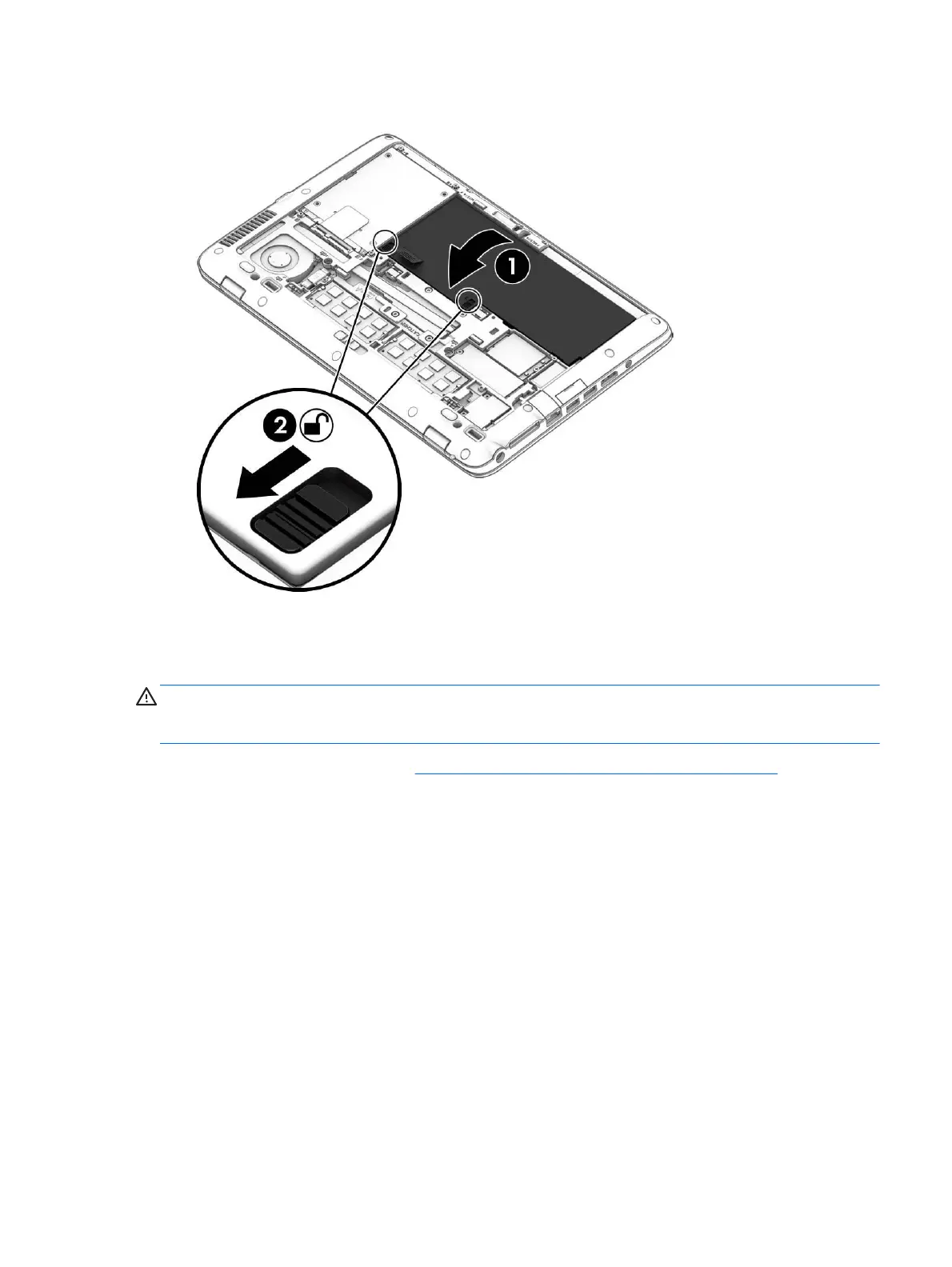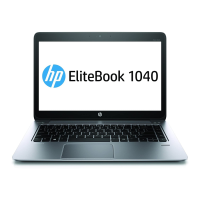2. Slide the battery release latch (2) to lock the battery into place.
Removing a battery
To remove the battery:
CAUTION: Removing a battery that is the sole power source for the computer can cause loss of
information. To prevent loss of information, save your work and shut down the computer through
Windows before removing the battery.
1. Remove the service door. See Removing or replacing the service door on page 43.
Setting power options 33
