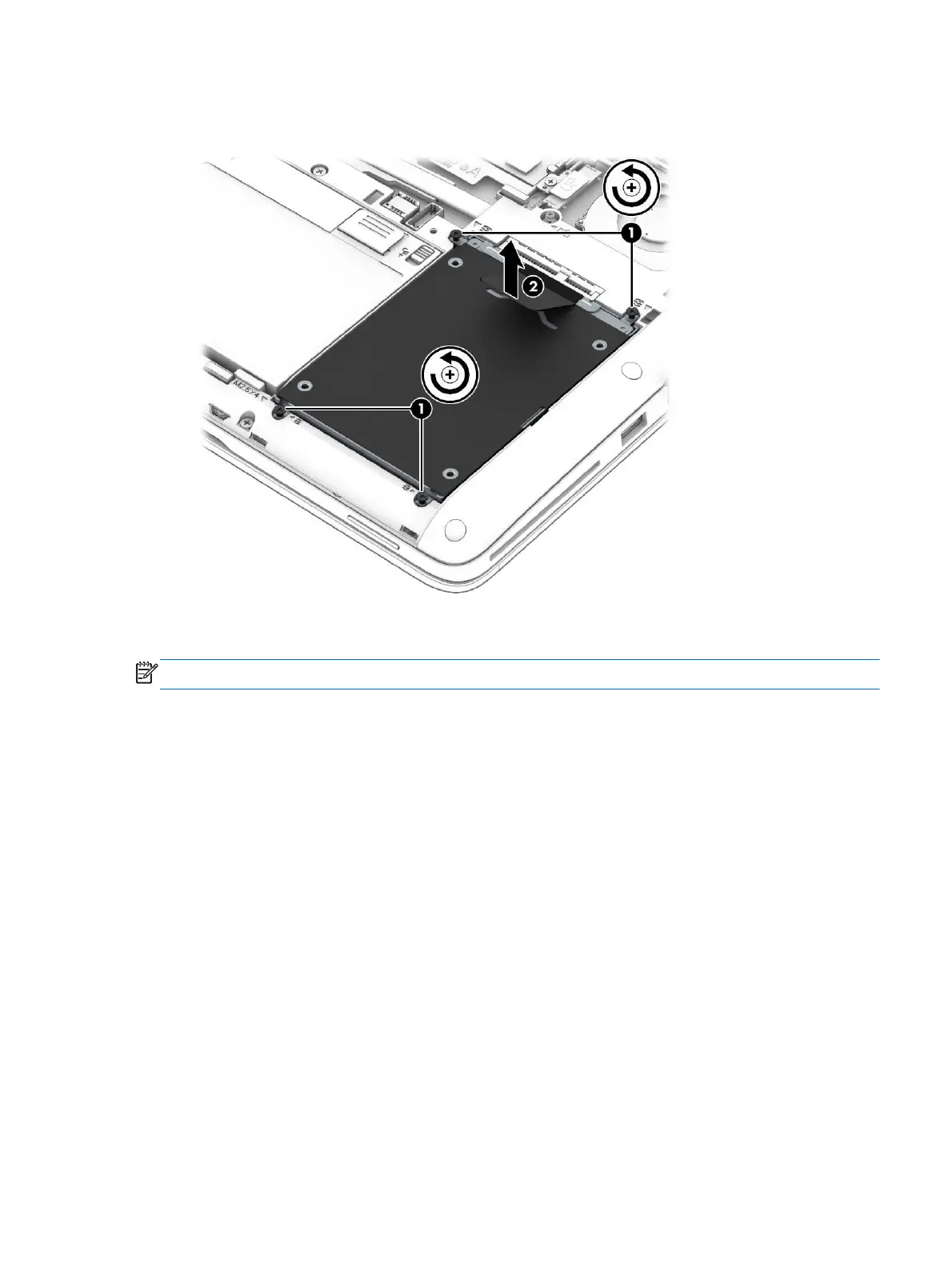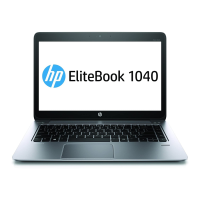5. Loosen the 4 hard drive door screws (1). Pull the cloth hard drive tab (2) upwards, and then
remove the drive.
Installing a hard drive
NOTE: Your computer may look slightly different from the illustration in this section.
To install the hard drive:
1. Place the hard drive into the hard drive bay, (1), ensuring that the cloth tab remains on top.
Using hard drives 45
