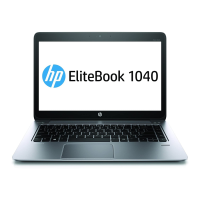Heat sink ............................................................................................................. 111
Fan ..................................................................................................................... 113
System board ....................................................................................................... 115
Fingerprint reader board ........................................................................................ 121
Speaker assembly ................................................................................................. 122
Power button board ............................................................................................... 124
7 Computer Setup (BIOS) ................................................................................................. 127
Windows 8 – Computer Setup (BIOS), MultiBoot, and HP PC Hardware Diagnostics (UEFI) ........... 127
Using Computer Setup ........................................................................................... 127
Starting Computer Setup ......................................................................... 127
Navigating and selecting in Computer Setup ............................................. 128
Restoring factory settings in Computer Setup .............................................. 129
Updating the BIOS ................................................................................. 129
Determining a BIOS version ...................................................... 129
Downloading a BIOS update for Windows 8 .............................. 130
Using MultiBoot .................................................................................................... 131
About the boot device order .................................................................... 131
Choosing MultiBoot preferences ............................................................... 131
Setting a new boot order in Computer Setup .............................. 131
Dynamically choosing a boot device using the f9 prompt ............. 132
Setting a MultiBoot Express prompt ............................................ 132
Entering MultiBoot Express preferences ...................................... 133
Using HP PC Hardware Diagnostics (UEFI) (select models only) ................................... 133
Downloading HP PC Hardware Diagnostics (UEFI) to a USB device .............. 134
Windows 7 – Computer Setup (BIOS), MultiBoot, and HP PC Hardware Diagnostics (UEFI) ........... 135
Using Computer Setup ........................................................................................... 135
Starting Computer Setup ......................................................................... 135
Navigating and selecting in Computer Setup ............................................. 135
Restoring factory settings in Computer Setup .............................................. 136
Updating the BIOS ................................................................................. 137
Determining a BIOS version ...................................................... 137
Downloading a BIOS update for Windows 7 .............................. 138
Using MultiBoot .................................................................................................... 139
About the boot device order .................................................................... 139
Choosing MultiBoot preferences ............................................................... 139
Setting a new boot order in Computer Setup .............................. 139
Dynamically choosing a boot device using the f9 prompt ............. 140
Setting a MultiBoot Express prompt ............................................ 140
Entering MultiBoot Express preferences ...................................... 141
Using HP PC Hardware Diagnostics (UEFI) (select models only) ................................... 141
ENWW vii

