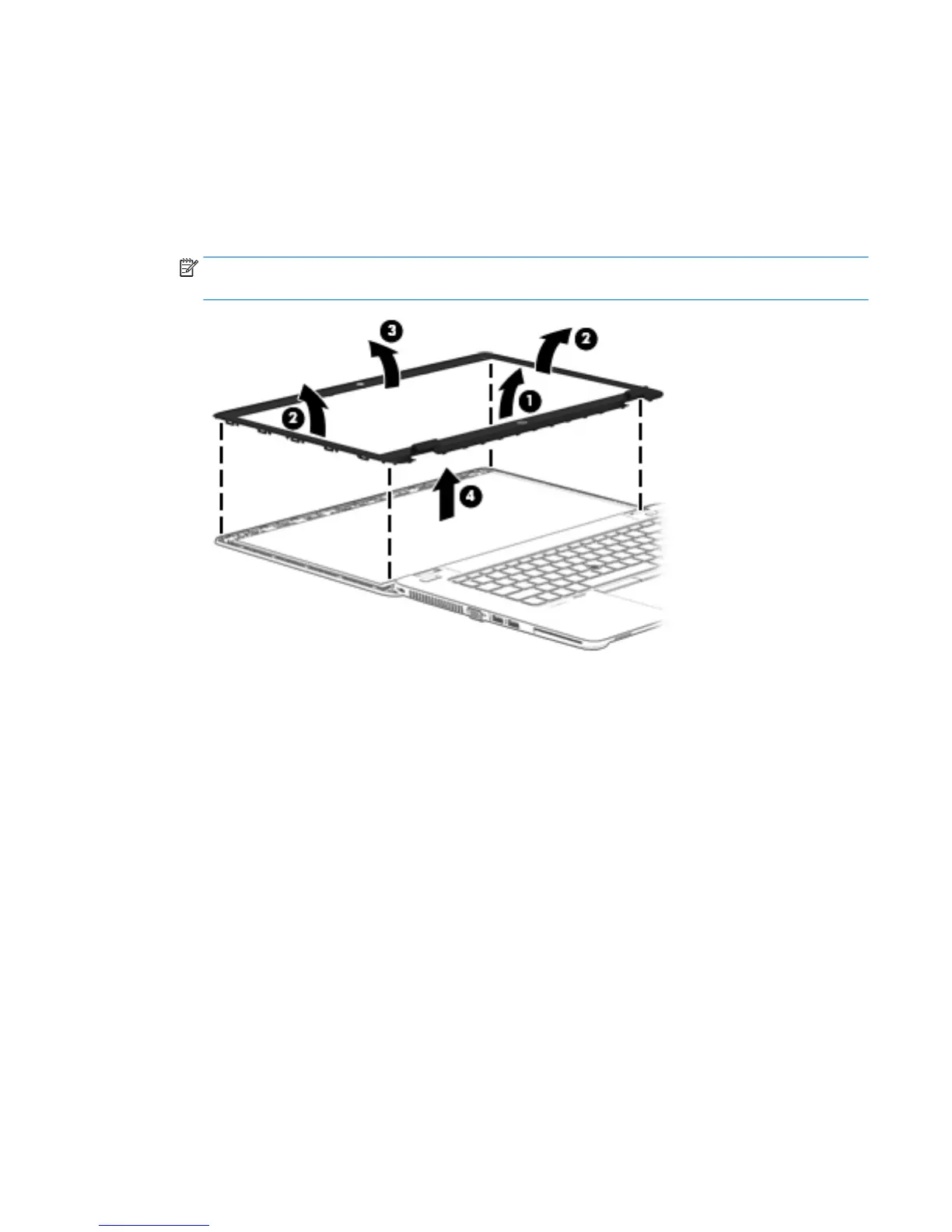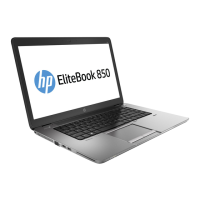7. Remove the bezel (4).
The display bezel is available using the following spare part numbers:
●
730952-001 – For use only on HP EliteBook 840 G2 Notebook PC computer models
●
730951-001 – For use only on HP EliteBook 740 G2 Notebook PC computer models
●
730953-001 – For use only on HP ZBook 14 G2 Mobile Workstation computer models
NOTE: In the following steps, the display assembly will not be attached to the computer, as shown in
the following illustration.
8. To remove the display hinges:
a. Remove the display bezel.
b. Remove the display panel.
c. Remove the six Phillips PM 2.0×2.0 broad head screws (1) that secure the display hinges to
the display enclosure.
d. Remove the display hinges (2).
The display hinges are available using spare part numbers 730957-001 (or use only on
HP EliteBook 840 G2 Notebook PC and HP EliteBook 740 G2 Notebook PC computer models)
and 737660-001 (for use only on HP ZBook 14 G2 Mobile Workstation computer models).
ENWW Component replacement procedures 101
