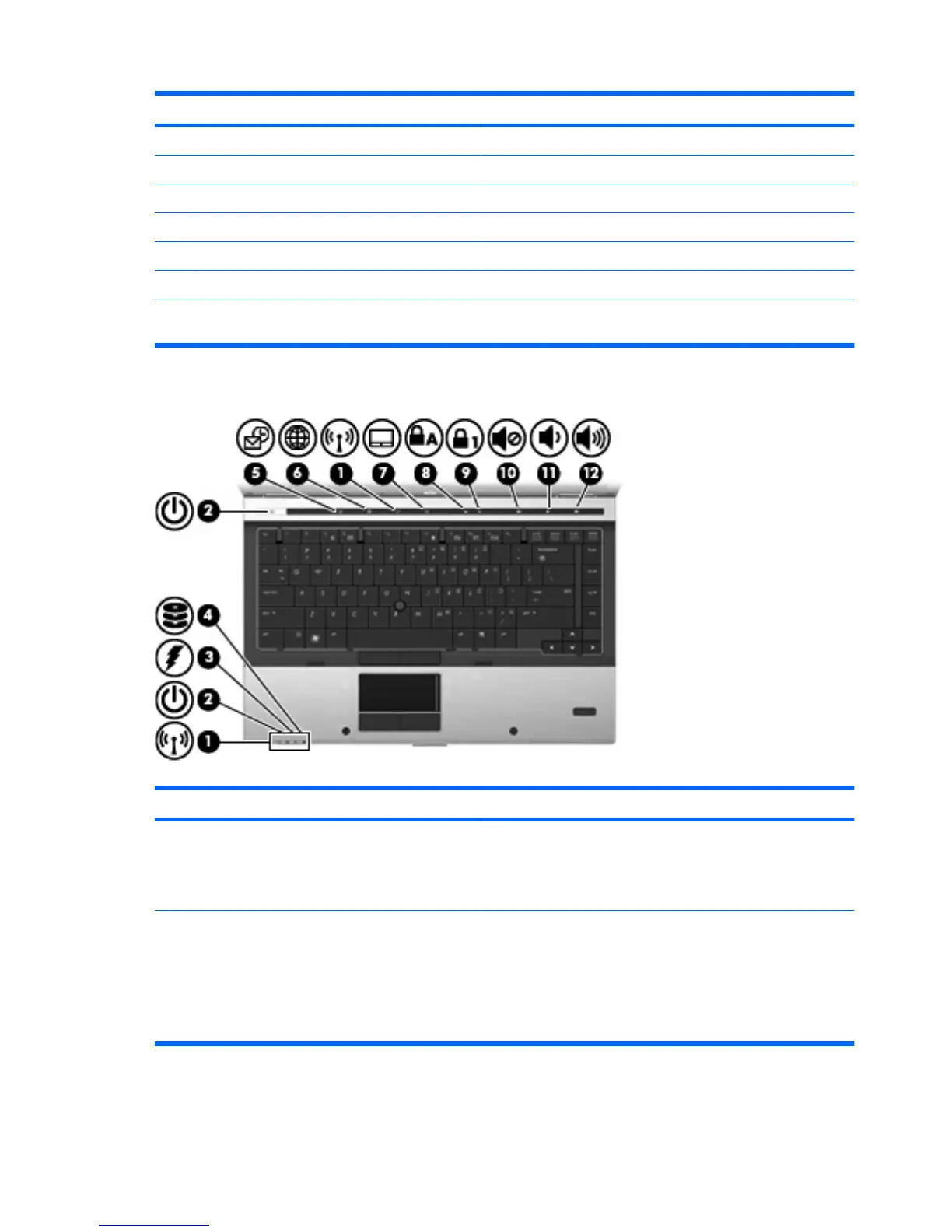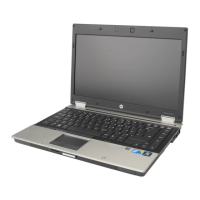Component Description
(2) Left pointing stick button Functions like the left button on an external mouse.
(3) TouchPad* Moves the pointer and selects or activates items on the screen.
(4) Left TouchPad button* Functions like the left button on an external mouse.
(5) Right pointing stick button Functions like the right button on an external mouse.
(6) TouchPad scroll zone* Scrolls up or down.
(7) Right TouchPad button* Functions like the right button on an external mouse.
*This table describes factory settings. To view or change pointing device preferences, select Start > Devices and Printers.
Then, right-click the device representing your computer, and select Mouse settings.
Lights
Component Description
(1) Wireless lights (2)*
●
Blue: An integrated wireless device, such as a wireless local
area network (WLAN) device, the HP Mobile Broadband
Module, and/or a Bluetooth® device, is on.
●
Amber: All wireless devices are off.
(2) Power lights (2)†
●
On: The computer is on.
●
Blinking: The computer is in the Sleep state.
●
Blinking rapidly: An AC adapter with a higher power rating
should be connected.
●
Off: The computer is off or in Hibernation.
2 Chapter 1 Features
