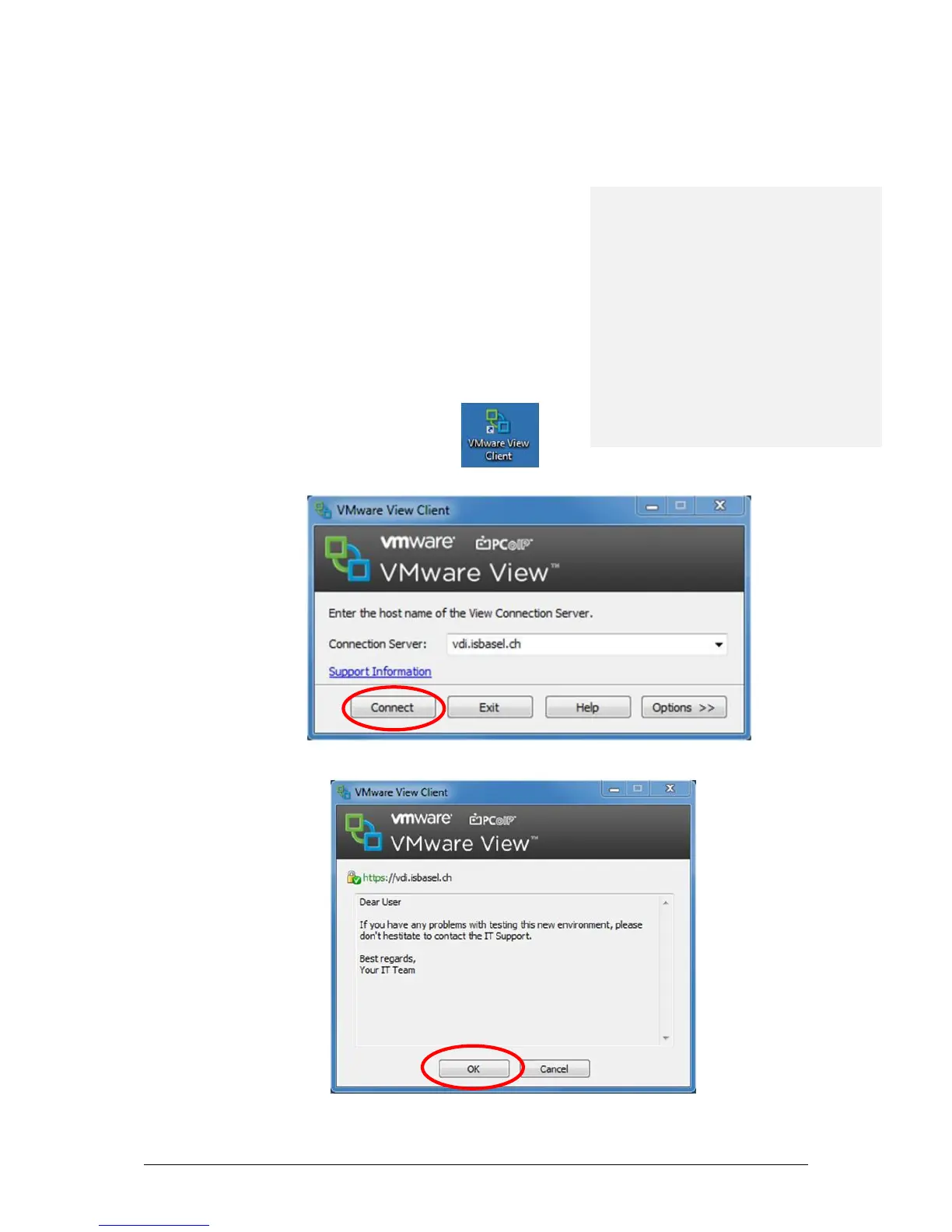Remote Access with VDI
Virtual Desktop Infrastructure (VDI) enables staff to access the school network
remotely. Through this portal, staff can access
the school network and are able to access:
Personal and shared drives
E-mail
PASS / 3Sys
MS Office 2007 Suite applications
Other ISB applications
Logging On to VDI
Click on desktop icon .
Click Connect on the first window that pops up.
On second window, click OK
Always Remember:
Never save your work to the
Desktop! Everything on the
desktop will be permanently
deleted when you logoff!
Save your work regularly – to
your P:\drive or My Documents
folder.
