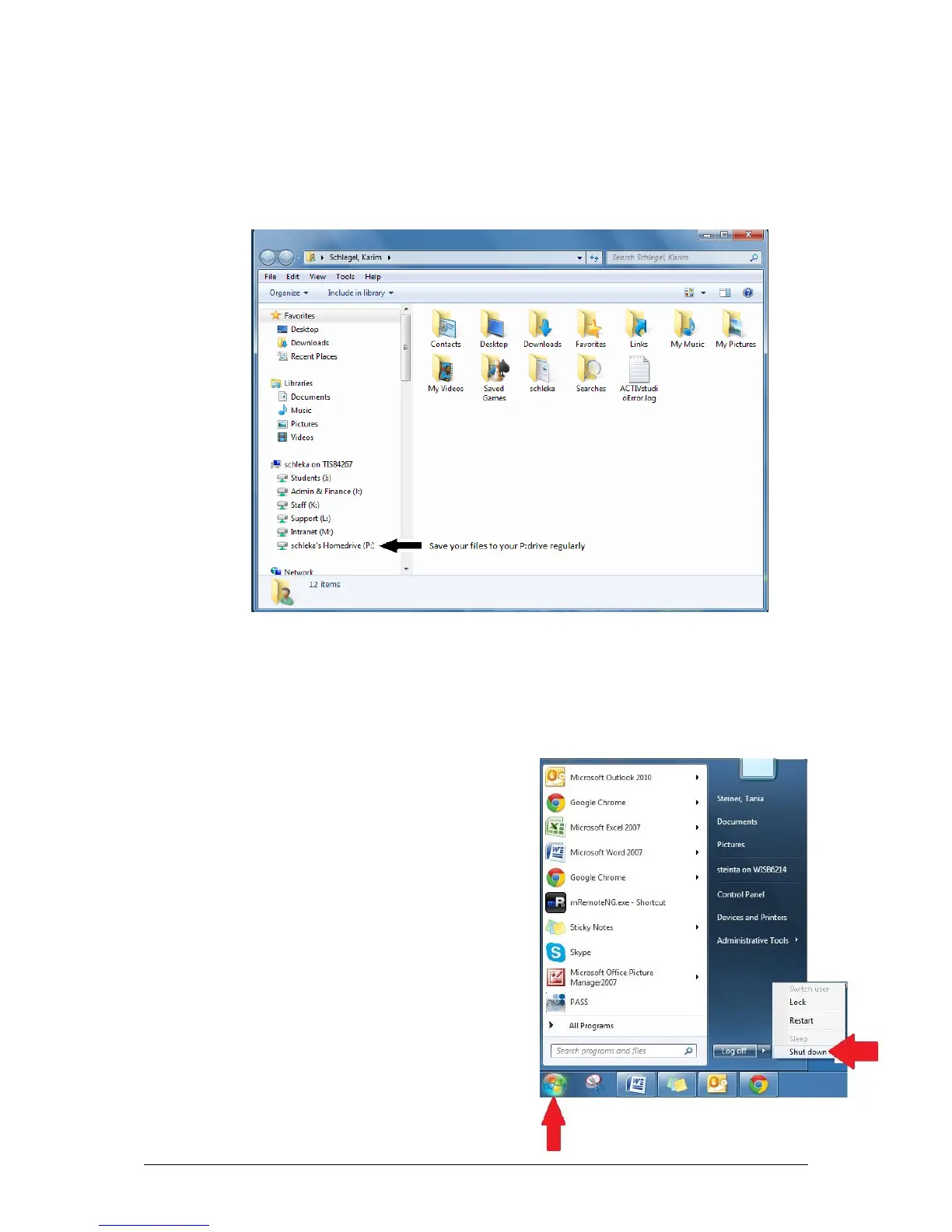File Structure
To locate your personal drive (P:), click on the Start button and choose the
folder with your name on it.
Navigate to your home drive and save files here regularly. Files saved to the
Desktop will not be saved. You may, however, save a Shortcut to your
Desktop.
Shutdown at End of
Day
Remember to properly shut down
your computer at the end of each
workday. Click on the Start button in
the lower left corner of your screen
an navigate over to Shut down or
select Shut down from the list if it is
not visible to you.
Store your Laptop and this User Guide
in the provided pouch. Additional
hardware, such as an external mouse,
power supply, etc. should be stored
separately.
