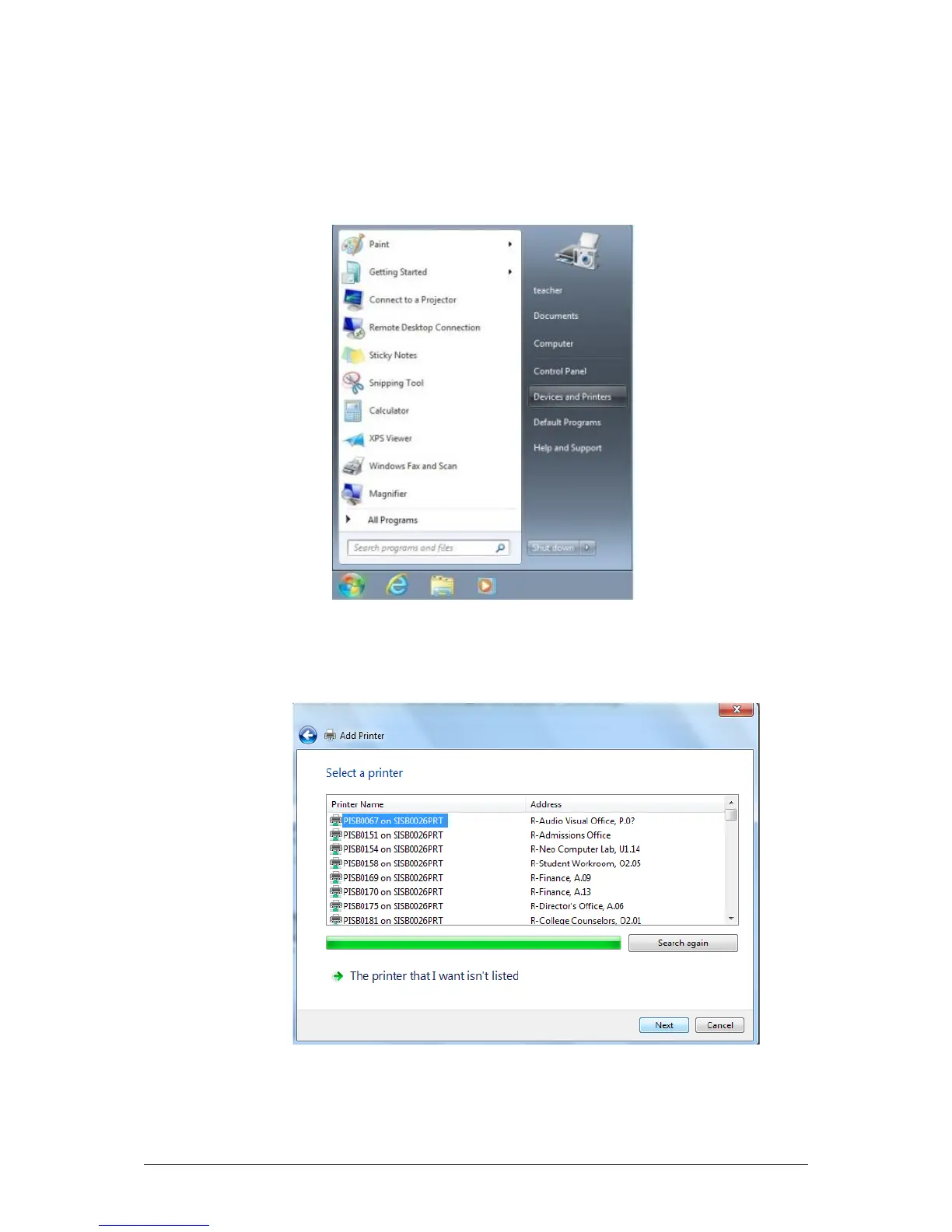Configure a Printer
To attach to a printer, click on the Start button in the lower left corner of your
screen and then navigate over to Devices and Printers.
Next, click on the Add a Printer button at the top of the dialog box, select
Add a network, wireless or Bluetooth printer and then find your printer on
the list provided.
