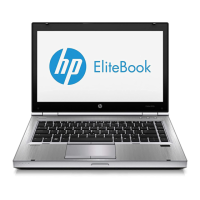2 External component identification
CAUTION: To prevent damage to the display hinges, when in notebook configuration, do not rotate
the display counterclockwise, and do not force the rotating action.
To change your notebook to a tablet
6 Chapter 2 External component identification

