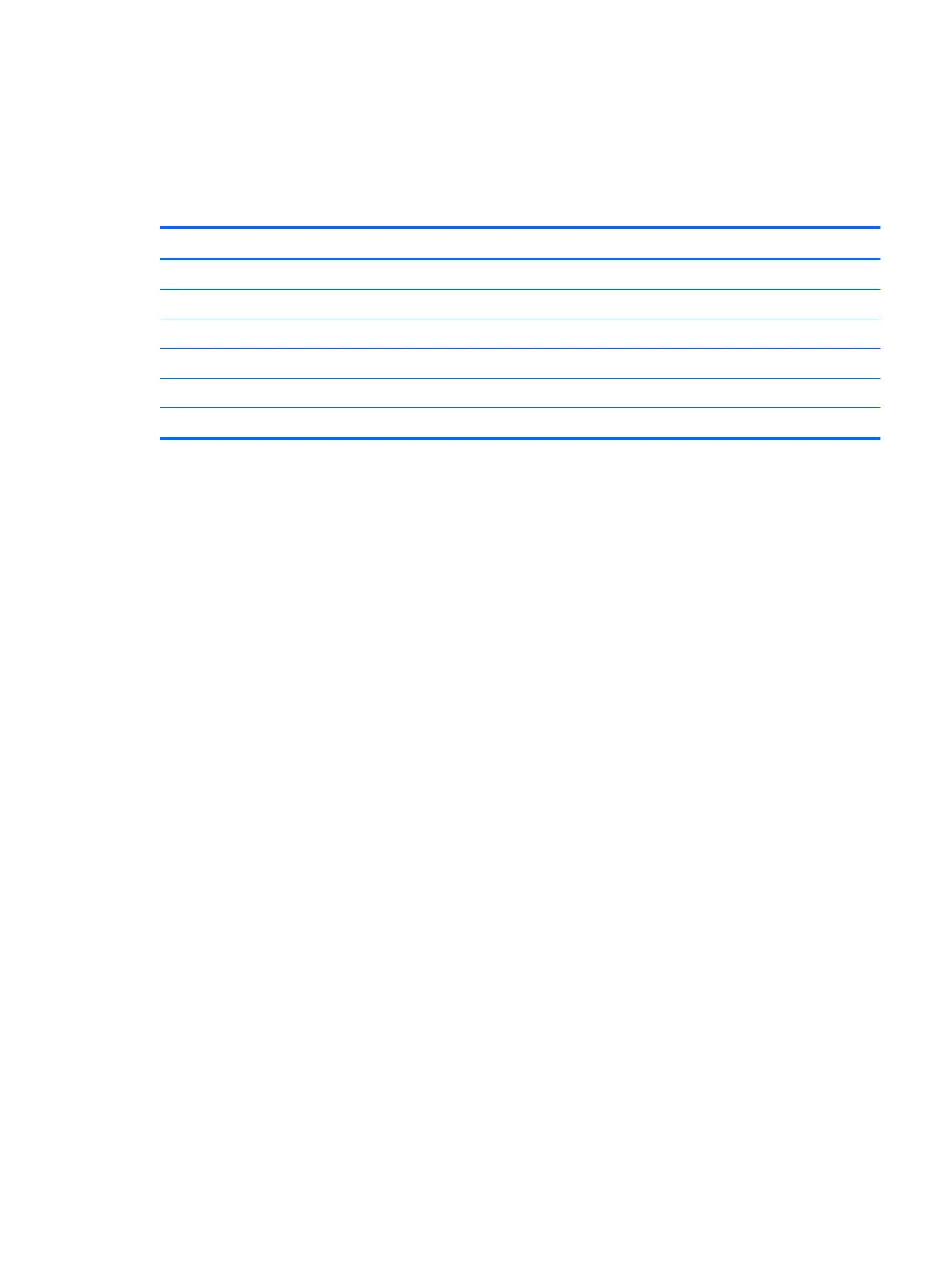Hot keys (select products only)
A hot key is the combination of the fn key and another key.
To use a hot key:
▲
Press the fn key, and then press one of the keys listed in the following table.
Key Description
C Turns on scroll lock.
E Turns on the insert function.
R Breaks the operation.
S Sends a programing query.
W Pauses the operation.
P Turns on the highest privacy settings.
Top 11
