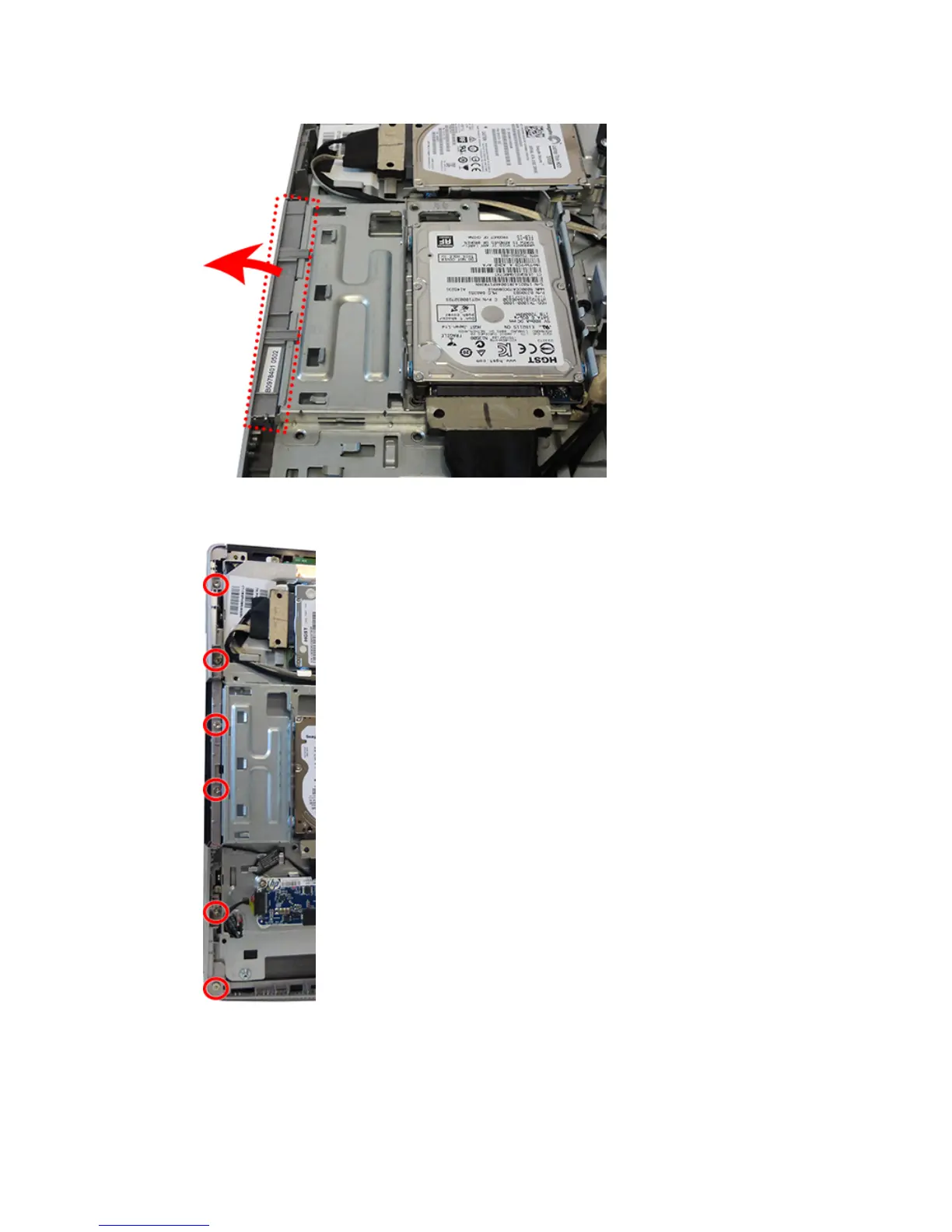8. If installed, remove the plastic optical drive cover by lifting it from the inside and pulling it o.
9. Remove the six Torx screws that secure the right trim to the computer, and then rotate the trim away
from the computer to remove.
To install the right trim, reverse the removal procedures.
Right trim and ngerprint reader 81
