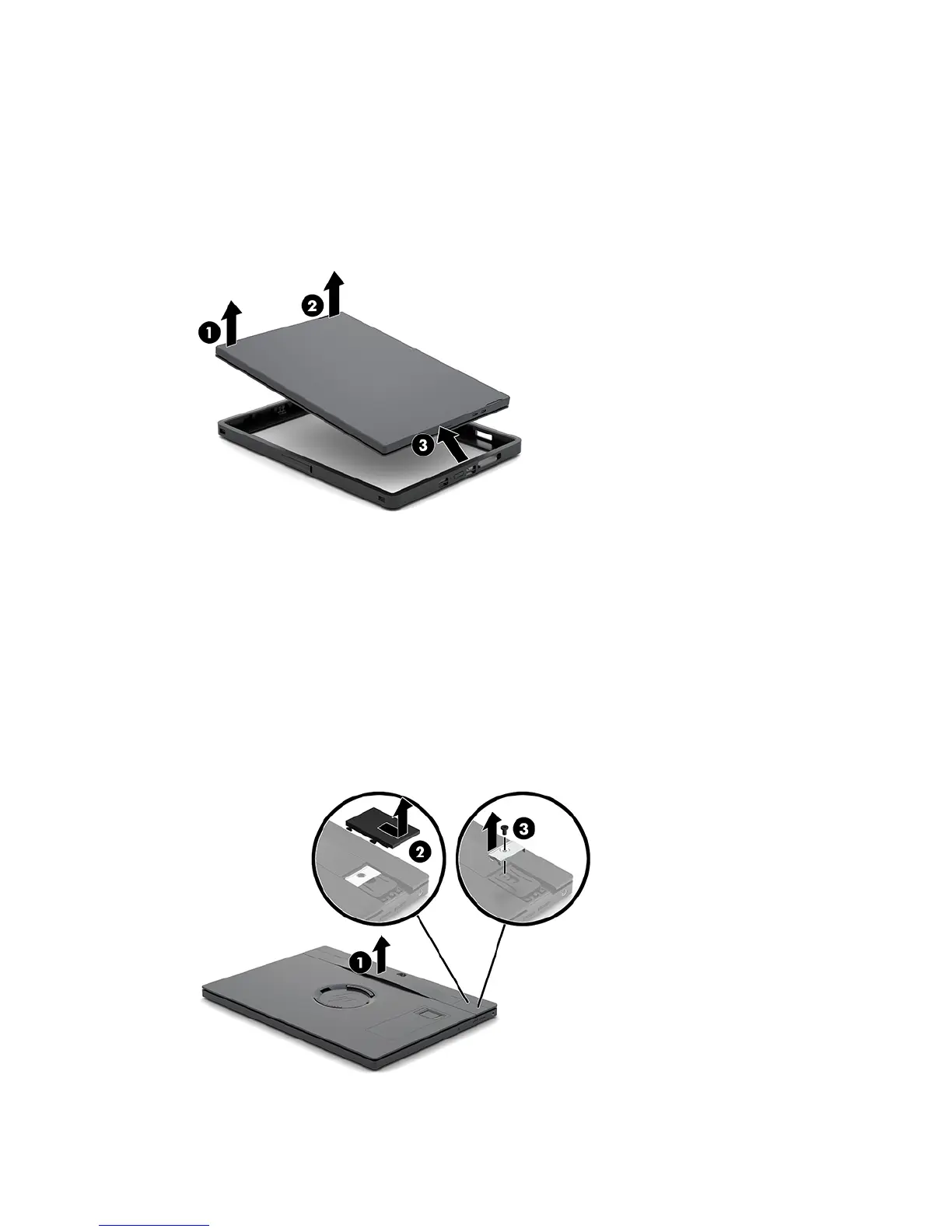Removing the carry case from the mobility head unit
1. Remove the mobility head unit from the dock if it is attached.
2. Remove the MSR from the mobility head unit if it is attached.
3. Pull one corner on the left side of the mobility head unit (1) from the carry case, and then pull the other
corner on the left side of the mobility head unit (2) from the carry case. Then slide the right of the
mobility head unit (3) out of the carry case.
Replacing the hand strap on the mobility head unit
Follow the procedure below if you must replace the integrated hand strap on the rear of the mobility head
unit.
1. Remove the mobility head unit from the dock if it is attached.
2. Turn o the mobility head unit properly through the operating system.
3. Lift the hand strap up (1).
4. To remove the hand strap, slide the screw covers (2) on each side of the hand strap back and then up.
Then remove the screws (3) that secure the strap to the mobility head unit.
20 Chapter 3 Hardware congurations and upgrades
