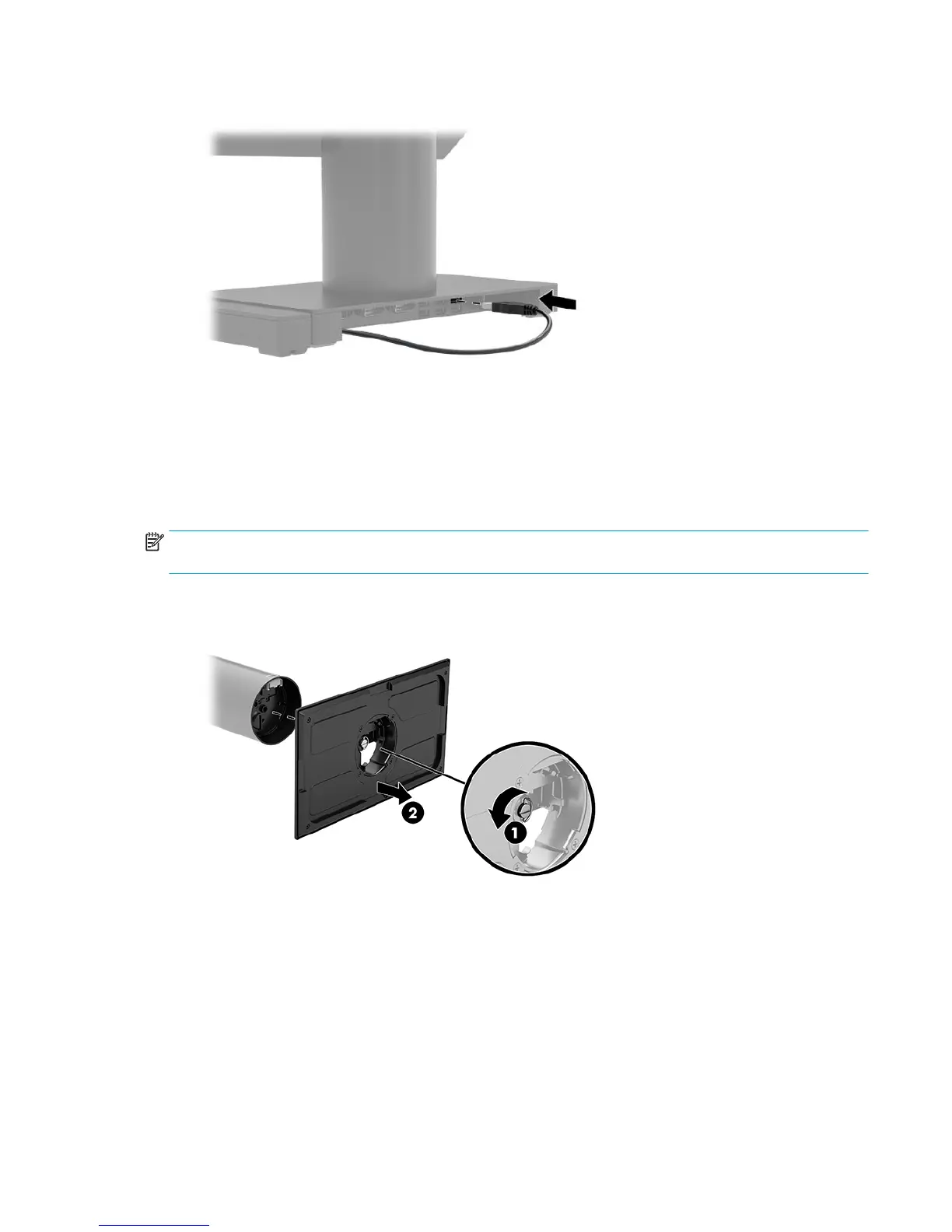5. Connect the ngerprint reader cable to a USB Type-A port on the I/O connectivity base.
6. Reconnect the I/O connectivity base and power cords.
Mounting the HP Engage Go Convertible System to a countertop
You can use an optional countertop mounting bracket to mount the mobility system’s column to a countertop.
NOTE: The mounting bracket requires an 80 mm hole in the countertop. The thickness of the countertop
must be 10 mm to 50 mm.
1. If the dock’s stability base is attached to the column, remove the screw on the underside of the column
(1), and then remove the base (2) from the column.
Mounting the HP Engage Go Convertible System to a countertop 29
