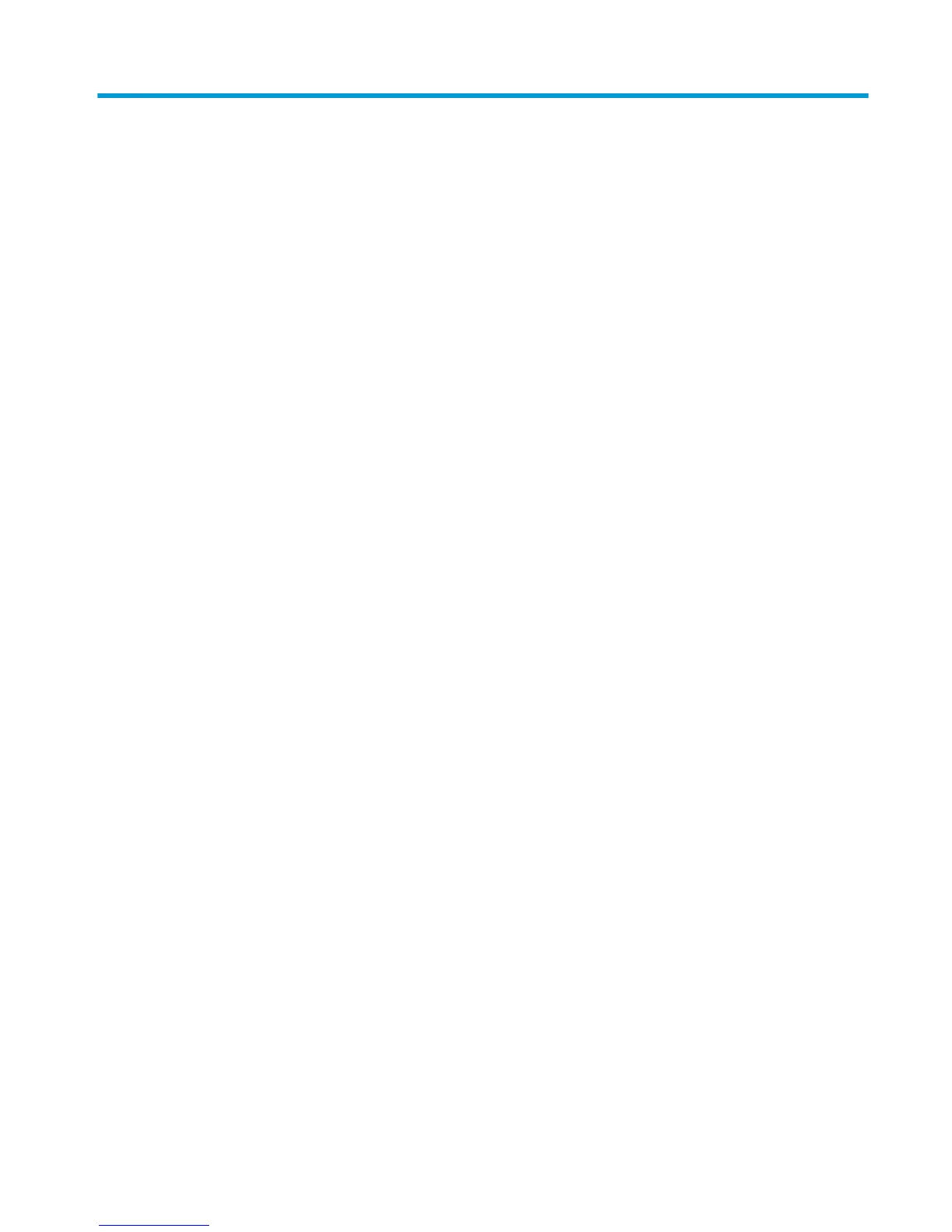Table of contents
1 Using the scanner .......................................................................................................................................... 1
Connecting the scanner ......................................................................................................................................... 1
Reading techniques ............................................................................................................................................... 1
Scanning in hands-free mode ................................................................................................................................ 2
Standard product defaults ..................................................................................................................................... 2
Keyboard country ................................................................................................................................................... 2
Trigger .................................................................................................................................................................... 3
Suix ...................................................................................................................................................................... 3
Add code ID Prex to all symbologies ................................................................................................................... 4
Function code transmit .......................................................................................................................................... 4
Data format editor instructions ............................................................................................................................. 4
Programming chart ................................................................................................................................................ 5
2 Technical support .......................................................................................................................................... 7
Contacting support ................................................................................................................................................ 7
Preparing to call technical support ....................................................................................................................... 7
v