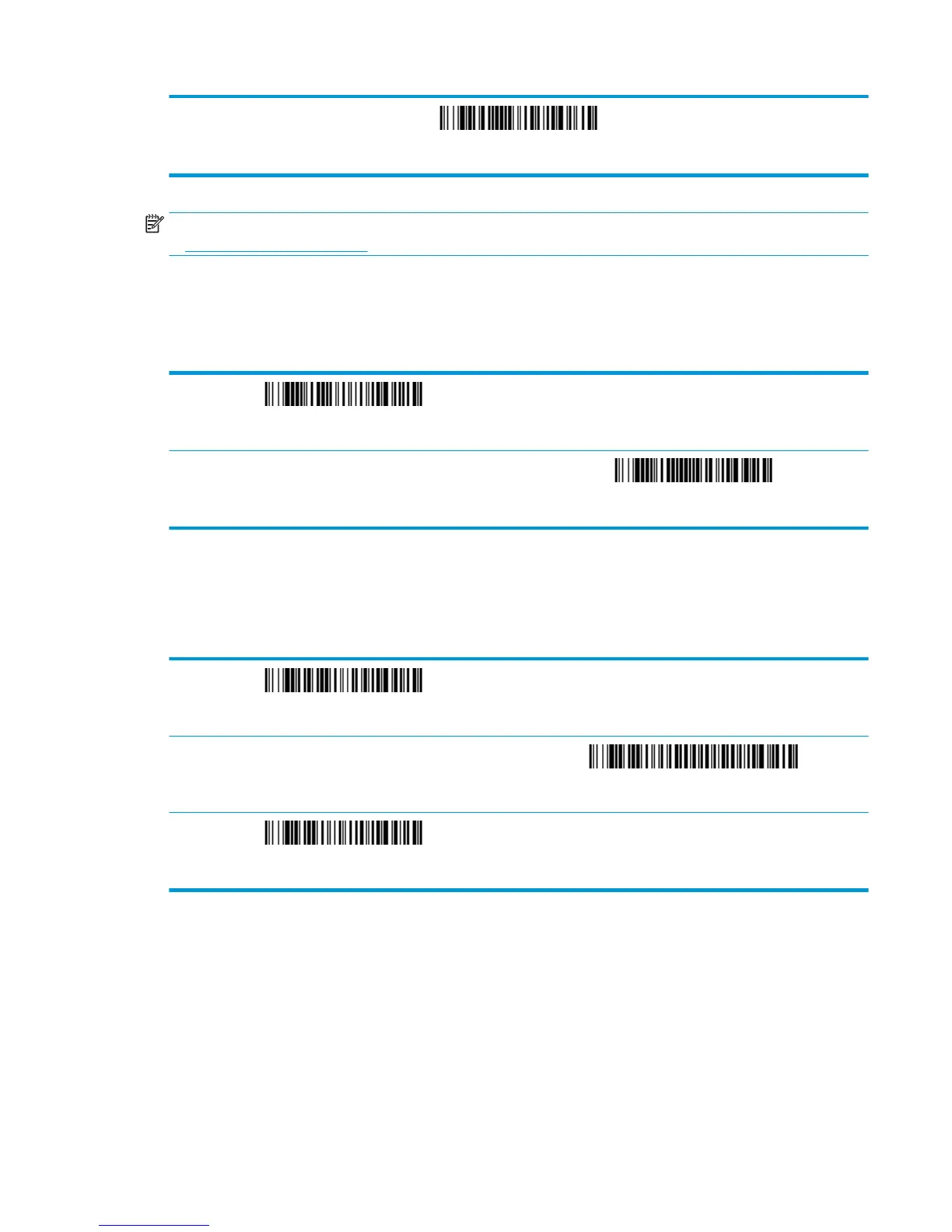Save
NOTE: For a complete list of country codes, see the HP Engage One 2D Barcode Scanner Programming Guide
at http://www.hp.com/support.
Trigger
The following bar codes will allow you to use the scanner in Manual Trigger - Normal Mode (press the button
to read) or Presentation Mode (the scanner is activated when it “sees” a bar code).
Manual Trigger - Normal (Default)
Presentation Mode
Suix
If you want a carriage return after the bar code, scan the Add CR Suix bar code. To add a tab after the bar
code, scan the Add Tab Suix bar code. Otherwise, scan the Remove Suix bar code to remove the suixes.
Add CR Suix
Add Tab Suix
Remove Suix
Trigger 3