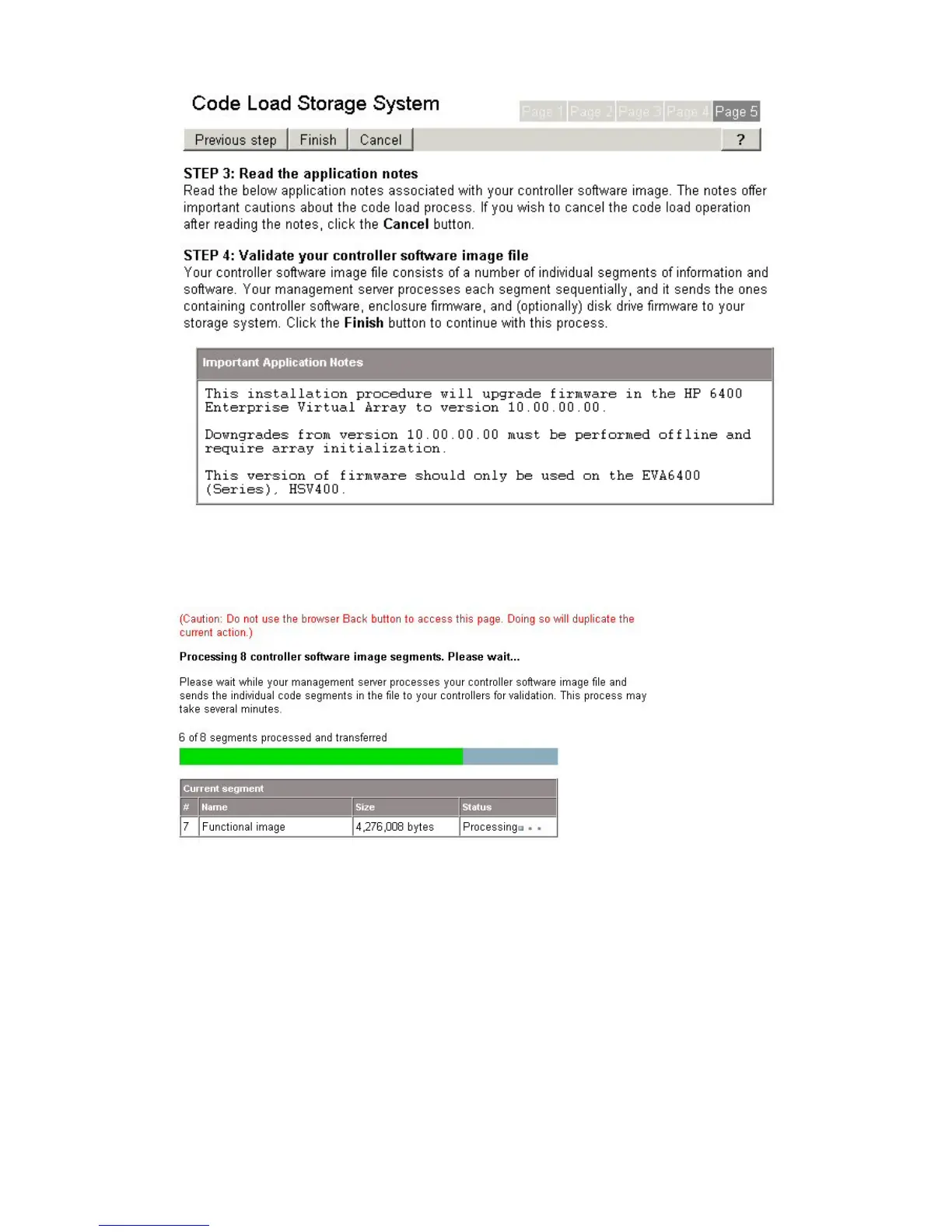Figure 20 Code Load Storage System — Page 5 window
The new controller software is copied to the controllers and validated (Figure 21 (page 50)).
Figure 21 Code load processing page
The upgrade process begins and the Initiating firmware code load page opens (Figure 22 (page
51)). This page is displayed while the upgrade file components are processed.
50 Upgrading the Enterprise Virtual Array
