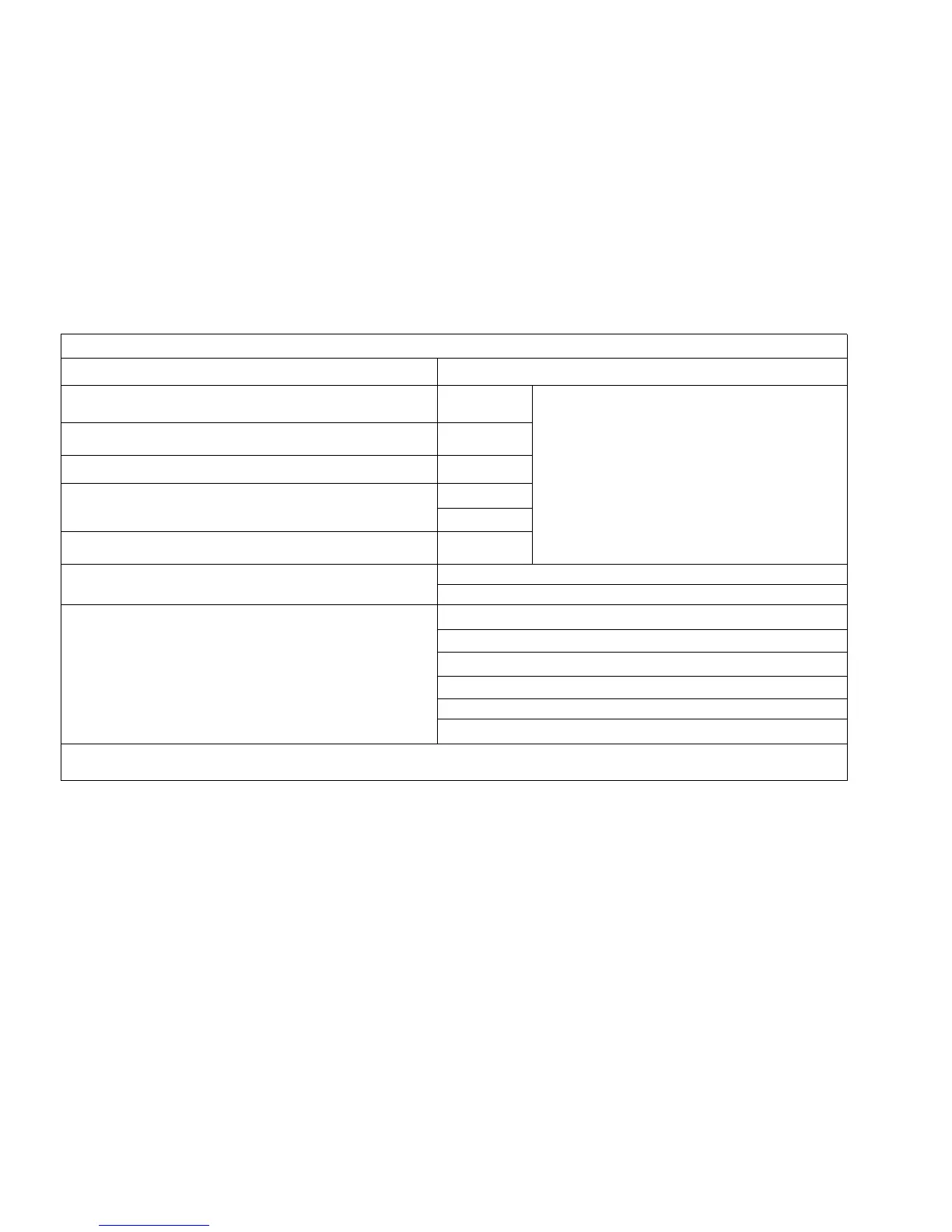4096
8
8
1024
2048
2
2048
1
An object can be a virtual disk, virtual disk group, host port, host connection, physical disk, physical disk group, or array performance counter.
2
Without performance expectation.
Maximum number of storage systems
Maximum number of performance objects
1
to be monitored per storage system
Maximum number of objects per HP P6000 Command View connected to HP
P6000 Performance Advisor
Recommended polling interval for live data
Recommend polling interval for historical data
10 secs for 4-8 objects
5 secs for 1-4 objects
30 secs for fewer than 2048 objects (Fibre Channel)
30 secs for fewer than 500 objects (iSCSI/OCoE/VM)
45 secs for 2048 objects (Fibre Channel)
90 secs for 4096 objects (Fibre Channel)
60 secs for 2048 objects (iSCSI/FCoE/VM)
120 secs for 4096 objects (iSCSI/FCoE/VM)
Maximum number of browser client sessions
4.7 HP P6000 Performance Advisor
Feature
Maximum number of objects
1
per HP P6000 Performance Advisor instance
This table describes HP P6000 Performance Advisor array configurations.
Capability
