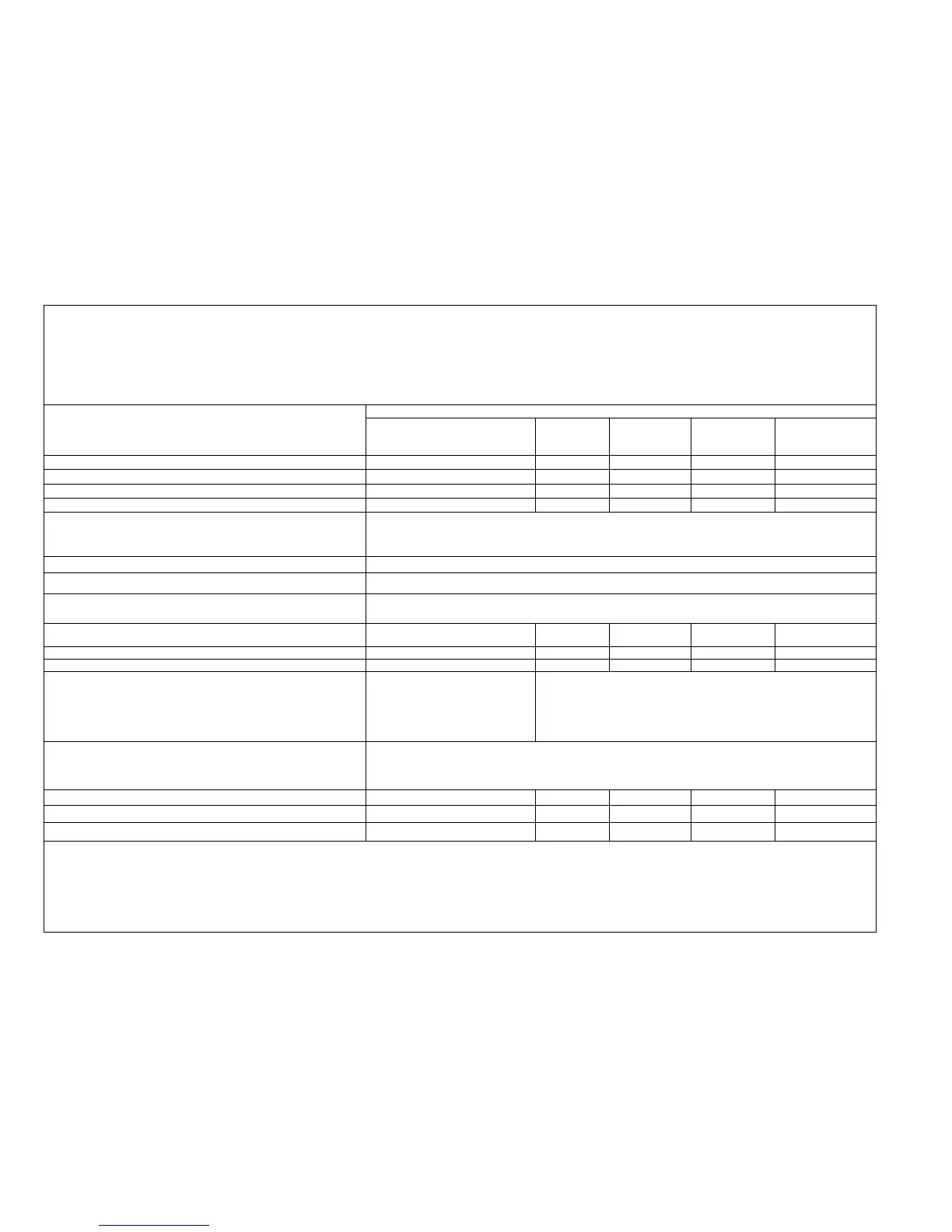– The sum of the sizes of the members within the
DR group
2
• • • • •
• • • •
• • • •
1
The HP SCSI FC Protocol is supported on controller software versions 0953x000 or later. For more information, see the HP P6000 Continuous Access Implementation Guide .
2
The controller software default maximum log size for XCS 6.2xx or later running on the EVA4000/4100/6x00/8x00 is 100 GB for enhanced asynchronous.
3
You can only change the size of the log file when the DR group write mode is set to synchronous. The transition from asynchronous logging to synchronous logging must complete before changing the log file size, which is available in XCS 6.1xx or later.
4
If the size specified is not greater than or equal to the asynchronous minimum log size and you attempt to change to asynchronous mode, the command will fail. For the EVA4000/4100/6x00/8x00 running XCS 6.1xx or later, the minimum log size is
1,624 MB for enhanced asynchronous mode.
5
For the EVA4400 running XCS 09000000 or later, the capacity must be greater than 5 GB.
100 GB (Synchronous and Asynchronous)
DR group member extend
DR group member shrink
Dynamic Capacity Management
Maximum log file size within these parameters:
– 2,047.99 GB maximum virtual disk size
– Greater than 136 MB
4, 5
– Less than or equal to the available capacity in the source log disk group. The capacity selected must also be available in the destination log disk group.
Data Replication Protocol (user configurable)
Clustering solutions with HP P6000 Continuous Access
Create a DR group or add/remove DR group members in enhanced asynchronous mode
DR group log file size (controller software default)
DR group log file size (user configurable)
3
Cabling scheme
Cross Vraid for remote copy
Boot from SAN
If the operating system supports Boot from SAN, replication of the boot disk is supported.
HP P6000 Continuous Access supports all clustering solutions that are supported on the EVA. To determine the supported clustering solution for an operating system, go to the Single
Point of Connectivity Knowledge (SPOCK) website (http://www.hp.com/storage/spock). To access SPOCK, see Table 7.0, P6000 EVA host connectivity.
6.3 Supported remote replication features by controller software version
Feature
Bandwidth
Asynchronous write mode (enhanced)
Asynchronous write mode (basic)
Auto suspend on full copy (set at creation)
Auto suspend on links down (set at creation)
Controller software version
HP P6000 Continuous Access supports a minimum bandwidth of 4 Mb/s. See the HP P6000 Continuous Access Implementation Guide for more
information about selecting the appropriate replication link.
Note: HP P6000 Replication Solutions Manager exhibits long management delays when managing remote arrays that are connected via low bandwidth
links with over 36 ms of one-way latency.
Remote replication features depend on the controller software version. An HP P6000 Continuous Access license is required to use these features. When using one of the P6000 software user interfaces or command line interfaces, if the selected resource
does not support an action, it will not be available in either the user interface or the command line interface. For example, in HP P6000 Replication Solutions Manager, if you try to force a full copy on an array that does not support this feature, the Force
Full Copy action will not work.
The following general rules apply to remote replication between arrays running different controller software versions (XCS and VCS). See Table 3.3, "Controller software version support in remote replication environments," for controller software version
compatibility.
— If a feature, such as the maximum number of members of a DR group, is supported differently in the source and destination arrays, the more restrictive value applies to the source-destination DR group pair.
— If a feature is not available in both controller software versions, the feature cannot be used in a source-destination DR group pair.
IMPORTANT: Testing of FC-IP support with HP P6000 Continuous Access is ongoing. For the latest information, see "Part IV, SAN extension and bridging" of the HP SAN Design Reference Guide .
