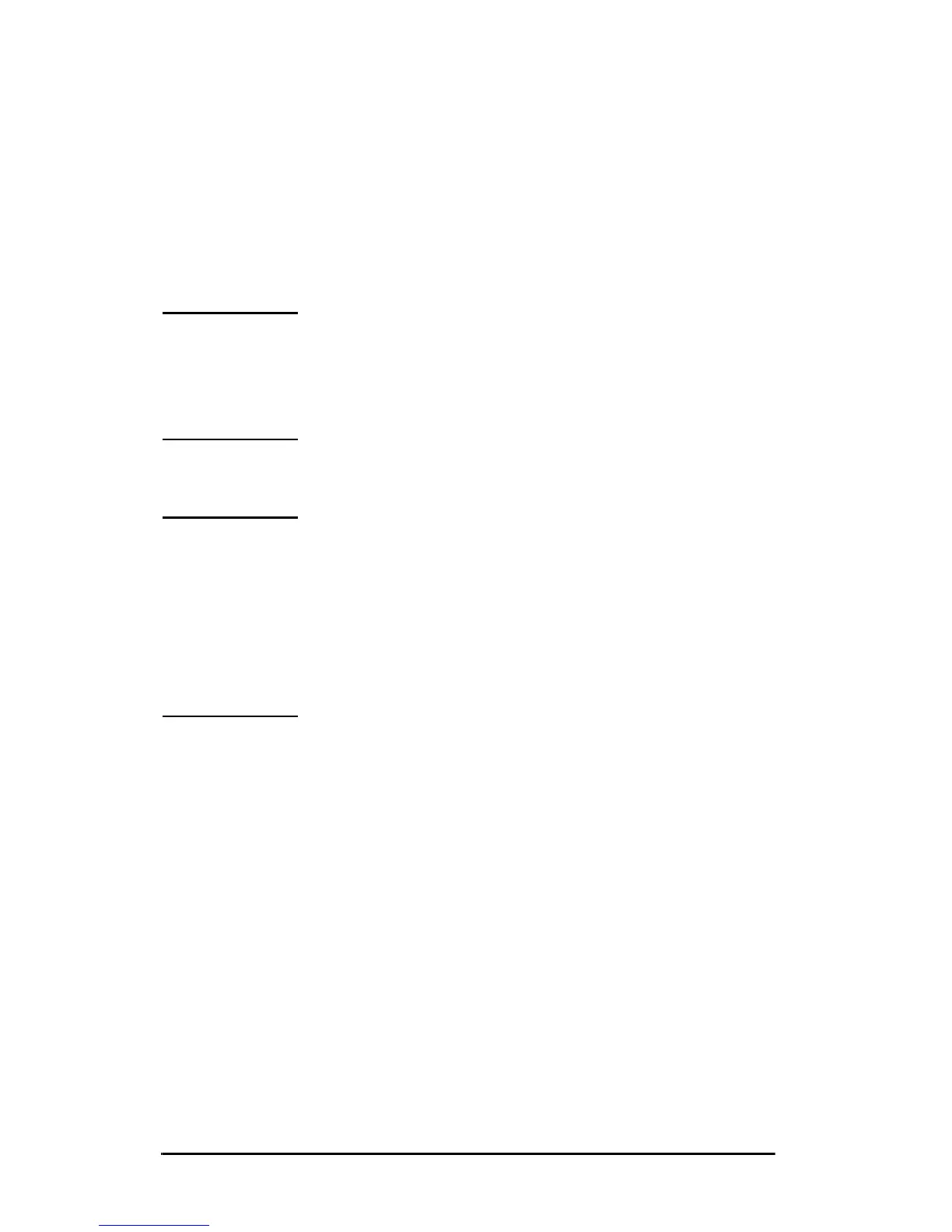ENWW Using the Embedded Web Server 111
connection to your network. Click Apply to set, or Cancel to ignore,
your configuration entries. To reset to factory-default values, click
Reset to defaults.
Alternatively, you may choose to click the Use Wizard button at
the top of the 802.11 page to configure your wireless network
connection. This button will launch a configuration wizard that will
guide you through the required 802.11 wireless configuration
parameters and, depending on your choices, will bypass
unnecessary parameters.
Note If you improperly exit the wizard (for example, by
failing to use the Cancel button), an Operation
Failed screen may appear. If so, wait approximately
two minutes before entering the wizard again.
Note An HP Jetdirect wireless print server with
factory-default settings (Ad Hoc mode) may be
easily accessed by unauthorized clients. Therefore,
it should not be powered on with factory-default
settings longer than necessary, and any
configuration changes that you make should be
verified.
