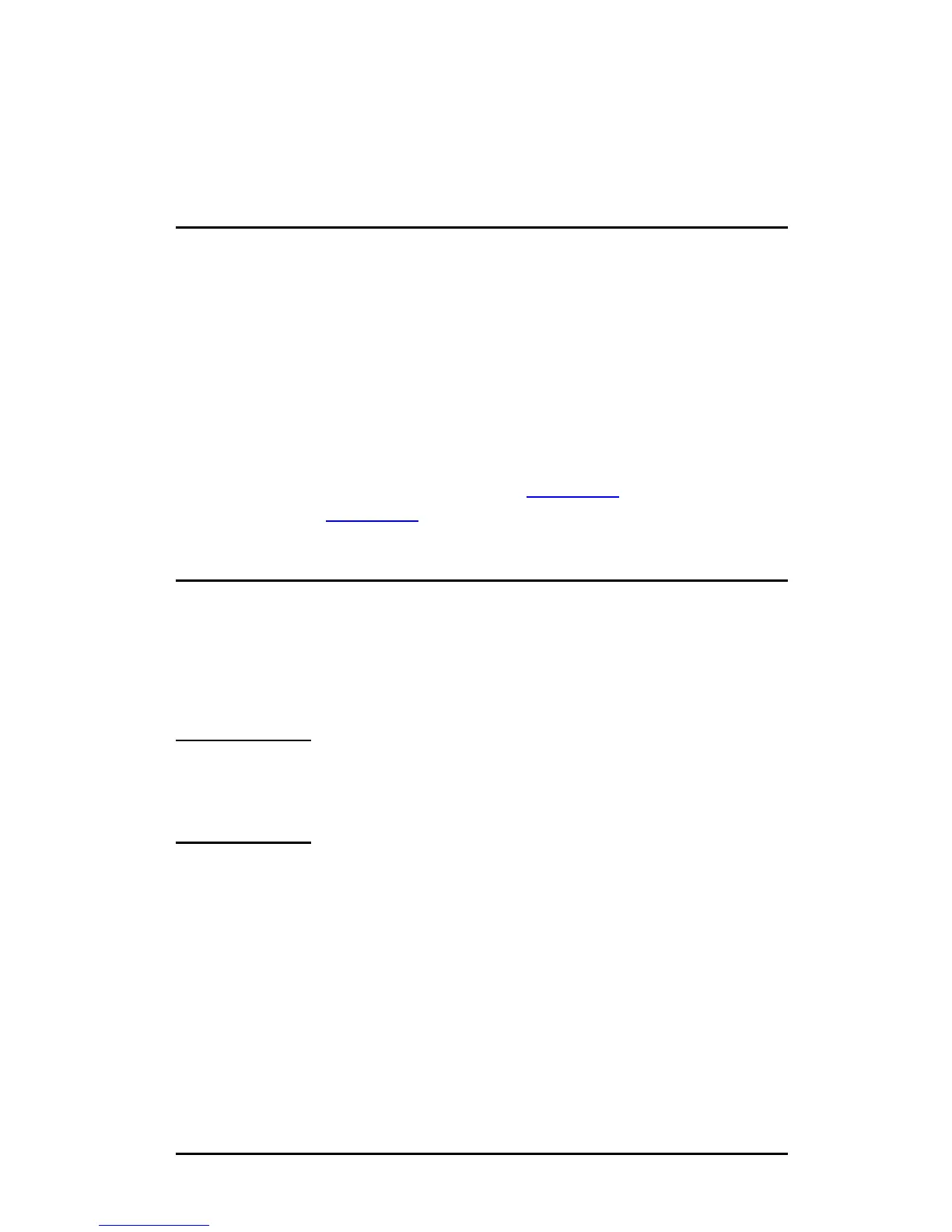ENWW 172
6
FTP Printing
Introduction
FTP (File Transfer Protocol) is a basic TCP/IP connectivity utility
to transfer data between systems. FTP printing is a way to use FTP
to send print files from a client system to an HP Jetdirect-connected
printer. In an FTP printing session, the client connects and sends
a print file to the HP Jetdirect FTP server which in turn passes the
print file to the printer.
The HP Jetdirect FTP server can be enabled or disabled through a
configuration tool, such as Telnet (see Chapter 3
) or the embedded
Web server (see Chapter 4
).
Requirements
FTP printing described here requires the following:
● TCP/IP client systems with FTP that complies with RFC 959.
Note For the most recent list of tested systems, visit HP
online support at
www.hp.com/support/net_printing.
