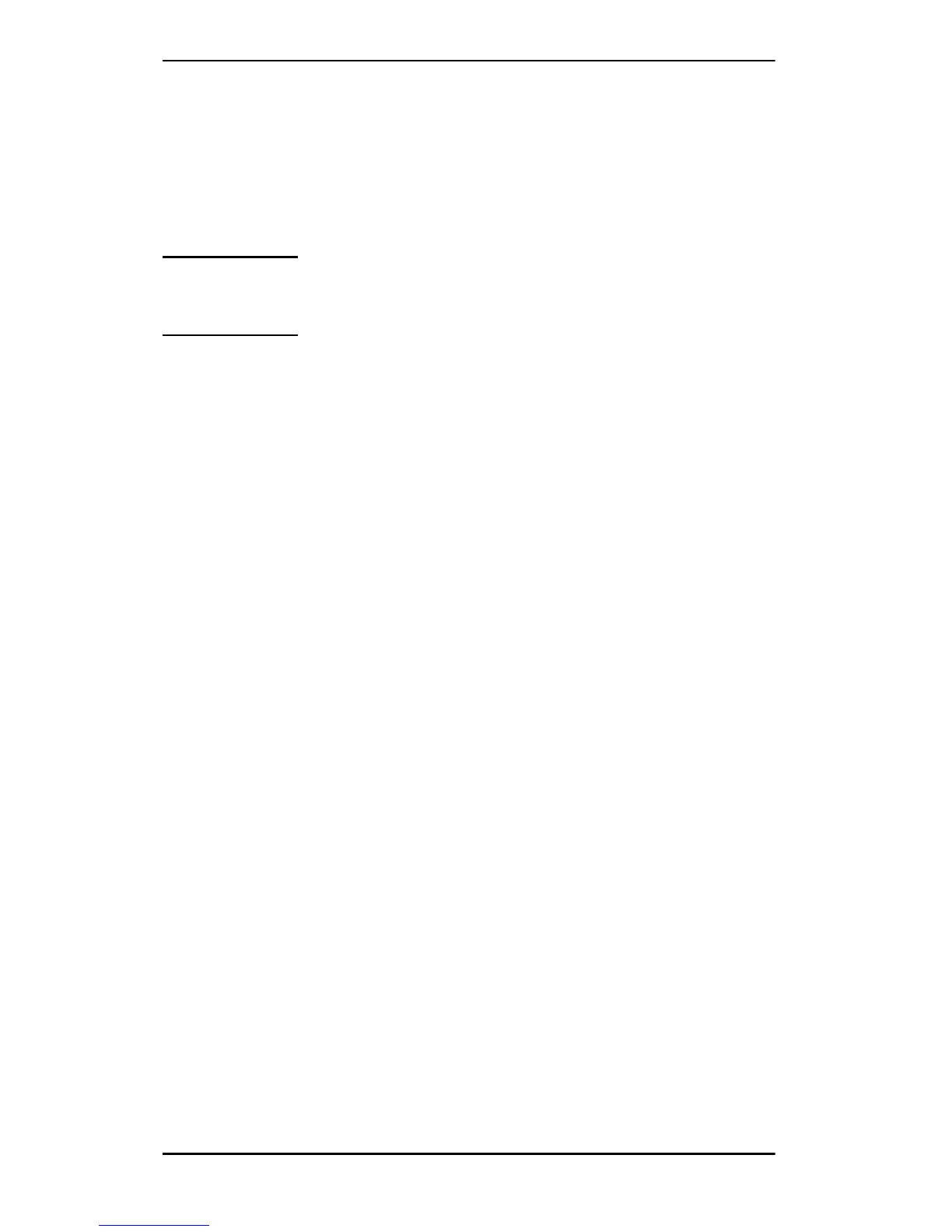ENWW TCP/IP Configuration 99
Using the Printer Control Panel
When supported by the printer, HP Jetdirect internal print servers
provide a configuration menu that can be accessed from the printer’s
control panel. Using this menu, you can enable or disable network
protocols and set basic network parameters.
Note For instructions on using the control panel for your
printer, refer to your printer documentation.
When accessing the HP Jetdirect menu from the printer’s control
panel, you can set the following TCP/IP network configuration
parameters:
● IP host name
● DHCP lease behavior (release or renew)
● IP address of the print server
● Subnet mask
● Default gateway address
● Syslog server address
● Idle timeout period
If you need to configure more TCP/IP parameters than allowed by
control panel configuration, use an alternate configuration tool
(such as Telnet or the embedded Web server) as described in this
chapter.
If the HP Jetdirect print server is configured with TCP/IP
parameters from the printer control panel, the configuration is
saved on the print server when powered off/on.
