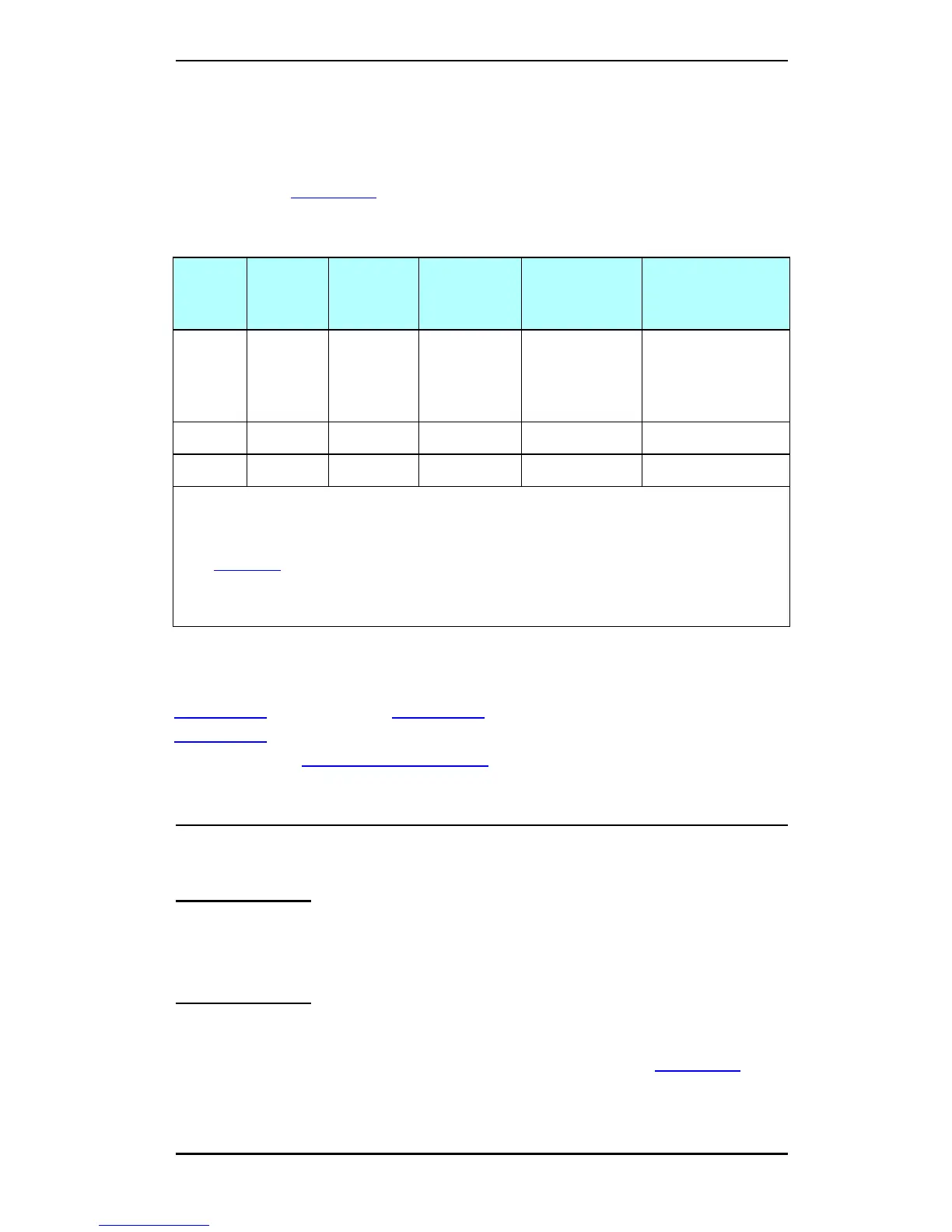ENWW Introducing the HP Jetdirect Print Server 8
Supported Print Servers
The features and capabilities of HP Jetdirect print servers depend
on the print server’s product model and its operating firmware
version. See Table 1.1
.
The installed firmware version can be identified using various
methods, including the HP Jetdirect configuration page (see
Chapter 9
), Telnet (see Chapter 3), embedded Web server (see
Chapter 4
), and network management applications. For firmware
updates, see “Firmware
Upgrades”.
Supported Network Protocols
Note For HP Jetdirect wireless print servers, this section
assumes that a wireless connection to your network
has been established.
The supported network protocols, and popular network printing
environments that use those protocols, are listed in Table 1.2
.
Table 1.1 Supported Products
Model Product
Number
Printer
Connect
Network
Connect
Network
Protocols
and Features
Firmware
Version***
ew2400 J7951A USB 2.0 10/100TX
wired, or
802.11g
wireless
Limited* V.28.xx.nnnnnnnn
en3700 J7942A USB 2.0 10/100TX Full** V.28.xx.nnnnnnnn
620n J7934A EIO slot 10/100TX Full** V.28.xx.nnnnnnnn
* Limited support includes TCP/IP, IPX Direct Mode printing, AppleTalk (EtherTalk),
LPD/Windows printing, limited upgrade capabilities.
** Full support includes TCP/IP, IPX/SPX, AppleTalk (EtherTalk), LPR/LPD, Security.
See Table 1.2
.
*** xx represents a release number. nnnnnnnn, if it appears, is an encoded value for
HP support use only.
