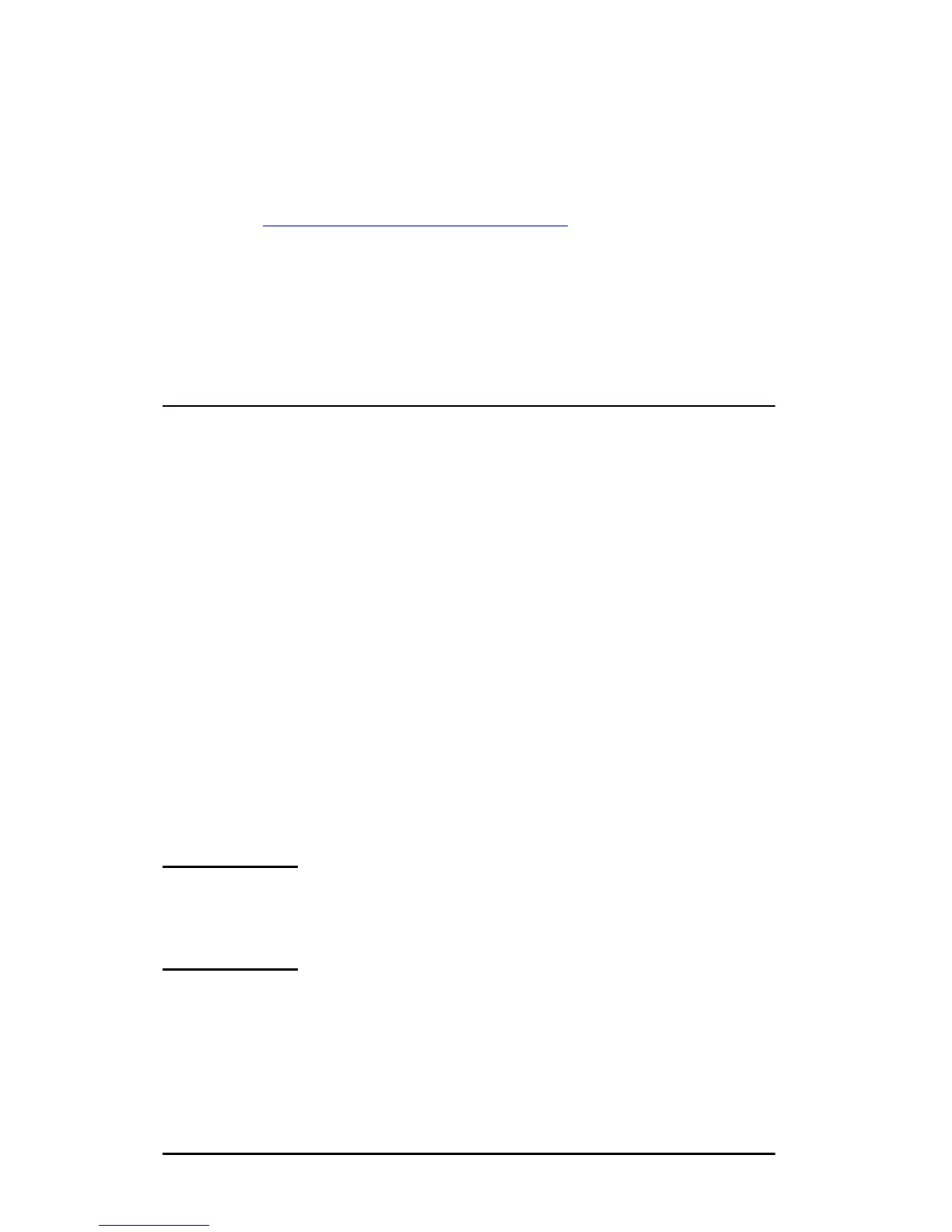ENWW HP Software Solutions Summary 27
To Get the Software
The HP IP/IPX Printer Gateway is included with all current
versions of NDPS. Novell NetWare 5.x and 6.x includes NDPS.
To obtain the most recent software version, or to obtain the related
documentation:
■ Visit http://www.hp.com/go/hpgate_sw
■ Select and follow the instructions for downloading drivers and
software.
System requirements and Novell Client support are included in the
documentation supplied with the software.
HP WPS Assistant (Mac OS X)
This utility allows you to configure an HP Jetdirect wireless print
server (WPS) with a connection to your Mac OS network.
To use this utility, the HP Jetdirect wireless print server must be
in a factory-default state with its wireless port enabled. Proceed as
follows:
1. Insert the CD-ROM into your Mac OS system (version X 10.1.5
or later).
2. Select and open the HPJETDIRECT CD-ROM icon.
3. If provided, read the release notes for updated information.
4. Select and open the HP WPS Assistant folder.
5. Run the HP WPS Assistant utility, then follow the instructions
on the screen.
Note Optionally, for Mac OS 9.x or X systems, you may
use the embedded Web server to configure a
network connection.
Once a wireless connection has been created, you will need to use
other utilities (such as the HP LaserJet Utility for Mac OS) to
configure and manage your printer for printing.
