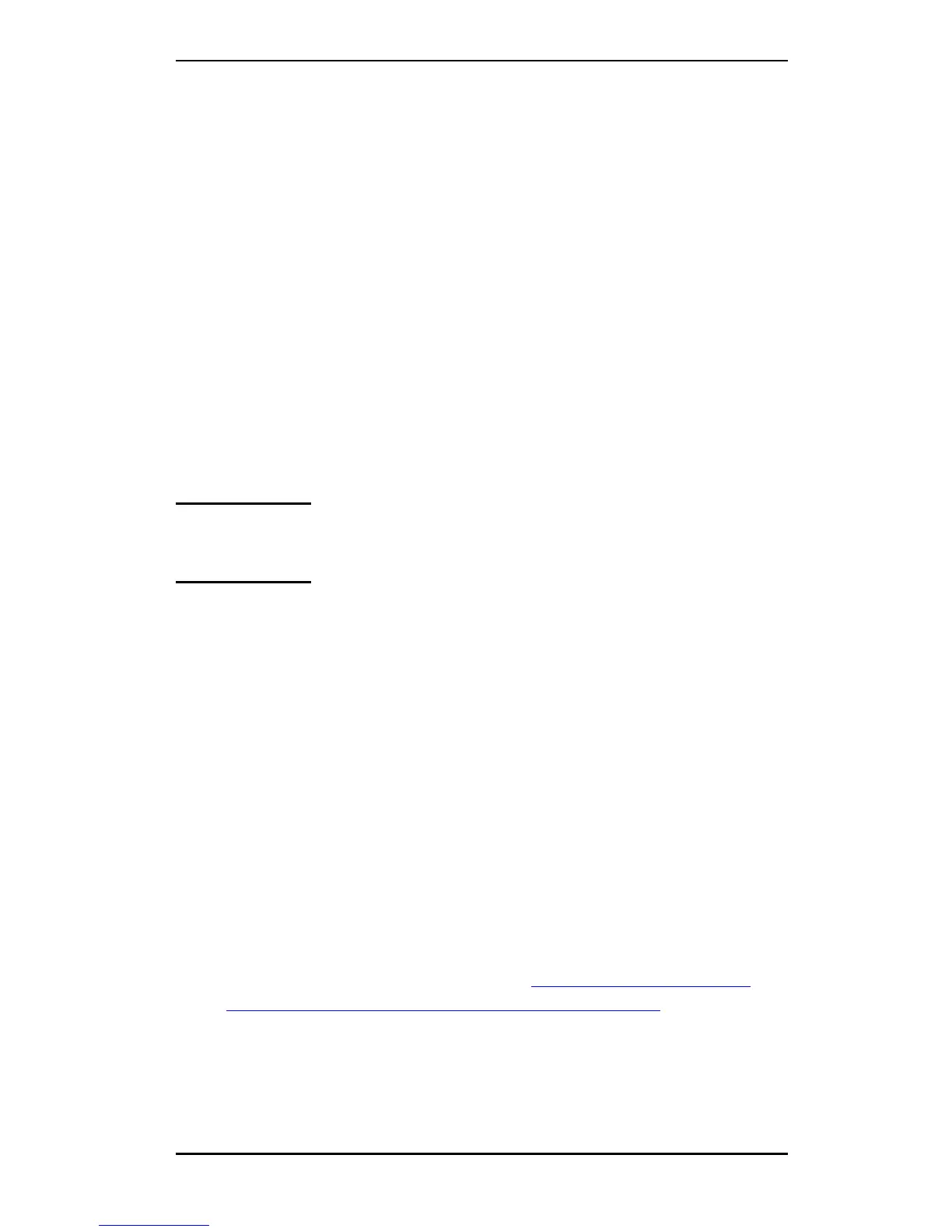ENWW Configuring for LPD Printing 162
LPD on Windows NT/2000/Server
2003 Systems
This section describes how to configure Windows NT/2000 networks
to use the HP Jetdirect LPD (Line Printer Daemon) services.
The process consists of two parts:
● Installing TCP/IP software (if not already installed).
● Configuring a network LPD printer.
Installing TCP/IP Software
This procedure lets you check whether you have TCP/IP installed
on your Windows NT system, and to install the software if
necessary.
Note You may need your Windows System distribution
files or CD-ROMs to install TCP/IP components.
1. To check whether you have Microsoft TCP/IP Printing protocol
and TCP/IP printing support:
■ Windows 2000/Server 2003—
Windows 2000: Click Start, Settings, Control Panel. Then
double-click the Network and Dial-up Connections folder.
Double-click the Local Area Connection for your network
and click Properties.
Server 2003: Click Start, All Programs, Accessories,
Communications, and open the Network Connections
folder. Double-click the Local Area Connection for your
network and click Properties.
If Internet Protocol (TCP/IP) is listed and enabled in the list
of components used by this connection, the necessary software
is already installed. (Proceed to “Configuring a Network
Printer for Windows 2000/Server 2003 Systems”). If not, go to
step 2.
■ NT 4.0—Click Start, Settings, Control Panel. Then
double-click the Network option to display the Network
dialog box.
