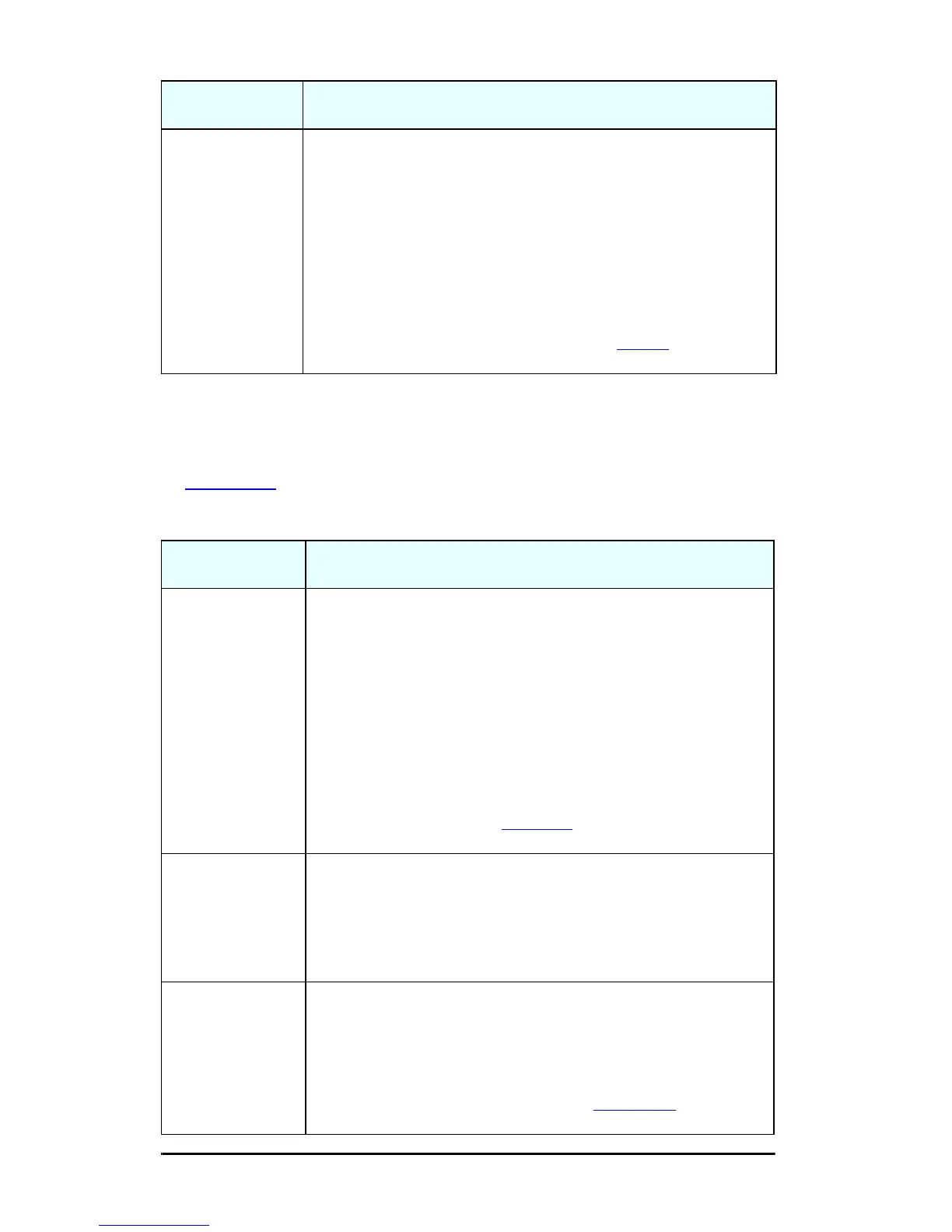ENWW Using the Embedded Web Server 115
TCP/IP
The TCP/IP page provides configuration parameters summarized
in Table 4.4.
TCP/IP settings To minimize reconnections to the print server for initial network
configuration, the 802.11 page allows you to configure the
following basic TCP/IP settings at the same time that you
configure your wireless connection settings:
● IP Configuration Method
● IP address
● Subnet Mask
● Default Gateway
For a description of these parameters, see TCP/IP
below.
Table 4.4 TCP/IP Settings (1 of 3)
Item Description
IP Configuration
Method
Selects the method that the HP Jetdirect print server will use for
its IP configuration parameters: BOOTP (default), DHCP,
Manual, or Auto IP.
For BOOTP or DHCP, the IP parameters will be automatically
configured by a BOOTP or DHCP server each time the print
server is powered on.
If you select Manual, then basic IP parameters can be manually
entered using this Web page, or using other available tools.
If you select Auto IP, then a unique link-local address 169.254.x.x
will be assigned.
For more information, see Chapter 3
.
Host Name Specifies a readable IP name (the SNMP SysName object) for
the network device. The name must start with a letter and can
end in a letter or number, up to 32 ASCII characters. The default
name is NPIxxxxxx, where xxxxxx is the last six digits of the LAN
hardware (MAC) address.
IP Address Use this field to manually assign the Internet Protocol address on
the HP Jetdirect print server. The IP address is a four byte (32-bit)
address in the form "n.n.n.n", where 'n' is a number from 0 to 255.
An IP address uniquely identifies a node on a TCP/IP network.
Duplicate IP addresses on a TCP/IP network are not allowed. For
more information on IP addresses, see Appendix A
.
Table 4.3 802.11 Configuration Parameters (4 of 4)
Item Description
