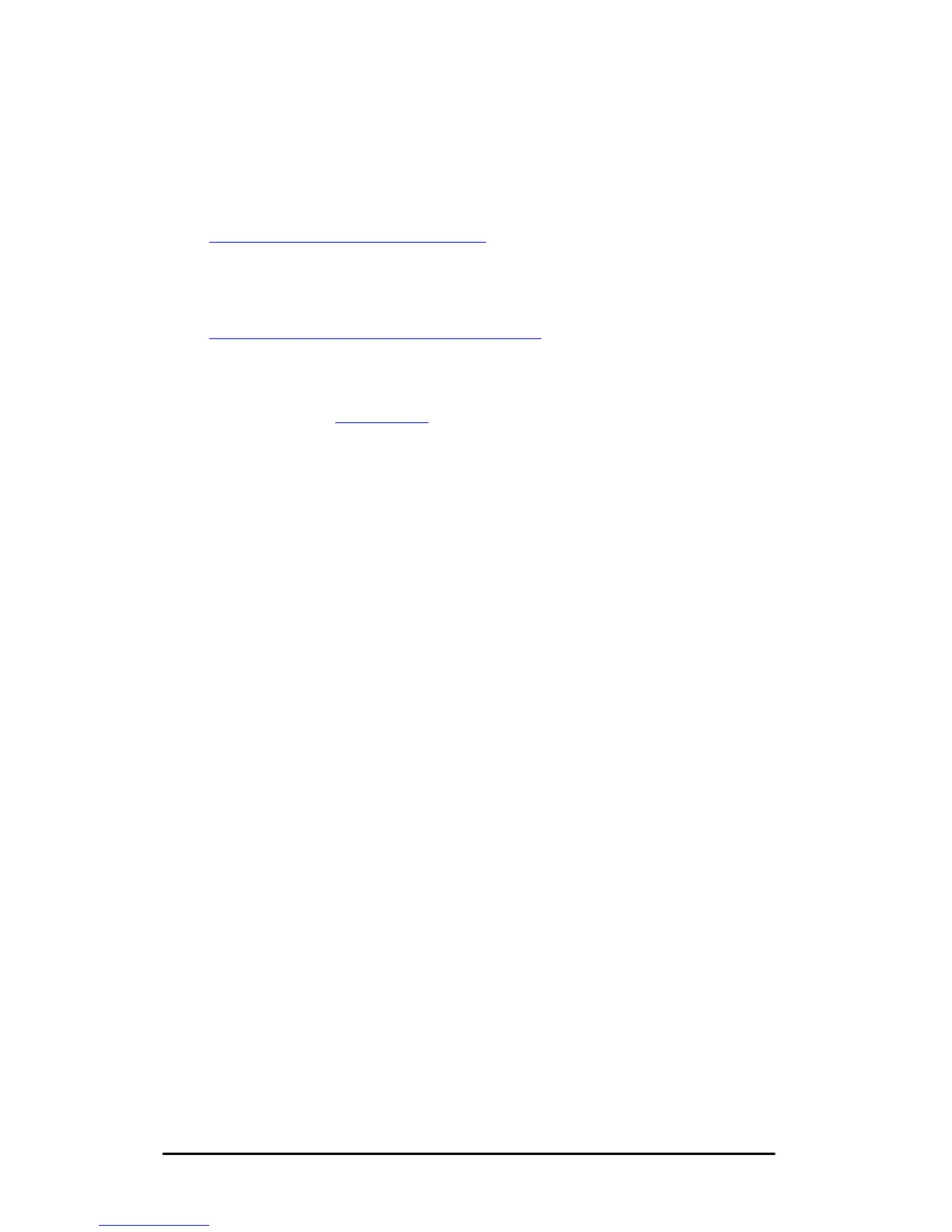ENWW Introducing the HP Jetdirect Print Server 13
Firmware upgrades for supported HP Jetdirect print servers may
be installed over a network using one of the following firmware
installation tools:
● HP Jetdirect Download Manager (Windows). HP Jetdirect
Download Manager can be downloaded from HP online support
at:
http://www.hp.com/go/dlm_sw
● HP Web Jetadmin may be used on supported systems. For more
information on HP Web Jetadmin, visit:
http://www.hp.com/go/webjetadmin/
● The embedded Web server resident on the print server provides
a firmware upgrade feature using your Web browser. For more
information see Chapter 4
.
● FTP (File Transfer Protocol) may be used to transfer a firmware
upgrade image file to the print server. To start an FTP session,
use the device IP address or host name. If a password is set, it
must be entered to log into the device. After user login, typical
FTP commands to upgrade the device are illustrated below:
ftp> bin
ftp> hash
ftp> cd /download
ftp> put <firmware image filename; specify full pathname>
ftp>######### <Wait for FTP to complete the download>
ftp> bye
