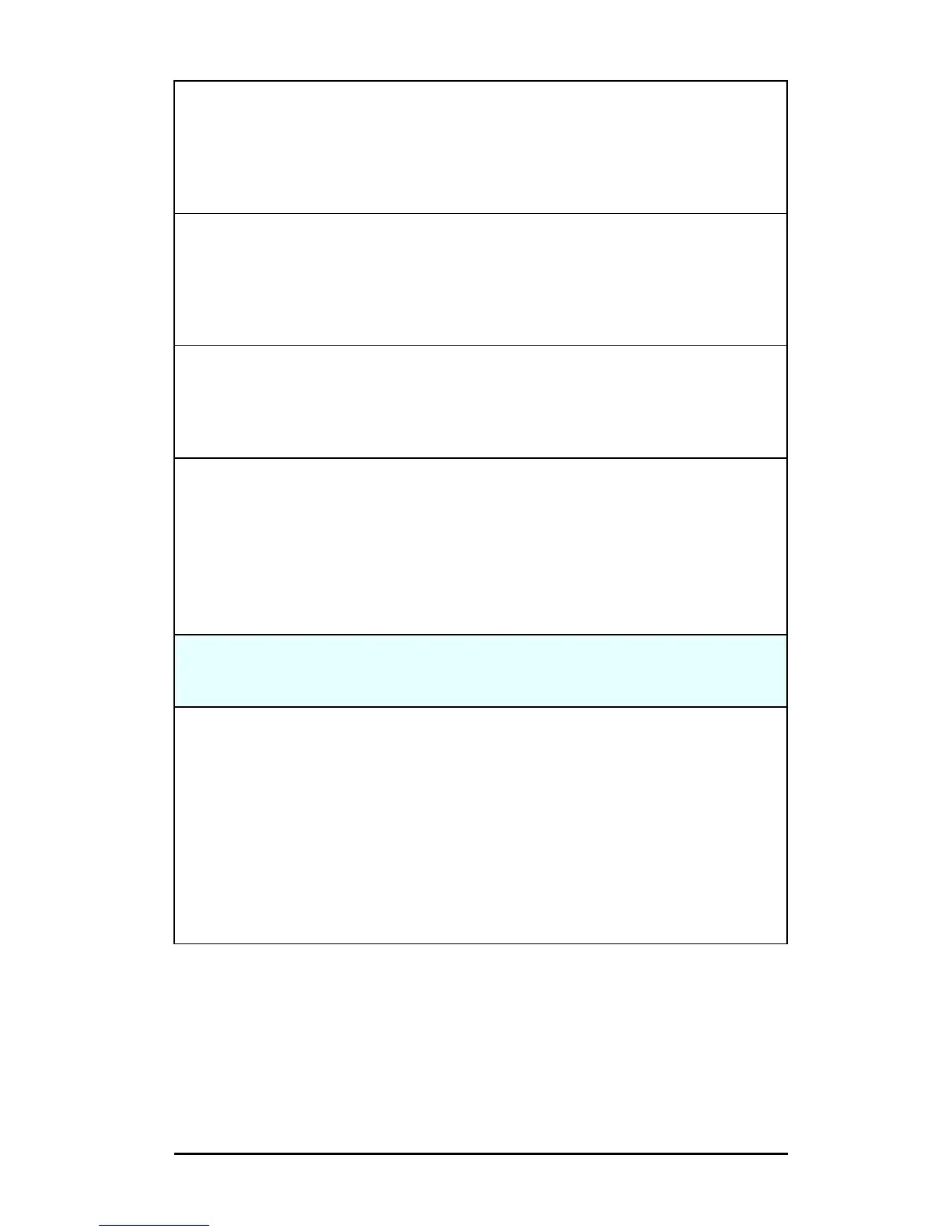ENWW Using the Embedded Web Server 142
Install CA Certificate. (Full-featured print servers only) This option is provided
when you click Configure for a CA certificate, which must be installed for selected
authentication protocols. Using this option, you are prompted for information in
the following screen:
● Install Certificate
Import Certificate and Private Key. This option allows you to import a previously
acquired and known certificate as the Jetdirect certificate. If you import a
certificate, the currently installed certificate will be overwritten. Using this option,
you are prompted by the following screen:
● Import Certificate and Private Key
Export Certificate and Private Key. This option allows you to export the Jetdirect
certificate currently installed on the print server for use on other print servers.
Using this option, you are prompted by the following screen:
● Export the Jetdirect certificate and private key
Delete CA Certificate. (Full-featured print servers only) This option is used to
remove the CA certificate installed on the Jetdirect print server. This option
appears when a CA certificate for EAP authentication has been installed.
CAUTION: If the CA Certificate is deleted, EAP authentication will be disabled
and network access will be denied.
The CA Certificate will also be removed on a cold-reset of the print server, where
factory-default settings are restored.
Certificate Validity
Use this screen to specify how long the Jetdirect self-signed certificate will be valid.
This screen appears only when a self-signed certificate is preinstalled and you
click Edit Settings to update the validity period. It specifies the current
Coordinated Universal Time (UTC). UTC is a time scale maintained by the
International Bureau of Weights and Measures. It adjusts for differences between
Greenwich Mean Time and atomic time. It is set at 0 degrees longitude on the
prime meridian.
The Validity Start Date is calculated from the PC’s clock settings.
The Validity Period specifies the number of days (1 to 3650) that the certificate
is valid, starting from the Validity Start Date. A valid entry (1 to 3650) is required.
The default is 5 years.
Table 4.12 Certificate Configuration Screens (2 of 4)
