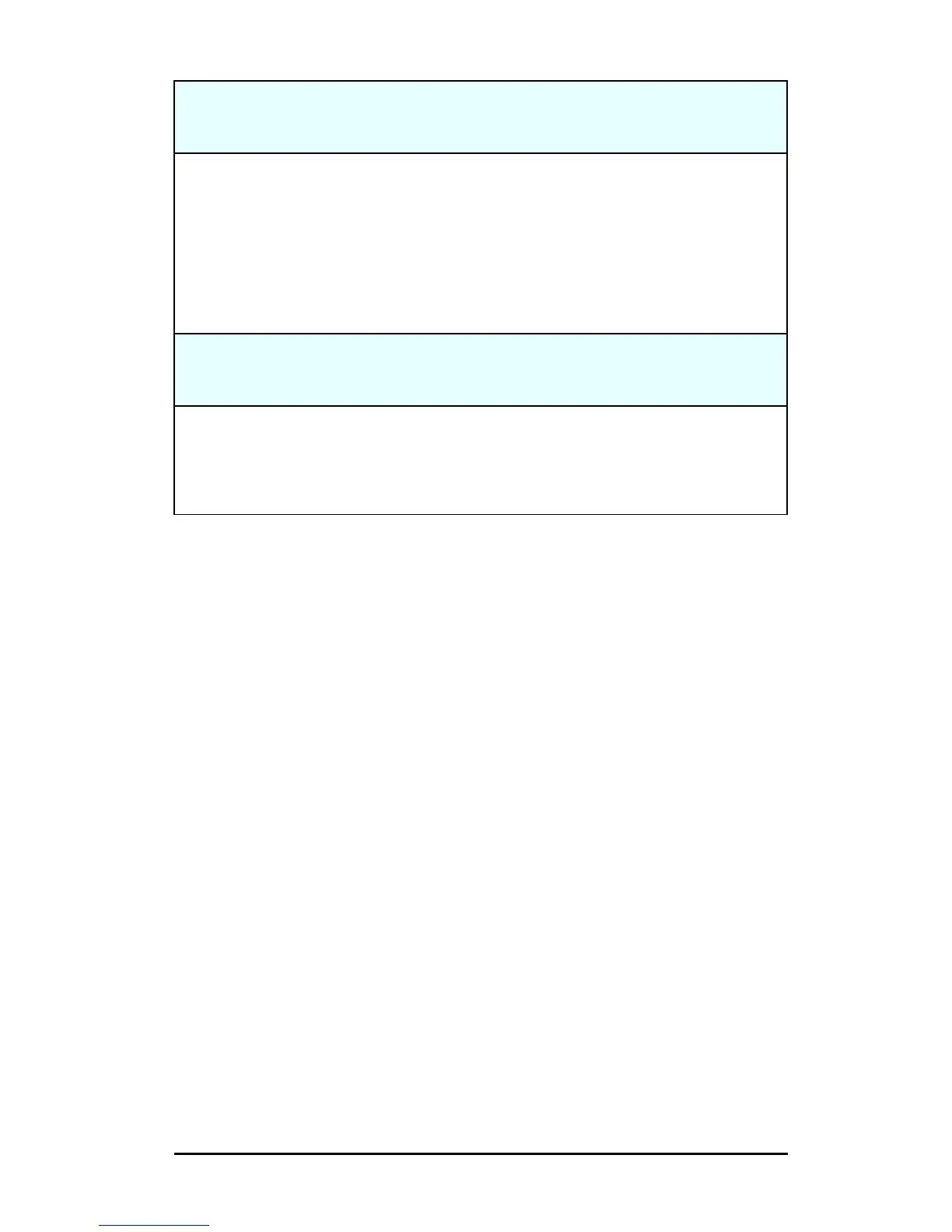ENWW Using the Embedded Web Server 144
Import Certificate and Private Key
Use this screen to import a Jetdirect certificate and private key.
Import a Jetdirect certificate and private key. When imported, the existing
certificate and private key will be overwritten.
The file format must be PKCS#12 encoded (.pfx) and cannot exceed 4 KBytes.
To import a certificate and private key, specify the name and path of the file that
contains the certificate and private key. Or, click Browse to browse your system
for the file. Then enter the password that was used to encrypt the private key.
Click Finish to complete the installation.
Export the Jetdirect certificate and private key
Use this screen to export the installed Jetdirect certificate and private key to a file.
To export a certificate and private key, enter a password that will be used to
encrypt the private key. You must enter the password again to confirm it. Then
click Save As to save the certificate and private key in a file on your system. The
file format will be PKCS#12 encoded (.pfx).
Table 4.12 Certificate Configuration Screens (4 of 4)
