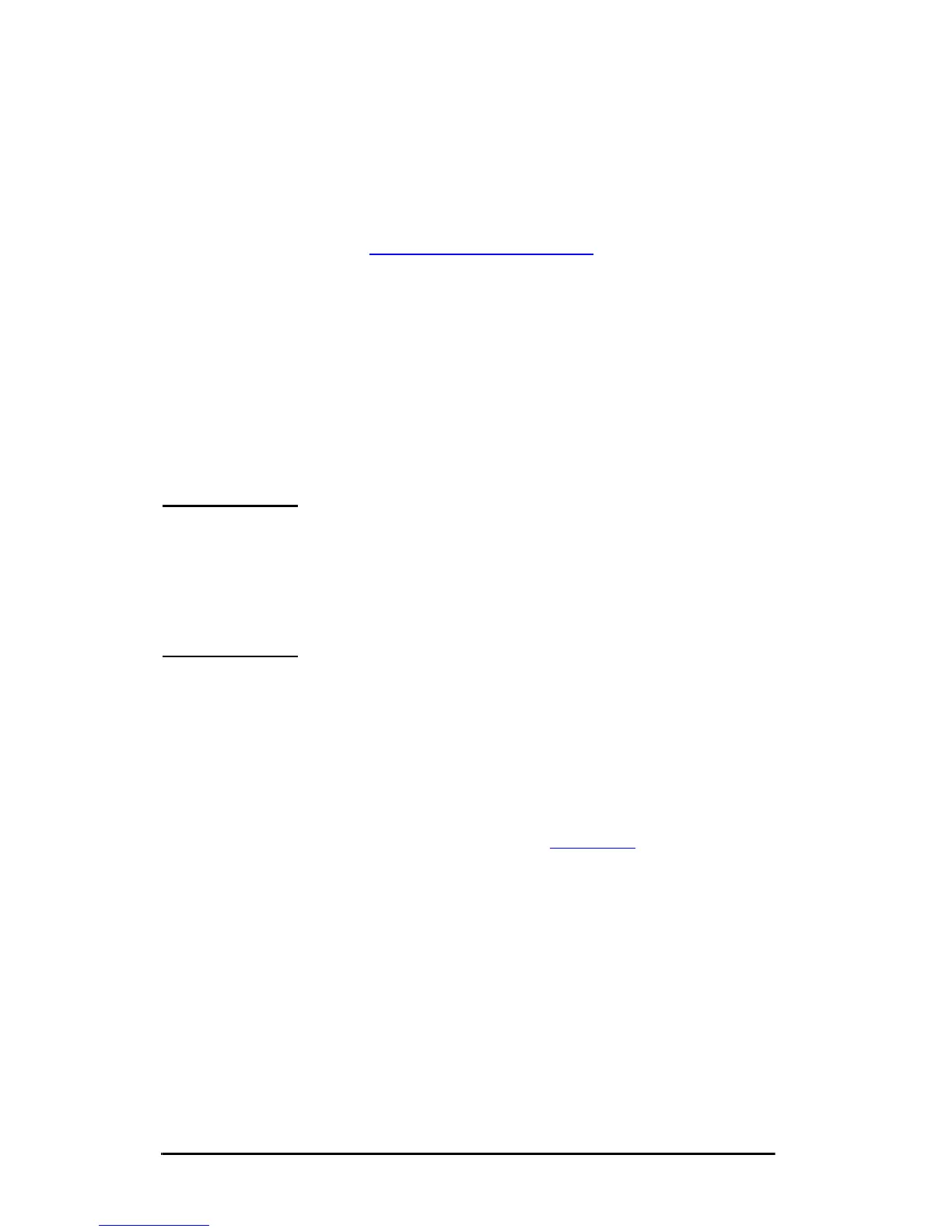ENWW Using the Embedded Web Server 147
Although not recommended, you may choose to accept both HTTPS
and HTTP communications that are not secure by disabling
(clearing) the Encrypt All Web Communication checkbox.
To support the use of HTTPS communications, a Jetdirect
certificate must be installed. A factory-default, self-signed
certificate is preinstalled for initial use. Click the Configure button
to update the preinstalled certificate, or to install a new one. For
more information, see Configuring Certificates
.
The minimum encryption strength that will be allowed must be
specified when using a Jetdirect certificate. You may select Low
(default), Medium, or High encryption strength. For example,
selecting Low will allow medium or high encryption levels to be
used whereas selecting High will only allow high encryption levels.
For each encryption strength, ciphers are specified to identify the
weakest cipher allowed. Early browsers may only support 40-bit
(Low) encryption levels.
Note Cipher suites support different levels of encryption
strength. The cipher suites currently supported for
encryption and decryption are DES (Data
Encryption Standard, 56-bit), RC4 (40-bit or
128-bit), and 3DES (168-bit).
SNMP
Use this tab to enable or disable SNMP v1, v2c and v3 agents on
the print server, depending on the print server model. Value-based
print servers (such as ew2400) do not support an SNMP v3 agent.
For a description of SNMP selections, see Table 4.7
.
SNMP v3. Full-featured HP Jetdirect print servers include an
SNMP v3 (Simple Network Management Protocol, version 3) agent,
for enhanced SNMP security. The SNMP v3 agent employs a
User-based Security Model for SNMP v3 (RFC 2574), which
features user-authentication and data privacy through encryption.
The SNMP v3 agent is enabled when an initial SNMP v3 account
on the print server is created. Once the account is created, any
SNMP management application, if properly configured, can access
or disable the account.
