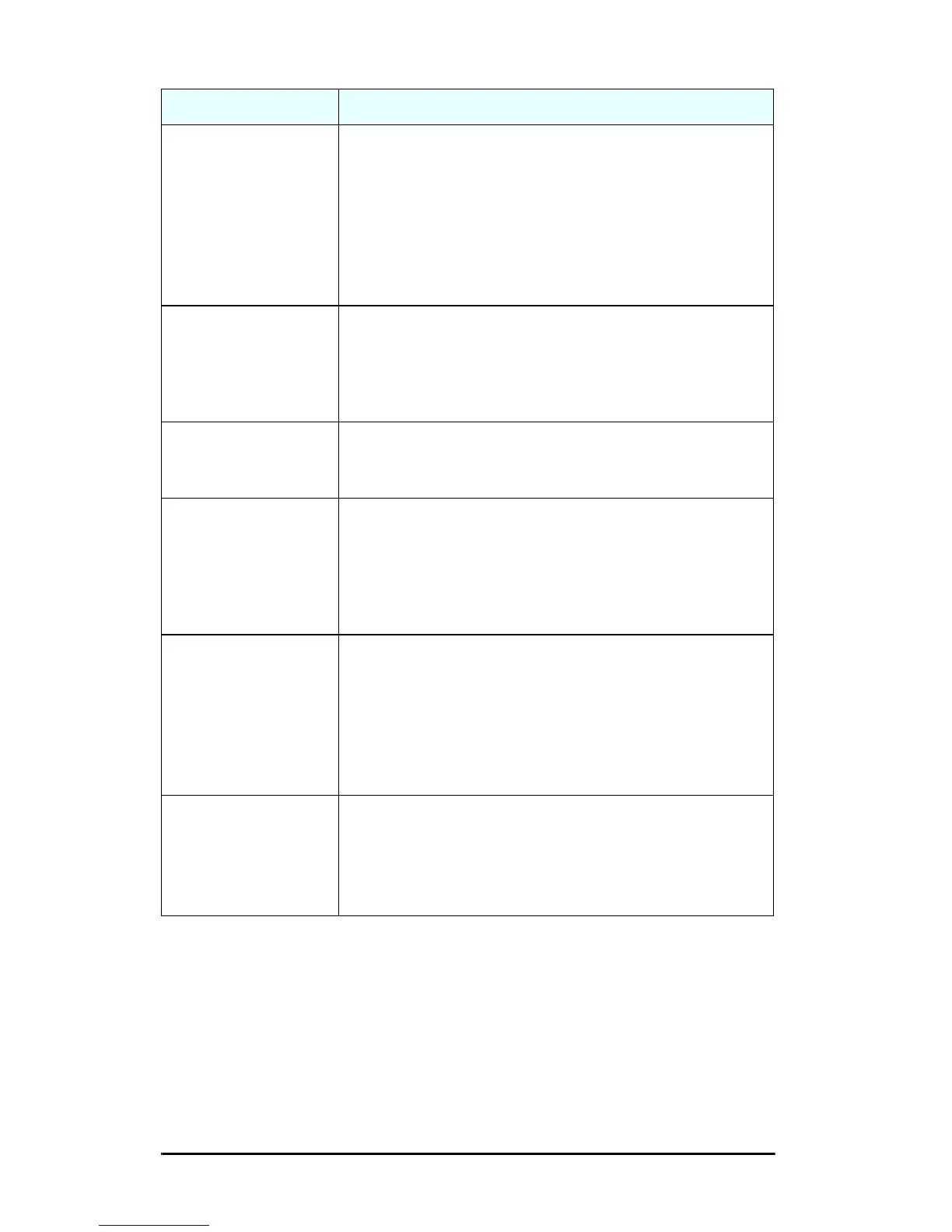ENWW Using the Embedded Web Server 151
Table 4.14 802.1X Configuration Settings (1 of 2)
Item Description
Enable Protocols Enable (check) the supported protocols used for 802.1X
authentication on your network.
● PEAP: (Protected Extensible Authentication Protocol).
PEAP uses digital certificates for network server
authentication and passwords for client authentication.
PEAP requires an EAP User Name, EAP Password,
and CA Certificate. Dynamic encryption keys are also
used.
User Name Specify an EAP/802.1X user name (up to 128 characters
maximum) for this device. The default user name is the
default host name of the print server, NPIxxxxxx, where
xxxxxx are the last six digits of the LAN hardware (MAC)
address.
Password,
Confirm Password
Specify an EAP/802.1X password (up to 128 characters
maximum) for this device. Enter the password again in the
Confirm Password field to ensure it was properly entered.
Server ID Specify the Server ID validation string that identifies and
validates the authentication server. The Server ID string is
specified on the digital certificate issued by a trusted
Certificate Authority (CA) for the authentication server. The
entry may be a partial string unless the Require Exact
Match checkbox is enabled.
Encryption Strength Specify the minimum encryption strength that can be used
during communications with the authentication server. You
may select Low, Medium, or High encryption strength. For
each encryption strength, ciphers are specified to identify
the weakest cipher allowed.
Early browsers may only support 40-bit (Low) encryption
levels.
CA Certificate To validate the authentication server’s identity, a CA (or
“Root”) certificate must be installed on the print server. This
CA certificate must be issued by the Certificate Authority
who signed the authentication server’s certificate.
To configure or install a CA certificate, click Configure.
