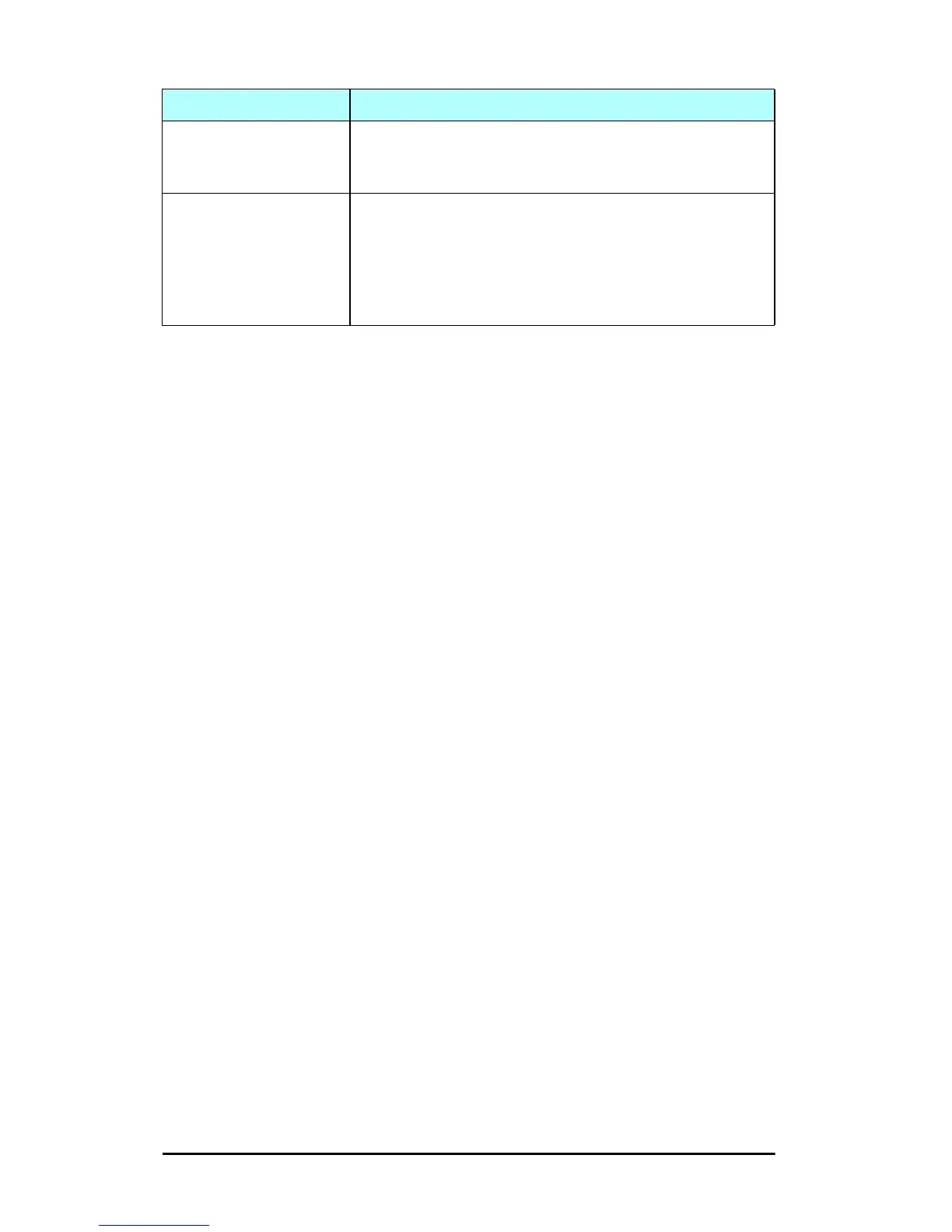ENWW FTP Printing 177
Ctrl C
Press the Ctrl and C keyboard keys simultaneously to
abort the FTP service command and any transfer of data.
The data connection is closed.
rhelp
remotehelp
This command depends on your client system (use rhelp
on UNIX, or remotehelp on Windows NT/2000/Server
2003) and displays a list of FTP system commands
supported by the print server. (Note: The commands
displayed are not user commands. User-accessible
commands depend on the client’s FTP system.)
Table 6.1 User Commands for HP Jetdirect FTP Server (2 of 2)
Command Description
