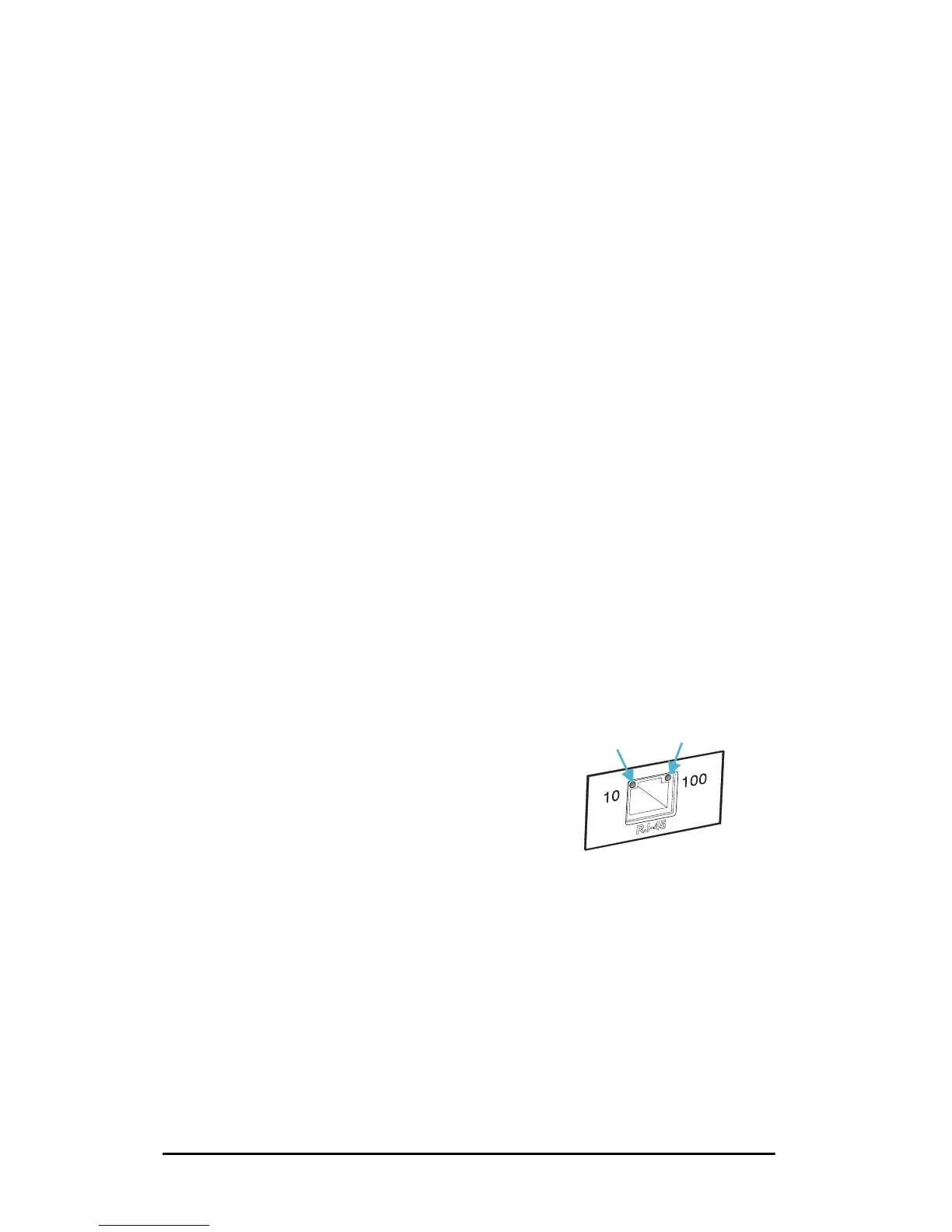ENWW Troubleshooting the HP Jetdirect Print Server 193
Procedure 4: Resolving Printer Communication
Problems with the Network
Check the following items to verify that the printer is communicating
with the network. This information assumes you have already
printed a Jetdirect configuration page.
1. Are there any physical connection problems between the
workstation or file server and the HP Jetdirect print server?
Verify network cabling, connections, and router configurations.
Verify that network cable lengths meet network specifications.
Verify that wireless network settings have been properly
configured.
2. Are your network cables connected properly?
Make sure that the printer is attached to the network using the
appropriate HP Jetdirect print server port and cable. Check
each cable connection to make sure it is secure and in the right
place. If the problem continues, try a different cable or network
port on the hub or switch.
3. For 10/100Base-TX print servers, is autonegotiation properly
configured?
The speed and communication mode on the print server must
match the network for proper operation. For EIO print servers,
autonegotiation is configured through the EIO Jetdirect menu
from the printer’s control panel.
The print server’s RJ-45 network
connector has indicator lights to
identify the connection speed.
Verify that either the 10 Mbps or
100 Mbps light is on.
4. Is the print server connected to an
802.1X network and properly
configured for EAP/802.1X operation?
The network must support the Extensible Authentication
Protocol (EAP) method configured for use on the print server.
Verify the configuration of the network’s 802.1X port. If it does not
allow guest or temporary access, you may need to preconfigure the
Jetdirect print server for 802.1X operation before connection to
your network. This is done using an isolated LAN, or through a
direct computer-to-printer connection using a cross-over cable.
10 Mbps
100 Mbps
