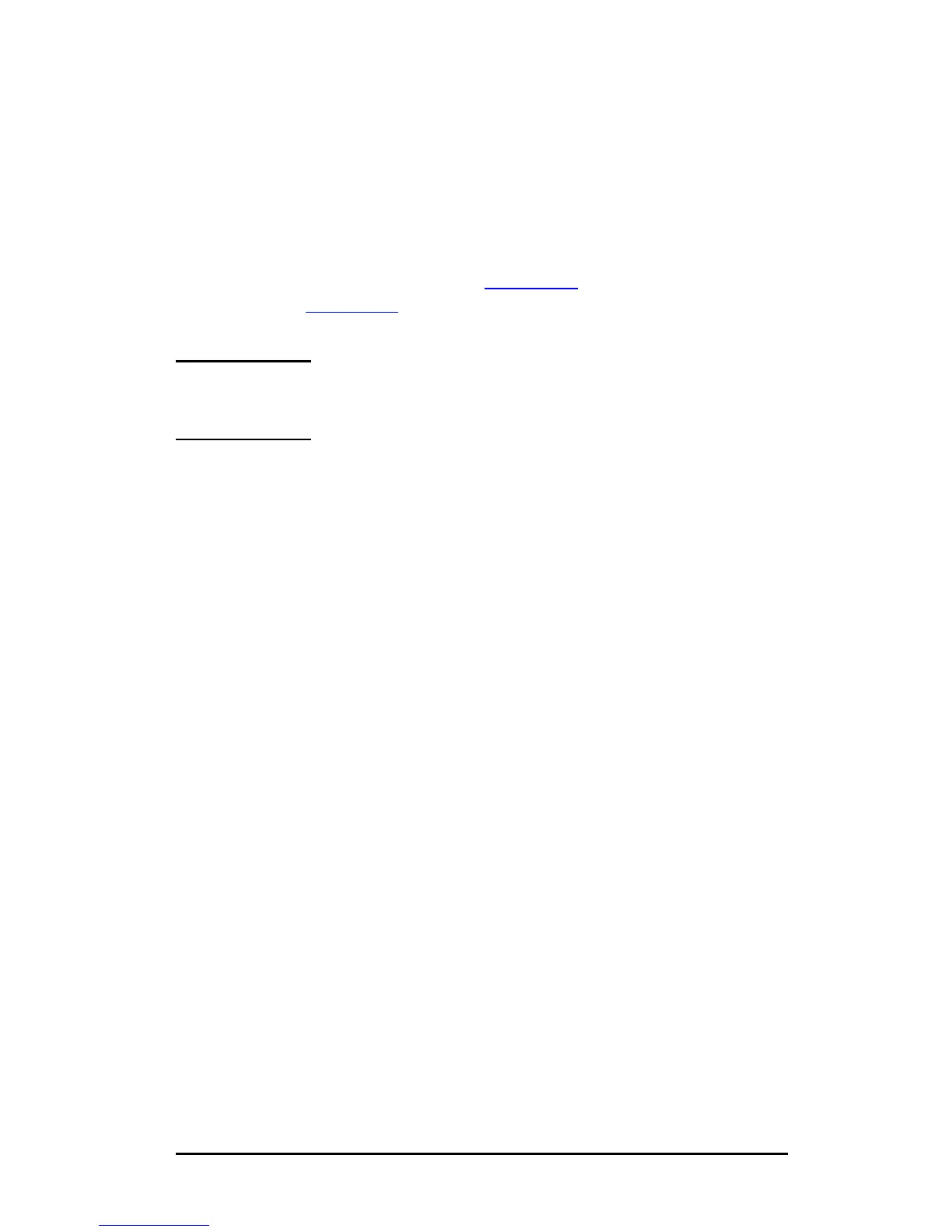ENWW Troubleshooting the HP Jetdirect Print Server 198
Unable to Use the HP Jetdirect Install Network
Printer Wizard
The wizard (Windows) is used to configure the HP Jetdirect wireless
print server with wireless network connection settings to access
your network.
If you are unable to use this wizard, try other configuration tools.
Other tools available include:
● the embedded Web server (see Chapter 4)
● Telnet (see Chapter 3)
Note The configurable parameters available through
these optional tools may be limited.
Improving Reception and Performance
Wireless LAN radio signals can penetrate many indoor structures
and can reflect around obstacles. However, wireless communication
range and performance depends on a variety of factors, including
the number of users, the quality and physical placement of the
wireless hardware, and the sources of radio signal interference (for
example, microwave ovens and cordless telephones use similar
frequencies that may interfere with wireless LAN signals). In
general, the HP Jetdirect wireless print server’s data transfer rates
will decrease with increasing distance, obstructions and
interference.
Symptoms
● The signal strength (see the HP Jetdirect configuration page or
embedded Web server) is poor or marginal.
● Print jobs are excessively slow.
Corrective Actions
● Re-orient the printer or HP Jetdirect wireless print server. In
general, having the print server pointed toward the Access Point
or wireless PC will improve reception and performance.
